Home >Web Front-end >CSS Tutorial >Specify the top padding of an element using CSS
Specify the top padding of an element using CSS
- WBOYWBOYWBOYWBOYWBOYWBOYWBOYWBOYWBOYWBOYWBOYWBOYWBforward
- 2023-08-29 22:53:02849browse
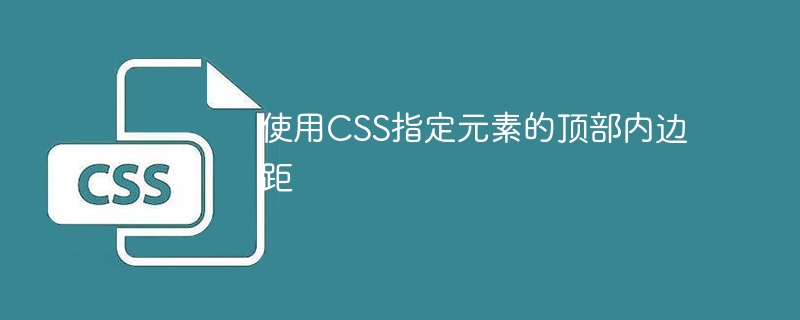
The padding-top specifies the top padding of an element. It sets the top padding of an element. This can take a value in terms of length of %.
Example
<html>
<head>
</head>
<body>
<p style = "padding-top: 15px; border:2px solid orange;">
This is demo content.
</p>
<p style = "padding-top: 15%; border:2px solid orange;">
This is another demo content.
</p>
</body>
</html>The above is the detailed content of Specify the top padding of an element using CSS. For more information, please follow other related articles on the PHP Chinese website!
Statement:
This article is reproduced at:tutorialspoint.com. If there is any infringement, please contact admin@php.cn delete
Previous article:CSS font-kerning propertyNext article:CSS font-kerning property

