Home >Backend Development >C++ >Check if uppercase characters in a string are used correctly
Check if uppercase characters in a string are used correctly
- 王林forward
- 2023-08-28 20:57:101436browse
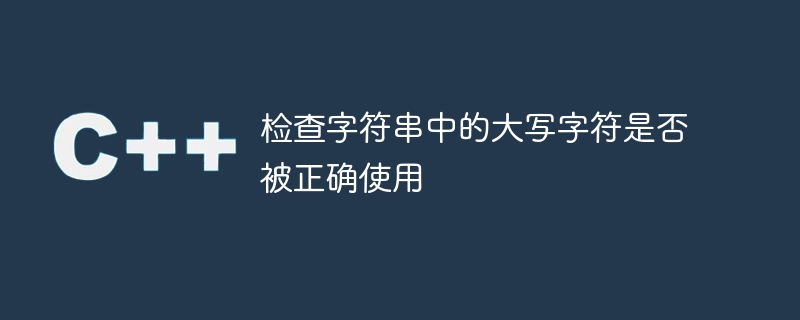
Problem Statement
We are given a string 'str', containing uppercase or lowercase alphabetic characters. We need to check if the usage of uppercase characters in the string is correct.
Here's how to use uppercase letters correctly in strings.
If only the first character is uppercase, the other characters are lowercase.
If all characters of the string are lowercase.
If all characters of the string are uppercase.
Example
enter
"Hello"
Output
"valid"The Chinese translation of
Explanation
is:Explanation
In "Hello", only the first character is uppercase and the other characters are lowercase, so it is a valid string.
enter
'hello'
Output
'valid'The Chinese translation of
Explanation
is:Explanation
In the "hello" string, all characters are lowercase, so it is a valid string.
enter
‘heLLO’
Output
‘Not Valid’The Chinese translation of
Explanation
is:Explanation
In the string 'heLLO', the first character is lowercase, but the last 3 characters are uppercase, so this string is invalid.
method one
In this method, if the first character is a lowercase letter, we check if all the characters of the string are lowercase letters and return a boolean value. If the first character is an uppercase letter, we check if all other characters are uppercase or lowercase letters and return a boolean value.
algorithm
Step 1 - Define the isLower() function, which takes a single character as a parameter and returns a Boolean value whether the character is lowercase. If 'character-A' is greater than or equal to 32, the character is lowercase.
Step 2 - Define the isUpper() function just like the isLower() function and return a boolean value based on whether the character is uppercase or not.
Step 3 - Define the isValidUpper() function, which checks whether a string contains all valid uppercase characters.
Step 4 - In isValidUpper() function, use isLower() function and check if the first character is lowercase. If yes, use a loop and isUpper() function to check for all other characters. Returns false if any characters are uppercase. Otherwise, returns true if all characters are lowercase.
Step 5 - If the first character is a capital letter, you need to check two cases. The first case is that all characters can be uppercase, or all but the first character can be lowercase.
Step 5.1 - Define the variable 'totalUpper' and initialize it to 1.
Step 5.2 − Count the total number of uppercase characters in the string.
Step 5.3 - Return true if the total number of uppercase characters is equal to 1 or the length of the string, indicating that the string contains valid uppercase characters. Otherwise, returns false.
Example
#include <bits/stdc++.h>
using namespace std;
// Check if character c is in lowercase or not
bool isLower(char c){
return c - 'A' >= 32;
}
// Check if character c is in uppercase or not
bool isUpper(char c){
return c - 'A' < 32;
}
bool isValidUpperCase(string str){
int len = str.size();
// If the first character is in lowercase, check whether all the other characters are in lowercase or not.
// If not, return false. Otherwise, return true.
if (isLower(str[0])) {
for (int i = 1; i < len; i++) {
if (isUpper(str[i]))
return false;
}
return true;
} else {
// If the first character is in uppercase, find the total number of uppercase characters
int totalUpper = 1;
for (int i = 1; i < len; i++){
if (isUpper(str[i]))
totalUpper++;
}
// if the total number of uppercase characters is equal to the length of the string or 1, return true. Otherwise, return false.
if (totalUpper == len || totalUpper == 1)
return true;
else
return false;
}
}
int main(){
string str1 = "TutorialsPoint";
string str2 = "tutorialspoint";
string str3 = "Tutorialspoint";
string str4 = "TUTORIALSPOINT";
cout << str1 << " : " << (isValidUpperCase(str1) ? "Valid" : "Not valid") << endl;
cout << str2 << " : " << (isValidUpperCase(str2) ? "Valid" : "Not valid") << endl;
cout << str3 << " : " << (isValidUpperCase(str3) ? "Valid" : "Not valid") << endl;
cout << str4 << " : " << (isValidUpperCase(str4) ? "Valid" : "Not valid") << endl;
return 0;
}
Output
TutorialsPoint : Not valid tutorialspoint : Valid Tutorialspoint : Valid TUTORIALSPOINT : Valid
Time complexity − O(N), because it requires using a loop to traverse the string. The time complexity of isLower() and isUpper() functions is O(1).
Space Complexity − O(1) because it does not use any extra space.
Method 2
In the following method, we optimize the code of the first method. Here we check if the string contains valid uppercase characters by checking if two adjacent elements in the string except the first two characters have the same case.
algorithm
Step 1 − Use a for loop to iterate from the first index to the last index of the string.
Step 2 - In the for loop, if the current character is an uppercase letter and the previous character is a lowercase letter, return false because it is not a valid string.
Step 3 − If the current character is a lowercase letter and the previous character is an uppercase letter, follow the steps below.
Step 3.1 - Check if the previous character is at the 0th index or the first character in the string and continue in the for loop.
Step 3.2 − If the previous character is not the first character, return false.
Example
#include <bits/stdc++.h>
using namespace std;
bool isValidUpperCase(string str){
for (int i = 1; i < str.length(); i++){
// If str[i] is in lower case and str[i-1] is in upper case, handle the case
if (str[i] - 'A' >= 32 && str[i - 1] - 'A' < 32) { // If the str[i-1] is the first character, continue the loop. Otherwise, return false.
if (i - 1 == 0)
continue;
return false;
}
// If str[i] is in upper case and str[i-1] is in lower case, return false.
else if (str[i] - 'A' < 32 && str[i - 1] - 'A' >= 32) {
return false;
}
}
// Return true
return true;
}
int main(){
string str1 = "TutorialsPoint";
string str2 = "tutorialspoint";
string str3 = "Tutorialspoint";
string str4 = "TUTORIALSPOINT";
cout << str1 << " : " << (isValidUpperCase(str1) ? "Valid" : "Not valid") << endl;
cout << str2 << " : " << (isValidUpperCase(str2) ? "Valid" : "Not valid") << endl;
cout << str3 << " : " << (isValidUpperCase(str3) ? "Valid" : "Not valid") << endl;
cout << str4 << " : " << (isValidUpperCase(str4) ? "Valid" : "Not valid") << endl;
return 0;
}
Output
TutorialsPoint : Not valid tutorialspoint : Valid Tutorialspoint : Valid TUTORIALSPOINT : Valid
Time complexity - O(N) because it requires using a loop to traverse the string.
Space Complexity − O(1) because it does not use any extra space.
in conclusion
In this tutorial, the user learned to check whether a string contains valid uppercase characters. We learned two different methods. In the first approach, we break the problem into three parts, and in the second approach, we check the character case of adjacent elements. However, the time and space complexity of both codes are similar, but the code of the second method is more readable.
The above is the detailed content of Check if uppercase characters in a string are used correctly. For more information, please follow other related articles on the PHP Chinese website!
Related articles
See more- C++ compilation error: A header file is referenced multiple times, how to solve it?
- C++ compilation error: wrong function parameters, how to fix it?
- C++ error: The constructor must be declared in the public area, how to deal with it?
- Process management and thread synchronization in C++
- How to deal with data splitting problems in C++ development

