Home >Web Front-end >JS Tutorial >How to create a function from a string in JavaScript?
How to create a function from a string in JavaScript?
- 王林forward
- 2023-08-28 12:49:101448browse
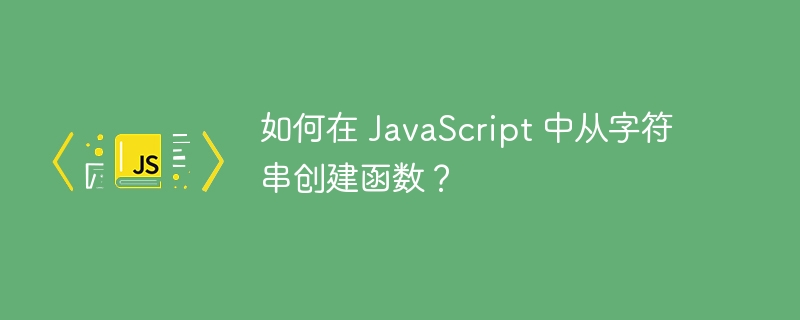
Creating a function from a string in JavaScript is helpful when you need to dynamically generate a function at runtime or when you have a string containing code for a function you wish to execute.
The ability to construct functions from strings is a useful feature of JavaScript that allows functions to be created dynamically at runtime. The eval() function and the new Function() function Object() [native code] are the two most popular ways of doing this, although both have significant security flaws.
Function.prototype.constructor is a safer option, although it is less well known. Before choosing a JavaScript approach to creating functions from strings, it's important to consider the risks and use cases.
Method 1: Use the eval() function
The JavaScript eval() method is one of the simplest ways to build a function from a string. This powerful eval() function can run any JavaScript code provided to it as a string.
Example
<html>
<body>
<p id="result"></p>
<script>
let functionString = "function add(a, b) { return a + b; }";
let add = eval("(" + functionString + ")");
document.getElementById("result").innerHTML = "Sum of 1 and 2: " + add(1, 2);
</script>
</body>
</html>
Here we can see that we have a function that accepts two parameters and returns their sum. Now, this function is contained in a string. The eval() function receives this string as a parameter and evaluates it before returning the function. The returned function is then assigned to a variable named add which can be used like any other function.
However, it runs any JavaScript code given to it, so using it in production code can be risky as it can lead to security flaws.
Method 2: Use new Function() constructor
Another way to create a function from a string in JavaScript is to use the Function() constructor. The Function() constructor creates a new function object from a string containing the function code. Here is an example of how to create a function from a string using the Function() constructor -
Example
<html>
<body>
<p id="print"></p>
<script>
let functionString = "function add(a, b) { return a + b; }";
let functionBody = functionString.substring(
functionString.indexOf("{") + 1,
functionString.lastIndexOf("}")
);
let add = new Function("a", "b", functionBody);
document.getElementById("print").innerHTML = "Sum of 1 and 2: " + add(1, 2);
</script>
</body>
</html>
In this example, we pass a string containing the function code to the Function() constructor, which creates a new function object from the string. We then assign the returned function to the variable add, which can be used like any other function.
Since it can only create functions, it is less risky than eval(), but still has similar risks
Method 3: Use Function.prototype.constructor
This generates a function and cannot run any other code except the function body passed as a string. However, it's less widely used and isn't as supported by older browsers as the other two methods.
Example
<html>
<body>
<p id="result"></p>
<script>
let add = Function.prototype.constructor('a', 'b', 'return a+b')(1, 2);
document.getElementById("result").innerHTML = "Sum: " + add;
</script>
</body>
</html>
In this example, the function parameters and function body are provided to the constructor. We use Function.prototype.constructor to create a new function with the given parameters and the given function body, and then immediately call the function by calling the function with the given parameters
Remember that the function you construct from a string will have access to the global scope and will not be contained within the scope of the code you create it from.
Another important thing to remember is that creating functions from strings may slow down your application, especially if the function body is long.
Additionally, if the function is complex, building the function from a string can make it more difficult to understand and debug the code.
Due to security issues, it is generally not recommended to use the eval() and new Function() methods in production code. Instead, you should consider other options, such as precompiling functions or using a JavaScript preprocessor like Babel to transform your code into an equivalent, safer version.
The above is the detailed content of How to create a function from a string in JavaScript?. For more information, please follow other related articles on the PHP Chinese website!
Related articles
See more- An in-depth analysis of the Bootstrap list group component
- Detailed explanation of JavaScript function currying
- Complete example of JS password generation and strength detection (with demo source code download)
- Angularjs integrates WeChat UI (weui)
- How to quickly switch between Traditional Chinese and Simplified Chinese with JavaScript and the trick for websites to support switching between Simplified and Traditional Chinese_javascript skills

