Home >PHP Framework >ThinkPHP >ThinkPHP6 unit testing guide: ensuring code quality
ThinkPHP6 unit testing guide: ensuring code quality
- 王林Original
- 2023-08-27 14:39:15995browse
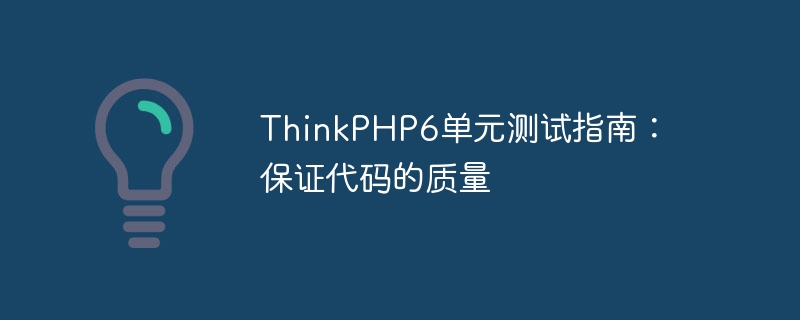
ThinkPHP6 Unit Testing Guide: Ensuring the Quality of the Code
Introduction:
In the software development process, ensuring the quality of the code is a vital task . Unit testing is an effective means to verify the correctness, stability and reliability of the code. This article will introduce how to use the ThinkPHP6 framework for unit testing to improve development efficiency and code quality.
1. What is unit testing
Unit testing is a testing method in software development, used to verify the correctness of independent parts (i.e., the smallest testable unit in the code). Its main features are high automation, small scale, and focus on specific functions. By constructing a set of test cases, each independent unit is tested, and the test results are analyzed to ensure the correctness of the code.
2. Why unit testing is necessary
Unit testing can bring many benefits:
- Provides an automated testing environment and reduces the time and workload of manual testing.
- Discover errors in the code in advance to reduce the occurrence of failures in the production environment.
- Improve the maintainability of the code and facilitate refactoring and optimization.
- Enhance developers' confidence in the code and facilitate troubleshooting and repairing problems.
- Support rapid iterative development and improve project development efficiency.
3. Ideas and Practice
- Installing PHPUnit
PHPUnit is a popular PHP unit testing framework, which can easily write and execute test cases. . We first need to introduce PHPUnit into the project and install it through Composer.
First, in the composer.json file in the project root directory, add the following dependencies:
{
"require-dev": {
"phpunit/phpunit": "^8.5"
}
}Then, execute the following command in the project root directory , install PHPUnit:
composer update
- Create test cases
In the ThinkPHP6 framework, test cases are generally located in thetestsdirectory. We can use the following command to create a new test case class:
php think make:test Example
This will automatically generate an ExampleTest.php file in the tests directory, Used to write test code.
- Writing test code
Let’s take a simple example to introduce how to write test code. Suppose we have an App class with an add method for adding two numbers. We want to write a test case to verify the correctness of the add method.
First, in the ExampleTest.php file, we need to introduce the classes to be tested and the related libraries of PHPUnit:
namespace tests; use AppApp; use PHPUnitFrameworkTestCase;
Then, write the test case code :
class ExampleTest extends TestCase
{
public function testAdd()
{
$app = new App();
$this->assertEquals(3, $app->add(1, 2));
}
}In the above code, we create an App object and call the add method for testing. Use assertEquals assertion to determine whether the actual result and the expected result are equal.
4. Run the unit test
- Configure the test environment
Before conducting the unit test, we need to ensure that the test environment is correctly configured. Modify thephpunit.xmlfile in the project root directory and set the test directory and namespace:
<phpunit bootstrap="vendor/autoload.php"
colors="true"
strict="true">
<testsuites>
<testsuite name="Application Test Suite">
<directory>./tests</directory>
</testsuite>
</testsuites>
</phpunit>- Execute unit test
In the project root directory, execute The following command runs PHPUnit for unit testing:
./vendor/bin/phpunit
If everything goes well, you will see the statistics of the test results.
5. Summary
Unit testing is one of the indispensable means to ensure code quality. Through the combination of PHPUnit and ThinkPHP6 framework, we can easily write and execute unit tests, thereby improving the reliability and stability of the code. In actual projects, we should actively adopt unit testing to ensure code quality and project progress.
Through the introduction of this article, I hope to help readers understand and master the basic principles and practical methods of ThinkPHP6 unit testing, and further improve development efficiency and code quality.
The above is the detailed content of ThinkPHP6 unit testing guide: ensuring code quality. For more information, please follow other related articles on the PHP Chinese website!

