Home >PHP Framework >ThinkPHP >ThinkPHP6 code performance analysis: locating performance bottlenecks
ThinkPHP6 code performance analysis: locating performance bottlenecks
- 王林Original
- 2023-08-27 13:36:201564browse
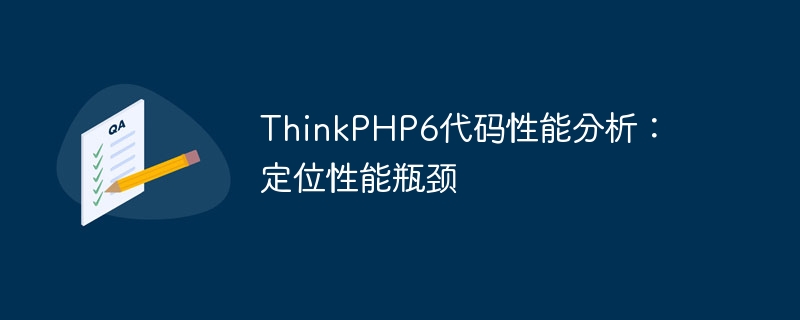
ThinkPHP6 code performance analysis: locating performance bottlenecks
Introduction:
With the rapid development of the Internet, more efficient code performance analysis has become more important for developers. becomes more and more important. This article will introduce how to use ThinkPHP6 to perform code performance analysis in order to locate and solve performance bottlenecks. At the same time, we will also use code examples to help readers understand better.
- The importance of performance analysis
Code performance analysis is an indispensable part of the development process. By analyzing the performance of the code, we can understand where a lot of resources are consumed and optimize accordingly. This helps improve system responsiveness and user experience. - Performance analysis tools of ThinkPHP6
ThinkPHP6 provides some powerful performance analysis tools to facilitate developers to conduct code performance analysis. The most commonly used ones are DebugBar and Xhprof.
2.1 DebugBar
DebugBar is a lightweight toolbar that can provide real-time debugging information, including request time, memory usage, database query, etc. Developers can use this tool by installing the DebugBar extension.
The following code example shows how to use DebugBar in ThinkPHP6:
// 安装DebugBar扩展
composer require barryvdh/laravel-debugbar
// 在应用配置文件中启用DebugBar
'providers' => [
// ...
BarryvdhDebugbarServiceProvider::class,
],
// 在中间件中使用DebugBar
'middleware' => [
// ...
BarryvdhDebugbarMiddlewareDebugbar::class,
],2.2 Xhprof
Xhprof is a powerful performance analysis tool that can be used to trace and analyze between function calls time and memory overhead. In ThinkPHP6, we can use this tool by installing the Xhprof extension.
The following code example shows how to use Xhprof in ThinkPHP6:
// 安装Xhprof扩展
pecl install xhprof
// 在应用配置文件中启用Xhprof
// config/app.php
'providers' => [
// ...
Afk11XhprofServiceProvider::class,
],
// 打开性能分析
// public/index.php
Afk11XhprofXhprof::start();
// 结束性能分析
// public/index.php
Afk11XhprofXhprof::end();- Performance bottleneck location
Once we enable the performance analysis tool, the next step is to locate the bottleneck in the code Performance bottleneck. This requires a thorough analysis and evaluation of the code. The following are some common performance bottlenecks and their solutions:
3.1 Database query
Database query is one of the common performance bottlenecks in Web applications. In order to improve query performance, we can use some techniques, such as using indexes, optimizing query statements, reducing unnecessary queries, etc.
The following code example shows how to use the ORM in ThinkPHP6 to optimize database queries:
// 原始查询
$data = Db::table('user')->where('status', 1)->select();
// 使用ORM查询
$data = User::where('status', 1)->select();3.2 Caching
Cache is an important means to improve system performance. ThinkPHP6 provides rich caching functions, including file caching, database caching, Redis caching, etc. By rationally using cache, frequent access to the database can be reduced, thereby improving system response speed.
The following code example shows how to use caching in ThinkPHP6:
// 设置缓存
Cache::set('name', 'value', 3600);
// 获取缓存
$value = Cache::get('name');
// 删除缓存
Cache::delete('name');3.3 Loops and recursion
Loops and recursion are one of the common performance bottlenecks. When writing code, we should try to avoid too many loops and recursions, especially when operating on large amounts of data.
The following code example shows how to optimize loops and recursion:
// 不优化的循环
foreach ($data as $row) {
// code here
}
// 优化的循环
foreach ($data as &$row) {
// code here
}
unset($row);
// 不优化的递归
function factorial($n) {
if ($n <= 1) {
return 1;
}
return $n * factorial($n - 1);
}
// 优化的递归
function factorial($n, $result = 1) {
if ($n <= 1) {
return $result;
}
return factorial($n - 1, $result * $n);
}- Conclusion
By using the performance analysis tools provided by ThinkPHP6, we can easily locate and solve problems in the code performance bottleneck problem. Optimizing the performance of the code can not only improve the response speed of the system, but also help improve the user experience. I hope this article will be helpful to you when using ThinkPHP6 for code performance analysis.
Reference materials:
- ThinkPHP6 official documentation: https://www.kancloud.cn/manual/thinkphp6_0/1037479
- DebugBar official documentation: https://github.com/barryvdh/laravel-debugbar
- Xhprof official documentation: https://github.com/tideways/php-xhprof-extension
The above is the detailed content of ThinkPHP6 code performance analysis: locating performance bottlenecks. For more information, please follow other related articles on the PHP Chinese website!

