Home >Backend Development >C++ >How to solve C++ compilation error: 'declaration of 'variable' shadows a previous local'?
How to solve C++ compilation error: 'declaration of 'variable' shadows a previous local'?
- 王林Original
- 2023-08-27 11:34:511804browse
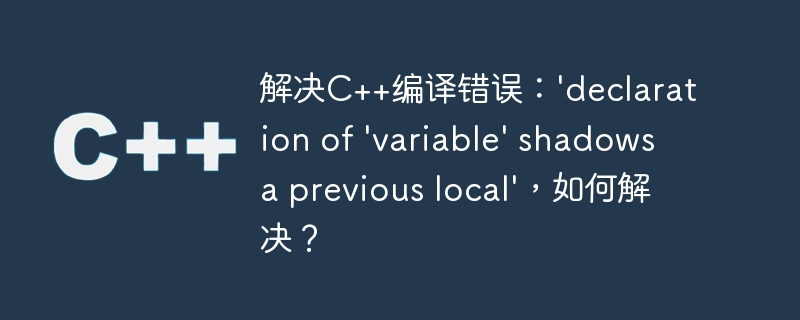
Solution to C compilation error: 'declaration of 'variable' shadows a previous local', how to solve it?
When writing C programs, various compilation errors are often encountered. One of the common errors is: 'declaration of 'variable' shadows a previous local', the Chinese translation is: 'declaration of 'variable' shadows a previous local variable'. This error generally occurs when using variables with the same name, causing the compiler to be unable to identify which variable is being used. This article will introduce the cause of this error and provide solutions.
1. Cause of the error
In C, when a new variable is defined in a scope, and the name of this variable has the same name as other variables in the scope, it will occur. This error. The compiler cannot identify which variable is used, so an error will be reported.
Let’s look at a code example below to show how this error occurs:
#include <iostream>
int main() {
int num = 5;
if (num > 0) {
int num = 10; // 错误的代码行
std::cout << "Inner num: " << num << std::endl;
}
std::cout << "Outer num: " << num << std::endl;
return 0;
}In this code, we define an integer variable num in the main function and initialize it is 5. Then a variable num with the same name is defined again inside the if statement block and initialized to 10. At this time, the compiler will report an error and display 'declaration of 'num' shadows a previous local'.
2. Solution
To solve this compilation error, we need to pay attention to the scope and renaming of variables. The following are several common solutions:
2.1 Modify the name of the variable with the same name
The easiest way is to modify the name of the variable with the same name to ensure that the variable name is unique within the same scope of. In the above example code, we can modify the name of the internal variable as follows:
#include <iostream>
int main() {
int num = 5;
if (num > 0) {
int innerNum = 10; // 修改变量名
std::cout << "Inner num: " << innerNum << std::endl;
}
std::cout << "Outer num: " << num << std::endl;
return 0;
}By changing the name of the internal variable to innerNum, we will no longer have duplicate names, and the compiler will No error will be reported.
2.2 Use global variables
Another solution is to use global variables. In C, global variables can be accessed in any scope, so the problem of duplicate variable names can be avoided. The following is an example:
#include <iostream>
int num = 5; // 全局变量
int main() {
if (num > 0) {
int num = 10; // 与全局变量没有重名
std::cout << "Inner num: " << num << std::endl;
}
std::cout << "Outer num: " << num << std::endl;
return 0;
}In this example, we define the num variable as a global variable, and then define a local variable num again inside the if statement block that does not have the same name as the global variable. This avoids the problem of variable name duplication.
2.3 Use namespaces
The last solution is to use namespaces. Namespaces can be used to isolate different scopes and ensure that variable names do not conflict. The following is an example:
#include <iostream>
namespace InnerSpace {
int num = 10;
}
int main() {
int num = 5;
if (num > 0) {
std::cout << "Inner num: " << InnerSpace::num << std::endl; // 使用命名空间限定符访问变量
}
std::cout << "Outer num: " << num << std::endl;
return 0;
}In this example, we use a namespace called InnerSpace, which defines a variable num. Inside the main function, we define a local variable num that does not have the same name as the variable in the namespace. Inside the if statement block, we use the namespace qualifier InnerSpace::num to access variables within the namespace.
Conclusion
In C programming, it is very common to encounter compilation errors. One of the common mistakes is: 'declaration of 'variable' shadows a previous local'. By understanding the cause of the error and using the right solutions, we can easily fix and avoid this error. Although fixing errors requires some skill, with proper variable naming and scope management, we can write more reliable and clear code.
The above is the detailed content of How to solve C++ compilation error: 'declaration of 'variable' shadows a previous local'?. For more information, please follow other related articles on the PHP Chinese website!

