Home >Backend Development >C++ >Solve C++ compilation error: 'undeclared identifier', how to solve it?
Solve C++ compilation error: 'undeclared identifier', how to solve it?
- 王林Original
- 2023-08-25 18:27:272400browse
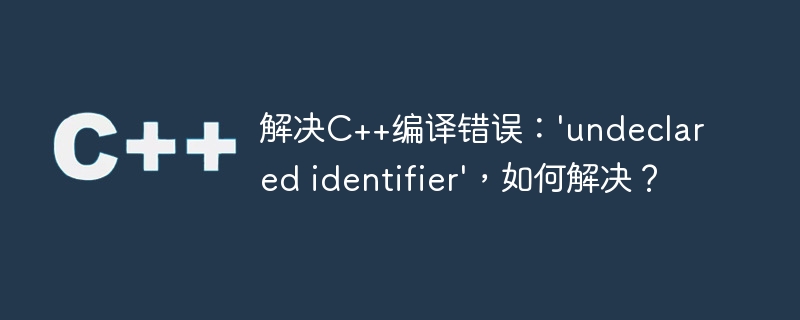
Solution to C compilation error: 'undeclared identifier', how to solve it?
In C programming, compilation errors are often encountered. One of the common errors is 'undeclared identifier', that is, the identifier is not declared. This error means that when we use an identifier, the compiler cannot recognize it because it is not declared or defined. This article will introduce some common causes and solutions to help readers better understand and solve such errors.
1. Error description
When compiling a C program, if an undeclared identifier is used, the compiler will generate the following error message:
error : 'identifier' was not declared in this scope
Where, 'identifier' means an undeclared identifier, and 'not declared in this scope' means that the identifier has not been declared in the current scope.
2. Cause Analysis
The main reasons for the 'undeclared identifier' error are as follows:
- The identifier is not declared: while using an identifier Before that, you need to declare it. If an identifier is not declared, the compiler will not recognize it, causing an error.
- Identifier misspellings: The name of an identifier must match its name exactly where it is declared or defined. If an identifier's name is misspelled, the compiler will not be able to find it, resulting in an error.
- Identifier scope error: Each identifier has its own scope, and using the identifier outside the scope will cause an error. If the declaration of an identifier cannot be found in the current scope, the compiler will report an 'undeclared identifier' error.
3. Solution
For the above reasons, we can adopt the following solutions:
- Declare identifiers: Before using an identifier, It needs to be declared first. Declarations can be placed in function, class, or global scope, depending on the use of the identifier. For example, in the following sample code, we declare an integer variable num before the main function and use it in the main function:
#include <iostream>
int num; // 声明整型变量num
int main() {
num = 10; // 使用num
std::cout << "num = " << num << std::endl;
return 0;
}- Check the spelling of the identifier: Make sure the identifier is The name of the symbol is exactly the same as the name where it is declared or defined. C is case-sensitive, so even a different case will cause a compilation error. If spelling errors are difficult to spot, you can use the auto-completion feature of your IDE or text editor.
- Check scope: Make sure the identifier has been declared in the current scope. If an identifier cannot be found in the current scope, you can try checking whether the identifier is declared in another scope. In larger projects, you may have identifiers with the same name, so you need to pay attention to the scope of the scope.
Finally, in order to reduce the occurrence of compilation errors, it is recommended to follow the following points:
- Use good naming conventions: give variables, functions and classes a meaningful name Name, which can improve the readability of the code and reduce the occurrence of spelling errors.
- Pre-declare required identifiers: When using an identifier, declare it in advance, or place its definition before use.
- Introduce header files: If you use identifiers defined in other files, you need to include the relevant header files in the current file.
To summarize, the 'undeclared identifier' error is caused by the identifier being undeclared, misspelled, or in the wrong scope. By declaring identifiers, checking spelling, and scoping, we can resolve such errors and improve the quality and reliability of our code. When writing C programs, following good coding practices is an effective way to avoid such errors.
The above is the detailed content of Solve C++ compilation error: 'undeclared identifier', how to solve it?. For more information, please follow other related articles on the PHP Chinese website!

