Home >Web Front-end >CSS Tutorial >Define viewport
Define viewport
- WBOYWBOYWBOYWBOYWBOYWBOYWBOYWBOYWBOYWBOYWBOYWBOYWBforward
- 2023-08-27 09:29:05575browse
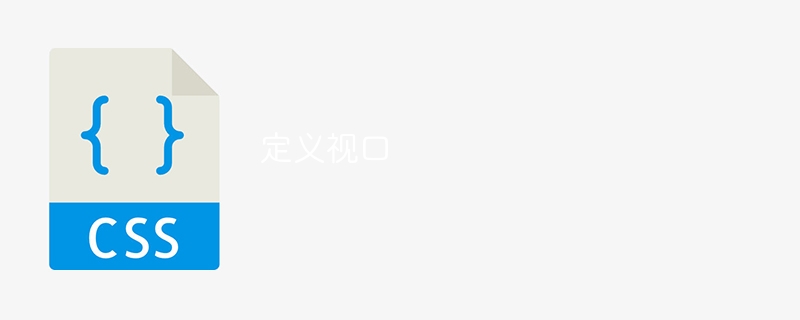
The viewport in web design is the visible area of the web page.
Using the following, we can set the viewport:
<meta name = "viewport" content = "width = device-width, initial-scale = 1.0">
Here, : Instructs the browser to control the size of the web page
width = device-width Set the screen width
initial-scale = 1.0 is the initial zoom level
The above is the detailed content of Define viewport. For more information, please follow other related articles on the PHP Chinese website!
Statement:
This article is reproduced at:tutorialspoint.com. If there is any infringement, please contact admin@php.cn delete
Previous article:CSS content box valueNext article:CSS content box value

