
How to use Vue to implement statistical charts of audio files
In modern society, audio files are an indispensable part of our daily lives. At the same time, there is growing interest in statistics and visualization of audio data. In this article, we will explore how to use Vue.js to implement statistical charts of audio files.
First, we need the infrastructure of a Vue project. A new Vue project can be created using the Vue CLI. Enter the following command on the command line:
vue create audio-chart
Then, select the configuration suitable for your project, such as selecting the default configuration (Default).
Next, we need to install some necessary dependencies in the project. In the project root directory, execute the following command:
cd audio-chart npm install vue-chartjs chart.js --save
Now we are ready to start writing code. First, we need a component for displaying the histogram. In the src/components directory, create a file named BarChart.vue and add the following code:
<template>
<canvas ref="chart" ></canvas>
</template>
<script>
import { Bar } from "vue-chartjs";
export default {
extends: Bar,
props: ['chartData', 'options'],
mounted() {
this.renderChart(this.chartData, this.options);
}
};
</script>Next, we need a component for processing audio files. In the src/components directory, create a file named AudioFile.vue and add the following code:
<template>
<div>
<input type="file" @change="handleFileChange">
<BarChart :chartData="chartData" :options="chartOptions" />
</div>
</template>
<script>
import BarChart from './BarChart.vue';
export default {
components: { BarChart },
data() {
return {
chartData: null,
chartOptions: {
responsive: true,
scales: {
yAxes: [
{
ticks: {
beginAtZero: true
}
}
]
},
maintainAspectRatio: false
}
};
},
methods: {
handleFileChange(e) {
const file = e.target.files[0];
this.readFile(file);
},
readFile(file) {
// 利用FileReader API读取音频文件数据
const reader = new FileReader();
reader.onload = () => {
const arrayBuffer = reader.result;
this.getAudioData(arrayBuffer);
};
reader.readAsArrayBuffer(file);
},
getAudioData(arrayBuffer) {
// 使用Web Audio API获取音频数据
const audioContext = new (window.AudioContext || window.webkitAudioContext)();
audioContext.decodeAudioData(arrayBuffer, (buffer) => {
const audioData = buffer.getChannelData(0); // 只获取左声道的音频数据
this.processAudioData(audioData);
});
},
processAudioData(audioData) {
// 处理音频数据,生成图表数据
const chartData = {
labels: [],
datasets: [
{
label: "Amplitude",
backgroundColor: "rgba(75,192,192,0.4)",
borderColor: "rgba(75,192,192,1)",
borderWidth: 1,
data: []
}
]
};
for (let i = 0; i < audioData.length; i += 100) { // 每隔100个样本点取一个数据,可根据需要调整
chartData.labels.push(i);
chartData.datasets[0].data.push(audioData[i]);
}
this.chartData = chartData;
}
}
};
</script>Next, we need to use the audio file component we just created in the App.vue file. In the src directory, open the App.vue file and replace the code with the following content:
<template>
<div id="app">
<AudioFile />
</div>
</template>
<script>
import AudioFile from './components/AudioFile.vue';
export default {
name: "App",
components: {
AudioFile
}
};
</script>Now, we have completed the code writing of the Vue project. The final step is to run the project and see the results. Execute the following command in the command line:
npm run serve
After the project runs successfully, open the browser and visit http://localhost:8080. You will see a simple interface where you can select an audio file and then generate Corresponding audio statistics chart.
The sample code in this article uses the Vue.js and Chart.js libraries, as well as the FileReader API and Web Audio API to implement statistical charts of audio files. By reading the binary data of the audio file and using the Web Audio API to decode the audio data, we can process the audio data into a form suitable for chart display and display it using Vue and Chart.js.
I hope this article can help you understand how to use Vue to implement statistical charts of audio files, and inspire your creativity in audio data visualization. I wish you use Vue.js and Chart.js to develop more excellent audio data visualization applications!
The above is the detailed content of How to use Vue to implement statistical charts of audio files. For more information, please follow other related articles on the PHP Chinese website!
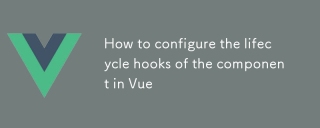 How to configure the lifecycle hooks of the component in VueMar 04, 2025 pm 03:29 PM
How to configure the lifecycle hooks of the component in VueMar 04, 2025 pm 03:29 PMThis article clarifies the role of export default in Vue.js components, emphasizing that it's solely for exporting, not configuring lifecycle hooks. Lifecycle hooks are defined as methods within the component's options object, their functionality un
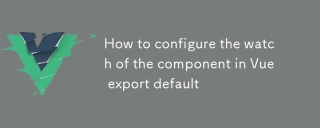 How to configure the watch of the component in Vue export defaultMar 04, 2025 pm 03:30 PM
How to configure the watch of the component in Vue export defaultMar 04, 2025 pm 03:30 PMThis article clarifies Vue.js component watch functionality when using export default. It emphasizes efficient watch usage through property-specific watching, judicious deep and immediate option use, and optimized handler functions. Best practices
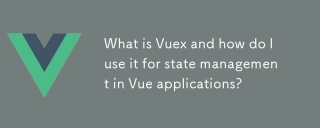 What is Vuex and how do I use it for state management in Vue applications?Mar 11, 2025 pm 07:23 PM
What is Vuex and how do I use it for state management in Vue applications?Mar 11, 2025 pm 07:23 PMThis article explains Vuex, a state management library for Vue.js. It details core concepts (state, getters, mutations, actions) and demonstrates usage, emphasizing its benefits for larger projects over simpler alternatives. Debugging and structuri
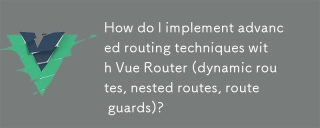 How do I implement advanced routing techniques with Vue Router (dynamic routes, nested routes, route guards)?Mar 11, 2025 pm 07:22 PM
How do I implement advanced routing techniques with Vue Router (dynamic routes, nested routes, route guards)?Mar 11, 2025 pm 07:22 PMThis article explores advanced Vue Router techniques. It covers dynamic routing (using parameters), nested routes for hierarchical navigation, and route guards for controlling access and data fetching. Best practices for managing complex route conf
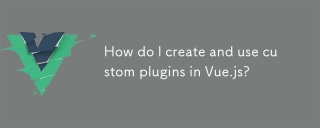 How do I create and use custom plugins in Vue.js?Mar 14, 2025 pm 07:07 PM
How do I create and use custom plugins in Vue.js?Mar 14, 2025 pm 07:07 PMArticle discusses creating and using custom Vue.js plugins, including development, integration, and maintenance best practices.
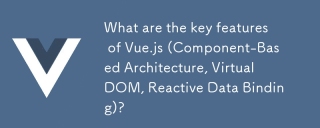 What are the key features of Vue.js (Component-Based Architecture, Virtual DOM, Reactive Data Binding)?Mar 14, 2025 pm 07:05 PM
What are the key features of Vue.js (Component-Based Architecture, Virtual DOM, Reactive Data Binding)?Mar 14, 2025 pm 07:05 PMVue.js enhances web development with its Component-Based Architecture, Virtual DOM for performance, and Reactive Data Binding for real-time UI updates.
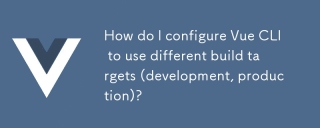 How do I configure Vue CLI to use different build targets (development, production)?Mar 18, 2025 pm 12:34 PM
How do I configure Vue CLI to use different build targets (development, production)?Mar 18, 2025 pm 12:34 PMThe article explains how to configure Vue CLI for different build targets, switch environments, optimize production builds, and ensure source maps in development for debugging.
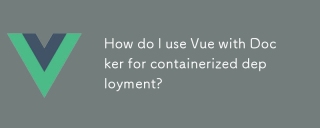 How do I use Vue with Docker for containerized deployment?Mar 14, 2025 pm 07:00 PM
How do I use Vue with Docker for containerized deployment?Mar 14, 2025 pm 07:00 PMThe article discusses using Vue with Docker for deployment, focusing on setup, optimization, management, and performance monitoring of Vue applications in containers.


Hot AI Tools

Undresser.AI Undress
AI-powered app for creating realistic nude photos

AI Clothes Remover
Online AI tool for removing clothes from photos.

Undress AI Tool
Undress images for free

Clothoff.io
AI clothes remover

AI Hentai Generator
Generate AI Hentai for free.

Hot Article

Hot Tools

EditPlus Chinese cracked version
Small size, syntax highlighting, does not support code prompt function

MantisBT
Mantis is an easy-to-deploy web-based defect tracking tool designed to aid in product defect tracking. It requires PHP, MySQL and a web server. Check out our demo and hosting services.

Safe Exam Browser
Safe Exam Browser is a secure browser environment for taking online exams securely. This software turns any computer into a secure workstation. It controls access to any utility and prevents students from using unauthorized resources.

Dreamweaver CS6
Visual web development tools

PhpStorm Mac version
The latest (2018.2.1) professional PHP integrated development tool






