Home >Backend Development >C++ >How to solve C++ compilation error: 'undefined reference to'?
How to solve C++ compilation error: 'undefined reference to'?
- WBOYWBOYWBOYWBOYWBOYWBOYWBOYWBOYWBOYWBOYWBOYWBOYWBOriginal
- 2023-08-26 22:06:254210browse
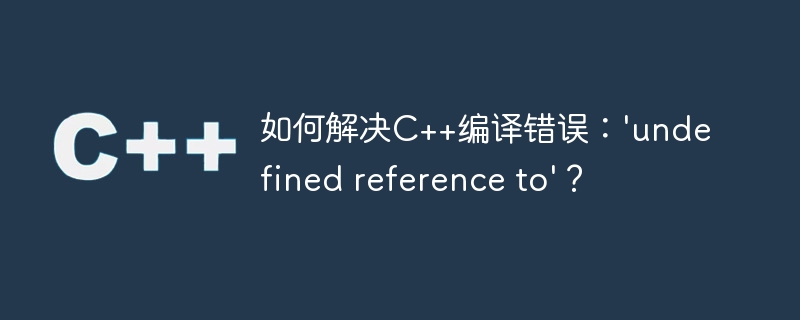
How to solve C compilation error: 'undefined reference to'?
Introduction:
When programming in C, sometimes you will encounter compilation error messages similar to "undefined reference to". This type of error is usually caused by a link error, which is caused by the compiler's inability to find the definition of the relevant function or variable during the link process. This article will introduce some common causes and solutions, and use code examples to help readers better understand and solve such problems.
1. Cause analysis:
- Undefined function/variable: When using a function or variable, if the corresponding definition is not found in the code, "undefined" will appear reference" error. This may be due to misspelling of function/variable name, inconsistent function/variable declaration or definition, function/variable not being included correctly, etc.
- Wrong linking order: If there are multiple source files in the code and there are interdependencies between them, the compiler needs to link in the correct order when linking. If the linking order is wrong, "undefined reference" errors will result.
2. Solution:
1. Check function/variable definitions and declarations: First, make sure that the name of the function/variable is spelled correctly, paying special attention to capitalization. Secondly, check whether the declaration and definition of the function/variable are consistent, including parameter types, return value types, etc. If the function/variable is defined in other source files, make sure to reference the correct header file and compile and link the source files together.
Sample code 1:
// File1.cpp
#include "MyClass.h"
void foo();
int main() {
foo();
return 0;
}
// File2.cpp
#include <iostream>
#include "MyClass.h"
void foo() {
MyClass obj;
obj.bar();
}
// MyClass.h
class MyClass {
public:
void bar();
};In the above sample code, we defined a class named MyClass, in File1.cpp A function named foo() is called, and the definition of the foo() function is implemented in File2.cpp. Note that the MyClass class is declared in the MyClass.h header file. If an "undefined reference to 'foo()'" error occurs when compiling File1.cpp and File2.cpp, you should check the foo() function Check whether the declaration and definition are consistent, and ensure that the MyClass.h header file is correctly referenced.
2. Check the linking order: If there are multiple source files in the code and there are interdependencies between them, the compiler needs to link in the correct order when linking. We can solve this problem by passing the source files to the compiler in the correct order, or specify the link order using the command line options provided by the linker.
Sample Code 2:
// File1.cpp
#include "File2.h"
void foo();
int main() {
foo();
return 0;
}
// File2.h
void foo();
// File2.cpp
#include "File2.h"
void foo() {
// do something
}In the above example code, File1.cpp depends on foo defined in File2.cpp ()function. If an "undefined reference to 'foo()'" error occurs during compilation, you should check whether the compilation order of File2.cpp is correct. We can compile these two files in the correct order, for example:
g++ -o main File2.cpp File1.cpp
Or specify the link order when compiling:
g++ -o main File1.cpp File2.cpp
Please note that there may be more complex situations and need to be determined according to the specific situation Make adjustments.
Conclusion:
In C programming, the "undefined reference to" error is a common link error. When resolving this error, we should double-check function/variable definitions and declarations to ensure that their names are spelled correctly and their scopes are correct. In the case of multiple source files, you also need to specifically check whether the link order is correct. Through the above solutions and sample codes, I believe readers can better understand and solve such errors and improve their programming efficiency.
The above is the detailed content of How to solve C++ compilation error: 'undefined reference to'?. For more information, please follow other related articles on the PHP Chinese website!

