Home >Web Front-end >CSS Tutorial >Use CSS filters to create blurry images or text
Use CSS filters to create blurry images or text
- PHPzforward
- 2023-08-26 22:01:021530browse
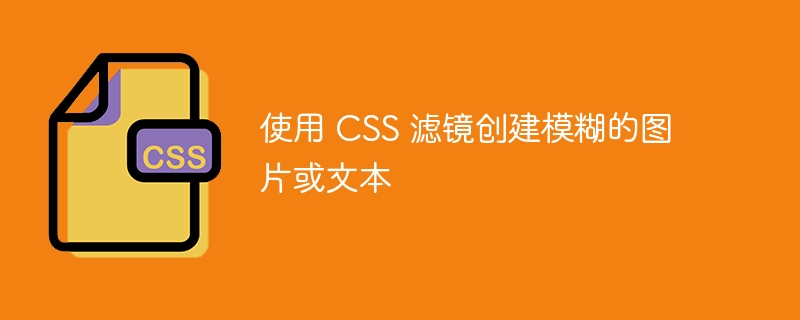
Motion Blur is used to create blurred pictures or text with direction and intensity.
The following parameters can be used in this filter
| S.No | Parameters and description |
|---|---|
| 1 |
Add True or False . If true, the image is added to the blurred image; if false, the image is not added to the blurred image. |
| 2 |
Direction Blurred direction, clockwise Direction, rounded to 45 degree increments. The default value is 270 (left). 0 = Top 45 = Top right 90 = Right 135 = Bottom right 180 = Bottom 225 = Lower left 270 = Left 315 = Upper left
|
| 3 |
Strength The number of pixels the blur will expand. Default is 5 pixels. |
Example
You can try running the following code to blur the image
Live Demo
<html>
<head>
</head>
<body>
<img src = "/css/images/logo.png" alt="CSS Logo" style = "Filter: Blur(Add = 0, Direction = 225, Strength = 10)">
<p>Text Example:</p>
<div style="width: 357;
height: 50;
font-size: 30pt;
font-family: Arial Black;
color: blue;
Filter: Blur(Add = 1, Direction = 225, Strength = 10)">CSS Tutorials</div>
</body>
</html> The above is the detailed content of Use CSS filters to create blurry images or text. For more information, please follow other related articles on the PHP Chinese website!

