Home >Web Front-end >CSS Tutorial >Relative length units in CSS
Relative length units in CSS
- WBOYWBOYWBOYWBOYWBOYWBOYWBOYWBOYWBOYWBOYWBOYWBOYWBforward
- 2023-08-26 20:57:031523browse
In CSS, relative length units are used to specify the length relative to another length attribute.
| Serial number | Unit and description |
|---|---|
| 1 | em Relative to the font size of the element, that is, 4em means 4 times the current font size. |
| 2 |
ex x-height relative to the current font |
| 3 |
ch Width relative to 0 |
| 4 |
rem Font size relative to the root element |
| 5 |
vw 1% relative to the viewport width* |
| 6 |
vh 1% relative to the viewport height* |
| 7 |
vmin 1% of the smaller size relative to the viewport* |
| vmax1% of the larger size relative to the viewport* | |
| % | Relative to parent element |
Let’s see An example of using relative length units:
Demonstration
<!DOCTYPE html>
<html>
<head>
<style>
.demo {
text-decoration: overline underline;
text-decoration-color: blue;
font-size: 1.4em;
}
</style>
</head>
<body>
<h1>Details</h1>
<p class="demo">Examination Center near ABC College.</p>
<p class="demo2">Exam begins at 9AM.</p>
</body>
</html>Output
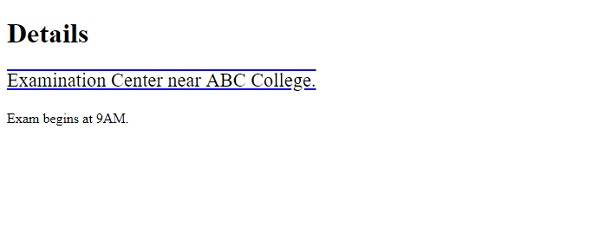 Example
Example
Now let’s look at another An example −
Real-time demonstration
<!DOCTYPE html>
<html>
<head>
<style>
.demo {
text-decoration: overline underline;
text-decoration-color: blue;
font-size: 4ch;
}
</style>
</head>
<body>
<h1>Details</h1>
<p class="demo">Examination Center near ABC College.</p>
<p class="demo2">Exam begins at 9AM.</p>
</body>
</html>Output
The above is the detailed content of Relative length units in CSS. For more information, please follow other related articles on the PHP Chinese website!
Statement:
This article is reproduced at:tutorialspoint.com. If there is any infringement, please contact admin@php.cn delete
Previous article:Set the width of the box using CSSNext article:Set the width of the box using CSS

