Home >Backend Development >PHP Tutorial >How to solve PHP error: syntax error, unexpected ':' symbol?
How to solve PHP error: syntax error, unexpected ':' symbol?
- WBOYWBOYWBOYWBOYWBOYWBOYWBOYWBOYWBOYWBOYWBOYWBOYWBOriginal
- 2023-08-26 20:02:071515browse
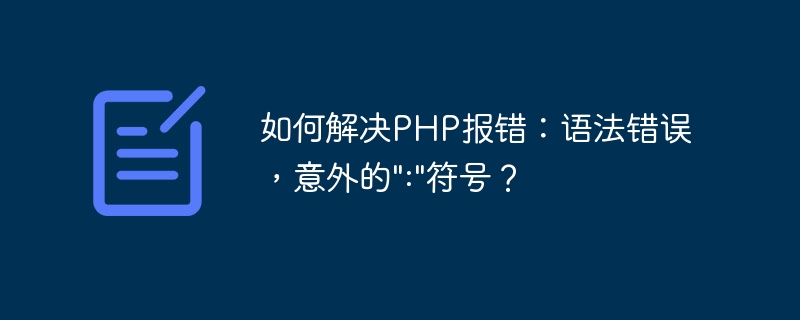
How to solve PHP error: syntax error, unexpected ":" symbol?
During the PHP development process, we often encounter various errors. One of them is syntax errors, specifically the common unexpected ":" symbol error. This error usually occurs when using a colon (:) to define a statement block. In order to solve this problem, we need to carefully examine the code and find out what is causing the error. In this article, I'll detail how to identify and resolve this error, along with corresponding code examples.
First, let us understand how to use colons to define statement blocks in PHP. In PHP, there are two common situations where colons are used to define statement blocks. One is to use colons to define class methods, and use colons to separate method names and method bodies in class methods. Another situation is when using if statements, switch statements or loop statements, using colons to define statement blocks.
Now let us look at a common error example:
<?php
class MyClass
{
public function myMethod()
{
echo "Hello, World!";
}
}
?>When we run this code, we may encounter the following error message:
Parse error: syntax error, unexpected ':' in example.php on line 5
The error occurred on line 5. We found that this error was due to an extra colon after the method definition on line 4. In this case, if we remove the colon on line 4, the problem will be solved.
The corrected version of the problem sample code is as follows:
<?php
class MyClass
{
public function myMethod()
{
echo "Hello, World!";
}
}
?>Next, let’s look at an example of using a colon to define an if statement:
<?php
$number = 10;
if ($number > 5) :
echo "Number is greater than 5.";
endif;
?>When we run this When parsing code, you may encounter the following error message:
Parse error: syntax error, unexpected ':', expecting '{' in example.php on line 4
The error occurs in On line 4, we find that this error is due to not using braces ({) after the if statement to define the statement block. The solution to this problem is to simply add braces to define the if statement block.
The corrected version of the problem sample code is as follows:
<?php
$number = 10;
if ($number > 5) {
echo "Number is greater than 5.";
}
?>It should be noted that if a colon is used to define an if statement block, the subsequent code will be indented, and the indentation Must be one tab or four spaces. This is because the colon and endif must be aligned at the beginning of the code, otherwise an error will occur.
In addition to if statements, we can also use colons to define switch statements and loop statements. When using colons to define these statement blocks, you also need to pay attention to the correct use of indentation and syntax.
To sum up, when we encounter PHP error: syntax error, unexpected ":" symbol, we need to carefully check the usage of colon. First, we need to confirm whether there are extra or missing colons in the code. Secondly, we need to check whether the syntax of the if statement, switch statement or loop statement is correct, whether there are missing braces or incorrect indentation. As long as we check the code carefully and make corrections according to the grammatical rules, we can solve this kind of error.
I hope this article will help you solve PHP error: syntax error, unexpected ":" symbol problem. In daily development, it is very common for various errors to occur, and it is very important to master the methods and techniques for solving errors. Happy coding everyone!
The above is the detailed content of How to solve PHP error: syntax error, unexpected ':' symbol?. For more information, please follow other related articles on the PHP Chinese website!

