Home >Web Front-end >Vue.js >How to use Vue and jsmind to achieve multi-language and international support for mind maps?
How to use Vue and jsmind to achieve multi-language and international support for mind maps?
- 王林Original
- 2023-08-26 17:31:45715browse
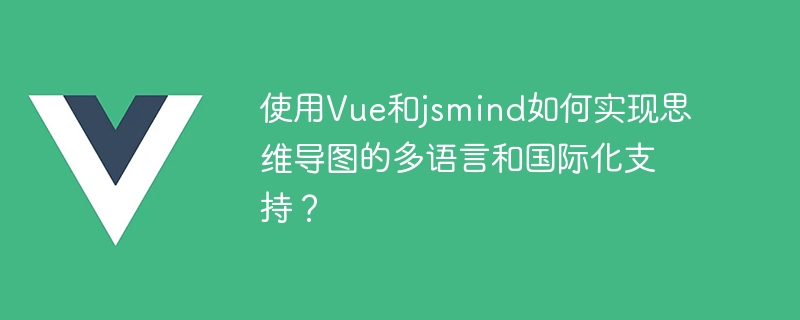
Using Vue and jsmind to implement multi-language and international support for mind maps
With the development of globalization, multi-language and international support for software has become One of the increasingly important requirements. When developing mind mapping applications, providing multilingual and international support will provide users with a better experience. This article will introduce how to use Vue and jsmind libraries to implement multi-language and international support for mind maps.
First of all, we need to prepare some tools and resources. We will use Vue as the front-end framework to develop the mind mapping application, and use the jsmind library to implement the mind mapping function. To achieve multi-language and internationalization support, we will use the Vue-i18n library to manage the application's languages.
Before using Vue, you first need to install Vue-cli. You can execute the following command through the command line to install:
npm install -g @vue/cli
After the installation is complete, we can create a Vue project through the following command:
vue create my-mindmap
Next, we need to install jsmind and Vue- i18n library. It can be installed with the following command:
npm install jsmind vue-i18n
Now, we are ready to start development.
First, we need to introduce the Vue-i18n and jsmind libraries into the root component of Vue. You can add the following code to the main.js file:
import Vue from 'vue' import VueI18n from 'vue-i18n' import jsmind from 'jsmind' Vue.use(VueI18n) Vue.prototype.$jsmind = jsmind
Then, create an i18n directory under the src directory and create a lang.js file in it to store multi-language configuration. Configurations for different languages can be added as needed. For example:
export default {
en: {
message: {
hello: 'Hello',
world: 'World'
}
},
zh: {
message: {
hello: '你好',
world: '世界'
}
}
}Next, create a components directory in the src directory, and create a Mindmap.vue file in it to implement the mind map component. You can add the following code to the file:
<template>
<div class="mindmap">
<div class="mindmap-title">{{ $t('message.hello') }}</div>
<div class="mindmap-content">{{ $t('message.world') }}</div>
<div class="mindmap-container" ref="mindmap"></div>
</div>
</template>
<script>
export default {
mounted() {
const options = {
container: 'mindmap',
editable: true,
theme: 'default',
}
const mind = this.$jsmind.show(options)
}
}
</script>
<style scoped>
.mindmap {
width: 100%;
height: 100%;
display: flex;
flex-direction: column;
align-items: center;
justify-content: center;
}
.mindmap-title {
font-size: 24px;
font-weight: bold;
}
.mindmap-content {
font-size: 18px;
margin-top: 10px;
}
.mindmap-container {
width: 600px;
height: 400px;
margin-top: 20px;
}
</style> In the above code, we use Vue's internationalization feature to achieve multi-language support. Output the corresponding internationalized text by using {{ $t('message.hello') }} in the template.
Now, we need to use our mind map component in the App.vue file. The following code can be added to the template of the App.vue file:
<template>
<div id="app">
<Mindmap />
</div>
</template>Finally, configure Vue-i18n in the main.js file and load the multi-language configuration. You can add the following code in the main.js file:
import Vue from 'vue'
import App from './App.vue'
import VueI18n from 'vue-i18n'
import lang from './i18n/lang'
Vue.config.productionTip = false
const i18n = new VueI18n({
locale: 'en',
messages: lang
})
new Vue({
i18n,
render: h => h(App),
}).$mount('#app')In the above code, we load the multi-language configuration in the lang.js file into Vue-i18n.
Now we have completed multi-language and international support for mind maps. You can run the Vue project through the following command:
npm run serve
After executing the above command, we can visit http://localhost:8080 in the browser to view our multi-language and international mind mapping application .
It is very simple to use Vue and jsmind to implement multi-language and international support for mind maps. By using the Vue-i18n library to manage multilingual and internationalization configurations, and using the $t method in the template to output the corresponding internationalized text, we can easily implement multilingualization of the mind map application and internationalization support.
The above is the detailed content of How to use Vue and jsmind to achieve multi-language and international support for mind maps?. For more information, please follow other related articles on the PHP Chinese website!
Related articles
See more- What are the ways to introduce js files in vue
- Introducing an international calendar class in the PHP international component
- How to use Vue and jsmind to create a powerful mind mapping application?
- How do Vue and jsmind work together to complete complex mind map layouts?
- How to use jsmind to realize the full-screen display and zoom functions of the mind map in the Vue project?

