Home >Web Front-end >Vue.js >How to use Vue and jsmind to create a powerful mind mapping application?
How to use Vue and jsmind to create a powerful mind mapping application?
- WBOYWBOYWBOYWBOYWBOYWBOYWBOYWBOYWBOYWBOYWBOYWBOYWBOriginal
- 2023-08-15 20:49:052605browse
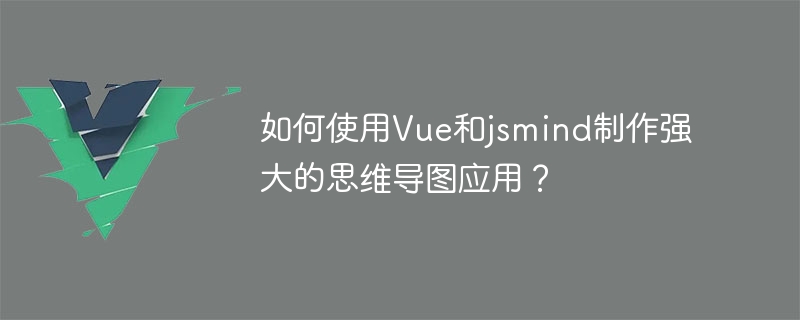
How to use Vue and jsmind to create a powerful mind mapping application?
Introduction:
Mind mapping is a very useful tool that can help us organize and organize our thinking, making complex problems clear. In modern web applications, Vue and jsmind are two very popular tools that can help us quickly build a powerful mind mapping application. This article will introduce how to use Vue and jsmind to create a feature-rich mind mapping application, and provide relevant code examples.
Step 1: Build a Vue project
First, we need to build a Vue project. Open the command line tool and execute the following command to create a new Vue project:
vue create mindmap
Then, select the default configuration and wait for the project to be created. Next, we enter the project directory and execute the following command to install jsmind and related dependencies:
cd mindmap npm install jsmind npm install ant-design-vue
Step 2: Create a mind map component
Create a new folder components in the src directory , and then create a new file MindMap.vue in the components directory. Write the following code in MindMap.vue:
<template>
<div>
<div class="mindmap-container" ref="mindMapContainer"></div>
</div>
</template>
<script>
import 'jsmind/style/jsmind.css'
import Mindmap from 'jsmind'
import { Button, Modal, Input } from 'ant-design-vue'
export default {
data(){
return {
mindMap:null,
jsmind: null,
nodeName:'',
modalVisible: false,
}
},
mounted() {
this.initMindMap()
},
methods: {
initMindMap() {
this.jsmind = new Mindmap({
container: this.$refs.mindMapContainer,
theme: 'greensea',
editable: true,
})
this.mindMap = this.jsmind.get_mindmap()
},
addNode () {
this.modalVisible = true
},
handleOk () {
this.mindMap.add_node(this.mindMap.selected, this.nodeName)
this.modalVisible = false
},
handleCancel () {
this.modalVisible = false
},
},
components: {
Button,
Modal,
Input,
}
}
</script>
<style scoped>
.mindmap-container {
height: 500px;
}
</style>In the above code, we introduced the jsmind and ant-design-vue libraries, and defined a container div in the template for placing the mind map . In the mounted hook function, we call the initMindMap method to initialize the mind map. In methods, we have defined three methods: addNode, handleOk and handleCancel, which are used to add nodes and process pop-up window logic. Finally, Button, Modal and Input components are introduced in components.
Step 3: Use the mind map component on the main page
Open the App.vue file in the src directory and add the following code to the template:
<div class="container">
<MindMap></MindMap>
</div>Then, Add the following code in the style tag:
.container {
width: 800px;
margin: 0 auto;
}Through the above code, we render the MindMap component to the main page and make certain style adjustments.
Conclusion:
Through the above steps, we successfully created a powerful mind mapping application made using Vue and jsmind. In this application, we can add and edit nodes through mouse clicks, and implement related functions through pop-up dialog boxes. In practical applications, we can also add more functions, such as drag-and-drop sorting of nodes, deletion of nodes, etc. Through the powerful combination of Vue and jsmind, we can easily develop a feature-rich mind mapping application.
I hope this article will be helpful to like-minded readers, and I wish you happy programming!
The above is the detailed content of How to use Vue and jsmind to create a powerful mind mapping application?. For more information, please follow other related articles on the PHP Chinese website!

