Home >Java >javaTutorial >How to integrate and use the image recognition function of Baidu AI interface in a Java project
How to integrate and use the image recognition function of Baidu AI interface in a Java project
- WBOYWBOYWBOYWBOYWBOYWBOYWBOYWBOYWBOYWBOYWBOYWBOYWBOriginal
- 2023-08-26 15:30:441081browse
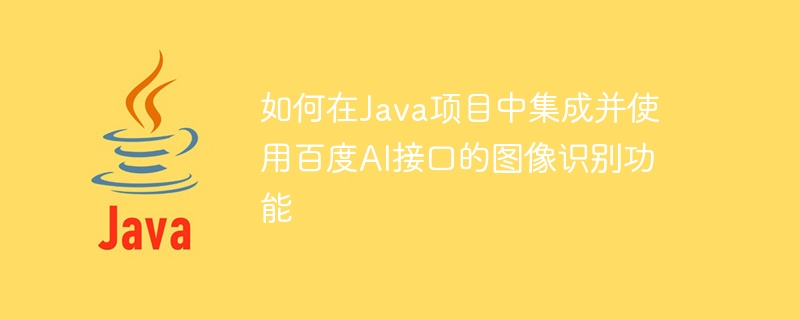
How to integrate and use the image recognition function of Baidu AI interface in a Java project
Introduction:
With the rapid development of artificial intelligence, image recognition technology has been Widely used in various fields. Baidu AI open platform provides a wealth of image recognition interfaces. With the help of these interfaces, we can easily implement image recognition functions in Java projects. This article will introduce how to integrate and use the image recognition function of Baidu AI interface in a Java project.
Step 1: Register a Baidu AI Open Platform Account
First, we need to register an account on the Baidu AI Open Platform. After registration is completed, we can get an API Key and a Secret Key, which will be used for authentication in the Java project.
Step 2: Add dependent libraries
In the Java project, we need to add the Java SDK library provided by Baidu AI open platform. Dependencies can be introduced through Maven or manually added. The following is an example of using Maven to add dependencies:
<dependency>
<groupId>com.baidu.aip</groupId>
<artifactId>java-sdk</artifactId>
<version>4.15.1</version>
</dependency>Step 3: Create a Java project
Create a new Java project in the IDE and create a Java class to implement the image recognition function.
Step 4: Write code
First, introduce relevant classes and packages in the Java class:
import com.baidu.aip.imageclassify.AipImageClassify; import org.json.JSONObject;
Then, we need to define some constants in the class to store the API Key , Secret Key and the URL of the Baidu AI interface:
public class ImageRecognition {
private static final String APP_ID = "your_app_id";
private static final String API_KEY = "your_api_key";
private static final String SECRET_KEY = "your_secret_key";
private static final String URL = "https://aip.baidubce.com/rest/2.0/image-classify/v2/advanced_general";
}Next, create a method in the Java class for sending requests, which will call the Baidu AI interface for image recognition. The following is the implementation of an example method:
public static String imageRecognition(String imagePath) {
AipImageClassify client = new AipImageClassify(APP_ID, API_KEY, SECRET_KEY);
// 设置请求参数
HashMap<String, String> options = new HashMap<>();
options.put("baike_num", "5");
// 发送HTTP请求
JSONObject result = client.advancedGeneral(imagePath, options);
// 解析返回结果
JSONArray jsonArray = result.getJSONArray("result");
StringBuilder stringBuilder = new StringBuilder();
for (int i = 0; i < jsonArray.length(); i++) {
JSONObject object = jsonArray.getJSONObject(i);
String keyword = object.getString("keyword");
stringBuilder.append(keyword).append("
");
}
return stringBuilder.toString();
}Step 5: Call the image recognition method
Finally, in the main method of the Java class, call the image recognition method and pass in the path of the image to be recognized:
public static void main(String[] args) {
String result = imageRecognition("path_to_your_image");
System.out.println(result);
}Replace "your_app_id", "your_api_key", and "your_secret_key" with the API Key and Secret Key of your own Baidu AI open platform account. Replace "path_to_your_image" with the path to the image to be recognized.
Summary:
Through the above steps, we can easily integrate and use the image recognition function of Baidu AI interface in Java projects. After uploading the image to Baidu AI interface, we can obtain accurate image recognition results, helping us implement more interesting and useful functions. Everyone is welcome to try and explore more functions of Baidu AI interface!
The above is the detailed content of How to integrate and use the image recognition function of Baidu AI interface in a Java project. For more information, please follow other related articles on the PHP Chinese website!
Related articles
See more- Illustration of an example of integrating WeChat login with ASP.NET Core
- Java error: Reasons and solutions for main class not found or unable to be loaded
- Understand how Thinkphp integrates Douyin SDK
- How does the WeChat applet integrate real-time audio and video call functions?
- Tutorial: Python connects to Huawei Cloud interface to implement image recognition function

