Home >Web Front-end >Vue.js >Node connection and tree diagram function implementation of Vue statistical chart
Node connection and tree diagram function implementation of Vue statistical chart
- 王林Original
- 2023-08-26 15:03:351811browse
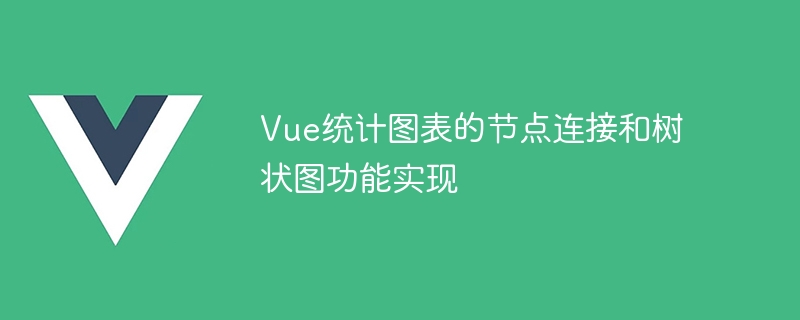
Vue statistical chart node connection and tree diagram function implementation
Vue is a progressive JavaScript framework for building user interfaces, which can be componentized way to quickly build feature-rich applications. In the field of data visualization, Vue also provides some very convenient tools and plug-ins that can help us quickly implement various charts and visualization effects. This article will introduce how to use Vue to implement the node connection and tree diagram functions of statistical charts, and give corresponding code examples.
1. Node connection
Node connection is a chart form used to express data relationships. It is often used to display hierarchical structure, organizational structure, network topology and other scenarios. In Vue, we can use the plug-in vue2-org-tree to achieve the effect of node connection.
- Install plug-ins
npm install vue2-org-tree
- Introduce plug-ins and styles
In components that need to be connected using nodes, we need to introduce vue2 -org-tree plugins and styles.
import Vue2OrgTree from 'vue2-org-tree' import 'vue2-org-tree/dist/style.css' Vue.use(Vue2OrgTree)
- Using components
In the Vue template, we can use the vue2-org-tree component to display node connections.
<template>
<div id="app">
<vue2-org-tree :data="treeData"></vue2-org-tree>
</div>
</template>- Data format
The data connected by the node is generally represented by a tree structure, and each node can contain child nodes.
data() {
return {
treeData: [
{
label: '节点1',
children: [
{ label: '节点1.1' },
{ label: '节点1.2' }
]
},
{
label: '节点2',
children: [
{ label: '节点2.1' },
{ label: '节点2.2' }
]
}
]
}
}Through the above steps, we can quickly achieve the effect of node connection.
2. Treemap
A treemap is a chart form used to display the hierarchical structure of data. It is often used to display file directories, organizational structures and other scenarios. In Vue, we can use the plug-in vue-treeselect to implement the function of the tree diagram.
- Install plug-ins
npm install vue-treeselect
- Introduce plug-ins and styles
In components that need to use tree diagrams, we need to introduce vue-treeselect plugin and styles.
import Treeselect from '@riophae/vue-treeselect'
import '@riophae/vue-treeselect/dist/vue-treeselect.css'
Vue.component('Treeselect', Treeselect)- Using components
In the Vue template, we can use the vue-treeselect component to display the tree diagram.
<template>
<div id="app">
<treeselect :options="treeOptions" v-model="selectedTreeNode"></treeselect>
</div>
</template>- Data format
The data of the dendrogram is generally represented by a tree structure, and each node can contain child nodes.
data() {
return {
treeOptions: [
{
id: 1,
label: '节点1',
children: [
{ id: 2, label: '节点1.1' },
{ id: 3, label: '节点1.2' }
]
},
{
id: 4,
label: '节点2',
children: [
{ id: 5, label: '节点2.1' },
{ id: 6, label: '节点2.2' }
]
}
],
selectedTreeNode: null
}
}Through the above steps, we can quickly realize the function of the tree diagram.
Summary
Through the Vue plug-ins vue2-org-tree and vue-treeselect, we can easily realize the node connection and tree diagram functions of statistical charts. These plug-ins not only provide rich styles and interactive effects, but also flexibly handle data with different hierarchies. In actual projects, we can choose appropriate plug-ins according to needs to achieve the goal of data visualization.
I hope this article is helpful to you, thank you for reading!
The above is the detailed content of Node connection and tree diagram function implementation of Vue statistical chart. For more information, please follow other related articles on the PHP Chinese website!
Related articles
See more- Detailed explanation of registration and login steps for vue2.0
- 12 excellent Vue backend management system template recommendations (free download)
- What are the methods for passing values in vue components?
- vue scaffolding installation steps
- How to implement data update of statistical charts in PHP and Vue.js

