Home >Backend Development >Python Tutorial >How to convert a picture to black and white using Python
How to convert a picture to black and white using Python
- PHPzOriginal
- 2023-08-26 14:58:423218browse
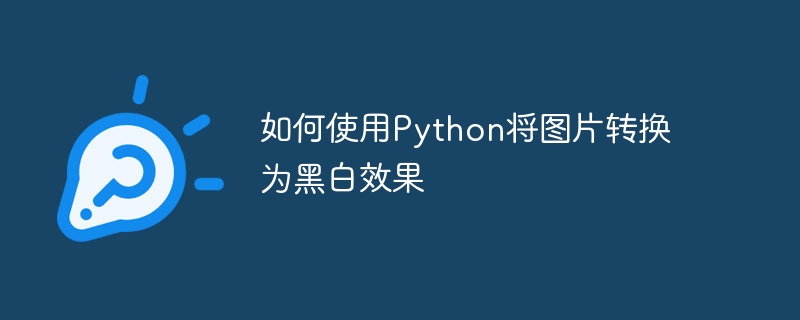
How to use Python to convert pictures to black and white effects
Overview:
Converting color images to black and white or grayscale images is a common problem in digital image processing Task. In this article, we will use Python and the PIL library (Python Imaging Library) to implement the function of converting color images to black and white effects. The PIL library provides rich image processing functions and is widely used in Python.
Step 1: Install the PIL library
Before we begin, we need to install the PIL library first. Open a command line terminal (or Anaconda Prompt) and enter the following command:
pip install pillow
Step 2: Import the required libraries
Before we start writing code, we need to import the required libraries. Open a Python IDE (such as Jupyter Notebook, PyCharm, etc.) and enter the following code:
from PIL import Image
Step 3: Load the image
Next, we need to load the image to be processed. Suppose our image file is named "image.jpg" and it is located in the current working directory. Please make sure you place the image file in the correct location and pay attention to the case of the file name.
image_path = "image.jpg" image = Image.open(image_path)
Step 4: Convert to black and white image
By using the "convert" method of the PIL library, we can convert a color image into a black and white or grayscale image. Note that the "convert" method will return a new image object but will not modify the original image object.
image_bw = image.convert("L")Step 5: Save the resulting image
Finally, we can save the converted black and white image as a new file. When saving, we can specify the file name, file format and save location.
save_path = "result_image.jpg" image_bw.save(save_path)
Full code example:
The following is a complete code example, which includes all the above steps:
from PIL import Image
image_path = "image.jpg"
save_path = "result_image.jpg"
image = Image.open(image_path)
image_bw = image.convert("L")
image_bw.save(save_path)Run the code:
Copy the above code into the Python IDE, And replace "image.jpg" with your own image file name. Then run the code and it will load the image, convert it to a black and white image, and save the result as "result_image.jpg".
Summary:
In this article, we learned how to convert a color image to a black and white image using Python and the PIL library. This function is very commonly used, and the code is very simple to implement. By using the "convert" method of the PIL library, we can easily achieve black and white conversion of an image. Hope this article can help you!
The above is the detailed content of How to convert a picture to black and white using Python. For more information, please follow other related articles on the PHP Chinese website!

