Home >Backend Development >PHP Tutorial >Solving common PHP Parse errors: syntax error, unexpected ';'
Solving common PHP Parse errors: syntax error, unexpected ';'
- PHPzOriginal
- 2023-08-26 13:06:378676browse
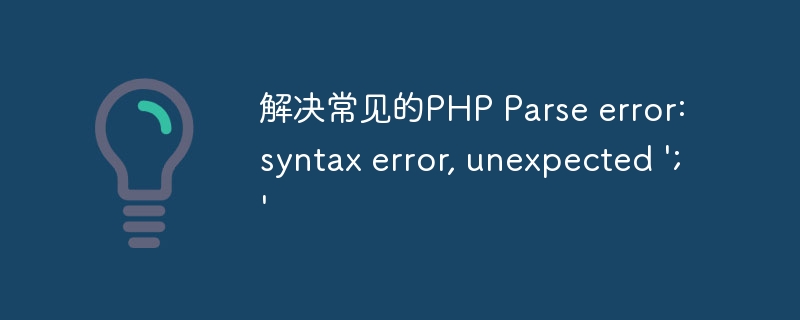
Solution to common PHP Parse error: syntax error, unexpected ';'
PHP is a widely used open source scripting language in website development and application writing is widely used in. However, even for experienced PHP developers, sometimes they encounter some common errors, such as Parse error: syntax error, unexpected ';'. This article will introduce the cause and solution of this error, and use code examples to help you understand better.
First of all, we need to understand the meaning of this error. Parse error: syntax error occurs when the PHP parser encounters ununderstandable or unexpected characters. And unexpected ';' means that the parser unexpectedly encountered a semicolon. Usually, this error is caused by some syntax error in the code.
The following are some common situations that cause this error, and the corresponding solutions:
- Incorrect semicolon position:
This is one of the most common situations, that is, The number is placed in the incorrect location. In PHP, a semicolon is used to indicate the end of a statement or block of statements. If we mistakenly add a semicolon where there shouldn't be a semicolon, it will cause a syntax error. For example:
<?php echo "Hello World!"; ?>;
In the above example, the semicolon ";" is written after the closing tag "?>". The correct way to write it is to remove the semicolon and the code will run normally.
<?php echo "Hello World!"; ?>
- Missing semicolon:
Another common situation is forgetting to add a semicolon in the appropriate place. In PHP, most statements need to end with a semicolon. If we forget to add a semicolon, it will cause a syntax error. For example:
<?php $name = "John" echo "Hello, $name!";
In the above example, there is a semicolon missing after the echo statement in the second line. The correct way to write it is to add a semicolon and the code will run normally.
<?php $name = "John"; echo "Hello, $name!";
- Mismatched brackets:
Sometimes, we use brackets in expressions but forget to match them correctly. In this case, the parser will report a syntax error. For example:
<?php $result = (5 + 3 * 2; echo "Result: $result";
In the above example, the brackets on the first line are not closed properly. The correct way to write it should be to match the right bracket, and the code will run normally.
<?php $result = (5 + 3) * 2; echo "Result: $result";
- Using unsupported syntax:
Sometimes we use a newer version of syntax in a lower version of PHP, or use syntax from other programming languages. This can also cause syntax errors to occur. For example:
<?php
if ($condition) {
echo "Condition is true";
} else {
echo "Condition is false";
}In the above example, if we use a version below PHP 5.3, a syntax error will occur. Because in these versions, else if is used instead of elseif. So the correct way to write it should be to change elseif to else if, and the code will run normally.
<?php
if ($condition) {
echo "Condition is true";
} else if (!$condition) {
echo "Condition is false";
}Summary:
The error Parse error: syntax error, unexpected ';' occurs in PHP, usually due to the wrong position of the semicolon, missing semicolon, mismatched brackets or use of unsupported caused by the syntax etc. If we encounter this error, we can solve the problem by checking the position of semicolons in the code, adding missing semicolons, fixing bracket matching, or using appropriate syntax. These solutions can help us quickly troubleshoot and correct this common PHP error.
The above is the detailed content of Solving common PHP Parse errors: syntax error, unexpected ';'. For more information, please follow other related articles on the PHP Chinese website!

