Home >Backend Development >PHP Tutorial >PHP Communication: How to handle network exceptions?
PHP Communication: How to handle network exceptions?
- WBOYWBOYWBOYWBOYWBOYWBOYWBOYWBOYWBOYWBOYWBOYWBOYWBOriginal
- 2023-08-26 08:43:581653browse
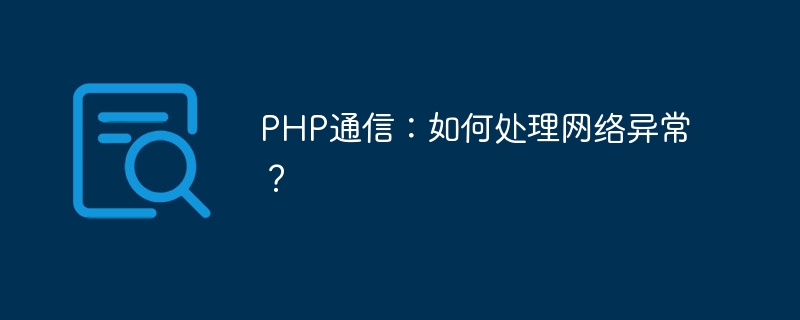
PHP Communication: How to handle network exceptions?
When communicating over the network, whether interacting with external APIs or transmitting remote data, network exceptions often occur. These exceptions may include server unreachability, connection timeout, data transmission errors, etc. How to effectively handle these network exceptions has become an important skill that PHP developers need to master.
This article will introduce several common network exception handling methods and provide corresponding PHP code examples.
- Use try-catch block to handle exceptions
The try-catch block is a key part of the PHP exception handling mechanism and is used to catch and handle exceptions. In network communication, we can perform network requests in try blocks and handle exceptions in catch blocks and take appropriate measures.
try {
// 执行网络请求
} catch(Exception $e) {
// 处理异常
}In the catch block, we can use the $e->getMessage() method to obtain exception information for further analysis and processing. Depending on the specific type of network exception, we can adopt different processing methods, such as retrying, logging, returning error information, etc.
- Set connection and execution timeout time
Connection timeout and execution timeout are common types of network exceptions. To avoid long waits for unresponsive requests, we can set connection and execution timeouts before communicating over the network.
// 设置连接超时时间为5秒
$context = stream_context_create(['http' => ['timeout' => 5]]);
// 执行网络请求
$result = file_get_contents('http://example.com', false, $context);Use the stream_context_create() function to create a context containing the timeout settings, and then pass the context to the network request function (such as file_get_contents()) for communication. During a network request, if there is no response after the set timeout period, a timeout exception will be thrown.
- Processing return status code
In addition to connection timeout and execution timeout, HTTP status code is also one of the common exceptions in network communication. According to the provisions of the HTTP protocol, different status codes represent different meanings. In PHP, we can obtain the status code in the server's response header through the get_headers() function, and perform corresponding processing based on the status code.
$headers = get_headers('http://example.com');
$status = explode(' ', $headers[0])[1];
if($status == '200') {
// 请求成功
} else {
// 根据具体的状态码进行处理
}Get the response header through the get_headers() function, and then parse the status code for processing. According to common status codes, we can perform different operations, such as 200 indicating successful request, 404 indicating resource not found, 500 indicating server error, etc.
- Abnormal logging
For network communication exceptions, we can record them in the log for subsequent troubleshooting and analysis. PHP provides the logging function error_log(), we can write exception information to the specified log file.
try {
// 执行网络请求
} catch(Exception $e) {
error_log($e->getMessage(), 3, 'error.log');
}The above code writes exception information to a log file named error.log. We can set parameters such as log level and log file path according to specific needs for better log management and analysis.
Summary:
During the PHP communication process, network abnormalities are inevitable. By using try-catch blocks to handle exceptions, set connection and execution timeouts, handle return status codes, and perform exception logging, various network exceptions can be better handled and eliminated, and the stability and reliability of the system can be improved.
The above are sample codes for several common network exception handling methods. We hope to provide some help to PHP developers in handling network exceptions. In actual applications, reasonable exception handling needs to be carried out based on specific needs and scenarios and combined with its own business logic.
The above is the detailed content of PHP Communication: How to handle network exceptions?. For more information, please follow other related articles on the PHP Chinese website!

