Home >Java >javaTutorial >How to solve Java file download exception (FileDownloadException)
How to solve Java file download exception (FileDownloadException)
- PHPzOriginal
- 2023-08-25 23:46:492123browse
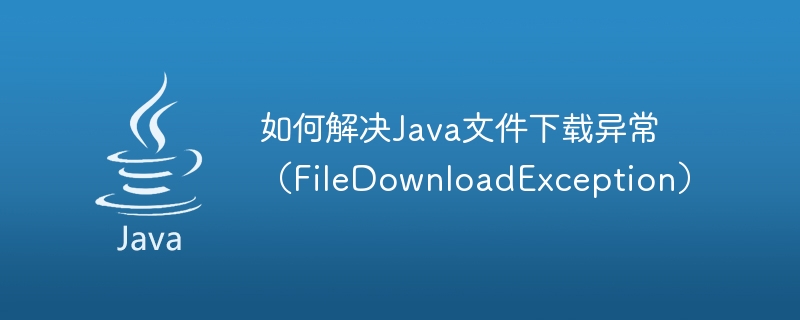
How to solve Java file download exception (FileDownloadException)
In daily Java development, file downloading is a common function. However, sometimes we encounter file download exceptions, one of the common exceptions is FileDownloadException. This article will introduce the causes and solutions of FileDownloadException, and provide corresponding code examples.
- Exception reason
FileDownloadException is usually caused by the following reasons:
1.1 The file returned by the server does not exist or is damaged.
1.2 The connection between the client and the server is disconnected or times out.
1.3 Network abnormality caused file download to be interrupted.
- Solution
For the above reasons that may cause FileDownloadException exceptions, you can take the following measures to solve them:
2.1 Check whether the file exists
Before downloading a file, we need to first determine whether the file to be downloaded exists. You can check whether the file exists through the following code example:
String fileUrl = "http://www.example.com/file.pdf";
URL url = new URL(fileUrl);
HttpURLConnection connection = (HttpURLConnection) url.openConnection();
connection.setRequestMethod("HEAD");
int responseCode = connection.getResponseCode();
if (responseCode == HttpURLConnection.HTTP_OK) {
// 文件存在,可以继续下载
} else {
throw new FileDownloadException("文件不存在或已损坏");
}2.2 Handling the situation of disconnection or timeout
When downloading a file, the connection between the client and the server may be broken On or timeout. In order to solve this problem, you can increase the connection timeout and read timeout settings to improve the stability of file downloading. The following is a sample code:
String fileUrl = "http://www.example.com/file.pdf"; URL url = new URL(fileUrl); URLConnection connection = url.openConnection(); connection.setConnectTimeout(5000); // 设置连接超时时间为5秒 connection.setReadTimeout(60000); // 设置读取超时时间为1分钟 InputStream inputStream = connection.getInputStream(); // 根据实际需求,这里可以将输入流写入到文件或者输出到web页面等
2.3 Handling network exceptions
When downloading files, you may encounter network exceptions, causing the file download to be interrupted. In order to improve the success rate of file download, you can use the technology of resume downloading. Breakpoint resume download can save the downloaded bytes during the download process. When encountering a network abnormality, the download can be resumed from the previously interrupted position. The following is a sample code:
String fileUrl = "http://www.example.com/file.pdf";
URL url = new URL(fileUrl);
URLConnection connection = url.openConnection();
connection.setRequestProperty("Range", "bytes=" + downloadedBytes + "-");
InputStream inputStream = connection.getInputStream();
// 根据实际需求,这里可以将输入流写入到文件或者输出到web页面等In this code sample, we pass the number of bytes downloaded as a parameter to the server, and the server will continue to transfer the file from the specified location.
- Conclusion
Through the above solutions, we can better handle Java file download exceptions (FileDownloadException). We can improve the success rate of file downloads by checking whether the file exists, handling disconnections or timeouts, and handling network exceptions. I hope this article can help you solve the problem of abnormal Java file download.
The above is the detailed content of How to solve Java file download exception (FileDownloadException). For more information, please follow other related articles on the PHP Chinese website!

