Home >Backend Development >PHP Tutorial >Rich emoticons and animated messages support for PHP-based real-time chat system
Rich emoticons and animated messages support for PHP-based real-time chat system
- WBOYWBOYWBOYWBOYWBOYWBOYWBOYWBOYWBOYWBOYWBOYWBOYWBOriginal
- 2023-08-25 23:16:421113browse
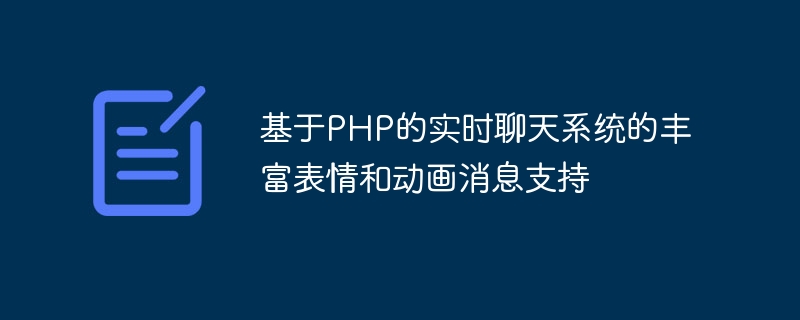
Rich emoticons and animated messages support for PHP-based real-time chat system
In the modern era of social networks, real-time communication is becoming more and more popular. People want to be able to communicate with others quickly and share their thoughts and feelings. The real-time chat system has become one of the important tools to meet people's needs. This article will introduce how to develop a real-time chat system based on PHP and support rich expressions and animated messages.
Before developing a real-time chat system, we first need to build a basic chat interface. The chat window can be styled and laid out using HTML and CSS. Then we use PHP and MySQL to build a backend database to store user information and chat records.
First, we need to create a user table to store the user's user name, password and other information. You can use the following SQL statement to create a user table:
CREATE TABLE users ( id INT AUTO_INCREMENT PRIMARY KEY, username VARCHAR(50) NOT NULL, password VARCHAR(255) NOT NULL, reg_date TIMESTAMP DEFAULT CURRENT_TIMESTAMP );
Next, we need to create a message table to store chat records between users. You can use the following SQL statement to create a message table:
CREATE TABLE messages ( id INT AUTO_INCREMENT PRIMARY KEY, from_user INT NOT NULL, to_user INT NOT NULL, message TEXT NOT NULL, sent_date TIMESTAMP DEFAULT CURRENT_TIMESTAMP );
After we have the database, we can start writing PHP code to implement the real-time chat function.
First, we need to write a registration and login function for user authentication. We can create a register.php and login.php files to achieve these two functions. The following is a sample code for the register.php file:
<?php
if ($_SERVER["REQUEST_METHOD"] == "POST") {
$username = $_POST["username"];
$password = $_POST["password"];
// 进行身份验证和用户插入逻辑
// ...
// 注册成功后跳转到登录页面
header("Location: login.php");
}
?>
<!DOCTYPE html>
<html>
<head>
<title>注册</title>
</head>
<body>
<h2>注册</h2>
<form method="post" action="<?php echo htmlspecialchars($_SERVER["PHP_SELF"]); ?>">
<label>用户名:</label>
<input type="text" name="username" required>
<br><br>
<label>密码:</label>
<input type="password" name="password" required>
<br><br>
<input type="submit" value="注册">
</form>
</body>
</html>Next is a sample code for the login.php file:
<?php
if ($_SERVER["REQUEST_METHOD"] == "POST") {
$username = $_POST["username"];
$password = $_POST["password"];
// 进行登录验证逻辑
// ...
// 登录验证通过后跳转到聊天页面
header("Location: chat.php");
}
?>
<!DOCTYPE html>
<html>
<head>
<title>登录</title>
</head>
<body>
<h2>登录</h2>
<form method="post" action="<?php echo htmlspecialchars($_SERVER["PHP_SELF"]); ?>">
<label>用户名:</label>
<input type="text" name="username" required>
<br><br>
<label>密码:</label>
<input type="password" name="password" required>
<br><br>
<input type="submit" value="登录">
</form>
</body>
</html>After completing the registration and login functions, we need to create a chat page chat .php, used for real-time communication between users. The following is the sample code of the chat.php file:
<?php
session_start();
if (!isset($_SESSION["username"])) {
// 如果用户尚未登录,则跳转到登录页面
header("Location: login.php");
}
?>
<!DOCTYPE html>
<html>
<head>
<title>聊天</title>
<script src="https://code.jquery.com/jquery-3.5.1.min.js"></script>
<script>
// 定义全局变量
var currentUser = "<?php echo $_SESSION["username"]; ?>";
var toUser = "";
// 发送消息
function sendMessage() {
var message = $("#message").val();
if (message !== "") {
// 具体的发送逻辑
// ...
// 清空输入框
$("#message").val("");
}
return false;
}
// 接收消息
function receiveMessage(from, message) {
// 具体的接收逻辑
// ...
}
</script>
</head>
<body>
<h2>聊天</h2>
<div id="chat" style="border: 1px solid black; height: 300px; overflow: auto;"></div>
<br>
<form>
<input type="text" id="message" style="width: 300px;">
<input type="submit" value="发送" onclick="return sendMessage();">
</form>
</body>
</html>The above code sample shows how to use PHP and MySQL to implement a PHP-based real-time chat system and support rich expressions and animated messages. But this is only a basic framework, and actual development needs to be improved and optimized according to specific needs.
To sum up, PHP is a very flexible and powerful back-end language that can be used to develop various types of applications, including real-time chat systems. By rationally utilizing PHP and other front-end technologies, we can create a feature-rich, user-friendly real-time chat system to provide people with a more convenient communication platform.
The above is the detailed content of Rich emoticons and animated messages support for PHP-based real-time chat system. For more information, please follow other related articles on the PHP Chinese website!
Related articles
See more- PHP uses array_unique to deduplicate two-dimensional arrays
- The most complete and detailed PHP interview questions (with answers)
- PHP collection plug-in QueryList practical teaching (1)
- PHP development of message resending and message expiration processing strategies for real-time chat system
- Discussion on message encryption and decryption algorithms for developing real-time chat system with PHP

