Home >Java >javaTutorial >How to solve: Java algorithm error: infinite loop
How to solve: Java algorithm error: infinite loop
- WBOYWBOYWBOYWBOYWBOYWBOYWBOYWBOYWBOYWBOYWBOYWBOYWBOriginal
- 2023-08-25 22:12:352579browse
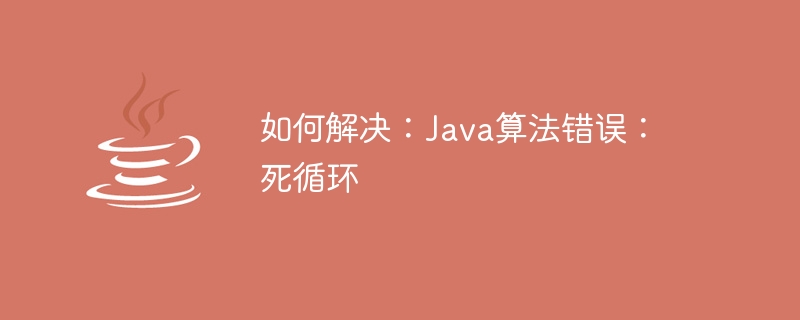
How to solve: Java algorithm error: infinite loop
Introduction:
In the process of writing Java programs, we often encounter various errors and exceptions . Among them, infinite loop is a common problem, which will cause the program to fall into an infinite loop state, causing the program to fail to execute normally. In this article, we will discuss how to solve the infinite loop problem in Java algorithms and provide some sample code.
1. The definition and reasons of an infinite loop:
An infinite loop refers to a loop structure in a program that has no conditions for normal termination, causing the program to execute in an infinite loop within this loop. This situation is usually caused by the following reasons:
- Loop condition error: The logic or judgment conditions in the loop condition are incorrect, resulting in the loop being unable to terminate.
- The loop body does not change: The statements in the loop body do not change the judgment variables in the loop condition, resulting in the loop being unable to escape.
2. Methods to solve the infinite loop problem:
- Check the loop conditions: First, we need to check whether the loop conditions are set correctly. Verify that the loop condition causes the loop to exit when the termination condition is met.
The following is a sample code:
int count = 0;
while (count < 5) {
System.out.println("Count: " + count);
count++;
}In this sample code, the loop condition is count , and the <code>count # in the loop body Each execution of the ## statement will increase the count value in the loop condition by 1. So, when the value of count reaches 5, the loop condition is no longer satisfied and the loop will terminate.
- Check the execution logic of the statements in the loop body: In some complex algorithms, we need to ensure that the execution logic of the statements in the loop body is correct and that the judgment variables in the loop conditions can be changed. In this way, the loop can exit when the termination condition is met.
int num = 10;
while (num >= 0) {
System.out.println("Number: " + num);
num -= 2;
}In this sample code, the loop condition is num >= 0, and num in the loop body -= 2The value of num will be reduced by 2 each time the statement is executed. Therefore, when the value of num is less than 0, the loop condition is no longer satisfied and the loop will terminate.
- Use break statement: In some special cases, we can use
- break
statement to force out of the loop and avoid falling into an infinite loop.
int count = 0;
while (true) {
System.out.println("Count: " + count);
count++;
if (count >= 5) {
break;
}
}In this sample code, set the loop condition to true and use if inside the loop body statement to determine whether the termination condition is met. When the value of count reaches 5, the break statement is used to break out of the loop, thereby avoiding the occurrence of an infinite loop.
Infinite loop is one of the common errors in Java algorithms. The basic method to solve the infinite loop problem is to check the loop condition and the execution logic of the statements in the loop body. We should ensure that the loop condition can exit the loop when the termination condition is met, and that the statements in the loop body can change the judgment variables in the loop condition. In some special cases, we can use the
break statement to force out of the loop.
The above is the detailed content of How to solve: Java algorithm error: infinite loop. For more information, please follow other related articles on the PHP Chinese website!

