Home >Java >javaTutorial >Resource management and permission control methods for connecting Baidu AI interface in Java development
Resource management and permission control methods for connecting Baidu AI interface in Java development
- WBOYWBOYWBOYWBOYWBOYWBOYWBOYWBOYWBOYWBOYWBOYWBOYWBOriginal
- 2023-08-25 22:06:231305browse
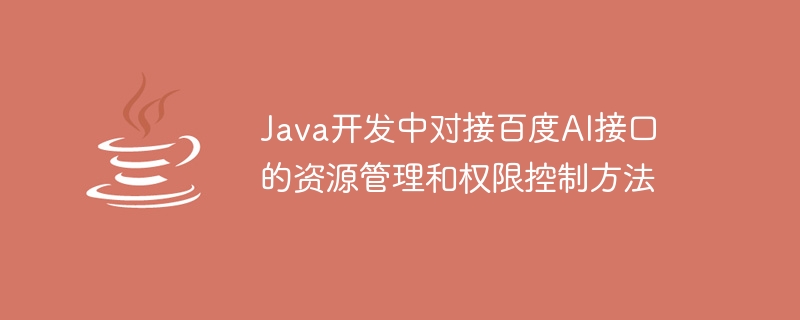
Resource management and permission control methods for connecting Baidu AI interface in Java development
Abstract: With the rapid development of artificial intelligence technology, Baidu AI interface has become a An important tool for developers. This article will introduce how to perform resource management and permission control of Baidu AI interface in Java development, and provide code examples for readers' reference.
1. Baidu AI interface resource management method
1.1 Create Baidu AI application
Before using the Baidu AI interface, you first need to create an application on the Baidu AI open platform. Obtain the corresponding API Key and Secret Key. Through these two keys, we can call Baidu AI interface in Java development.
1.2 Import the Java development kit of Baidu AI interface
Baidu AI officially provides Java SDK, and we can use Baidu AI interface by introducing relevant development packages. In Java development, you can use Maven or Gradle to import the required dependency packages.
For example, when using Baidu AI speech synthesis interface, you can add the following dependencies in Maven's pom.xml file:
<dependencies>
<dependency>
<groupId>com.baidu.aip</groupId>
<artifactId>java-sdk</artifactId>
<version>4.11.3</version>
</dependency>
</dependencies>1.3 Instantiate Baidu AI interface class
In Java development, the class of Baidu AI interface needs to be instantiated for subsequent interface calls. For example, to use Baidu AI speech synthesis interface, you can instantiate it in the code like this:
// 初始化一个AipSpeech AipSpeech client = new AipSpeech(APP_ID, API_KEY, SECRET_KEY);
1.4 Call Baidu AI interface
After instantiating the Baidu AI interface class, you can call the corresponding method to use the API interface. For example, to use the speech synthesis interface, you can use the following code example:
// 设置可选参数
HashMap<String, Object> options = new HashMap<String, Object>();
options.put("spd", "5"); // 语速,默认为5,取值范围为0-9
options.put("pit", "5"); // 音调,默认为5,取值范围为0-9
options.put("vol", "5"); // 音量,默认为5,取值范围为0-15
options.put("per", "4"); // 发音人选择,默认为0,取值范围为0-4
// 调用接口
JSONObject res = client.synthesis("你好百度", "zh", 1, options);
byte[] data = res.getJSONArray("result").getString(0).getBytes("ISO-8859-1");
// 保存百度AI合成的语音文件
FileOutputStream fos = new FileOutputStream(new File("output.mp3"));
fos.write(data);
fos.close();2. Baidu AI interface permission control method
2.1 Use API Key and Secret Key for authentication
Baidu AI interface authenticates API Key and Secret Key. By passing these two keys in Java code, it can ensure that only users with valid keys can call the interface. For example, when creating the Baidu AI interface class, pass the API Key and Secret Key to the constructor for authentication.
AipSpeech client = new AipSpeech(APP_ID, API_KEY, SECRET_KEY);
2.2 Set interface access frequency limit
In order to protect the stability and fairness of the service, Baidu AI interface limits the access frequency of the interface. In Java development, we can comply with the limitations of Baidu AI interface by controlling the frequency of interface calls.
For example, you can add a waiting time before calling the Baidu AI interface to ensure that the frequency of interface calls is within the limit:
Thread.sleep(1000); // 暂停1秒钟
2.3 Use the API authentication mechanism to limit user permissions
Baidu AI interface also provides more fine-grained permission control. Developers can limit user permissions by using the API authentication mechanism. By assigning different API Keys and Secret Keys to different users, you can control users' access rights to different interfaces.
For example, different API Keys and Secret Keys can be generated for different users, and corresponding authentication can be performed based on the user's identity in Java development.
if (userRole.equals("ADMIN")) {
// 使用管理员的API Key和Secret Key进行接口调用
AipSpeech client = new AipSpeech(APP_ID_ADMIN, API_KEY_ADMIN, SECRET_KEY_ADMIN);
} else {
// 使用普通用户的API Key和Secret Key进行接口调用
AipSpeech client = new AipSpeech(APP_ID_USER, API_KEY_USER, SECRET_KEY_USER);
}Summary
This article introduces how to connect Baidu AI interface for resource management and permission control in Java development. Developers can easily use Baidu AI interface by creating Baidu AI applications, importing relevant Java development packages, instantiating Baidu AI interface classes and calling corresponding interface methods. At the same time, the security and stability of the interface can be protected by using API Key and Secret Key for authentication, setting interface access frequency limits, and using the API authentication mechanism to limit user permissions.
(The above code examples are for reference only, please modify and improve according to the actual situation)
The above is the detailed content of Resource management and permission control methods for connecting Baidu AI interface in Java development. For more information, please follow other related articles on the PHP Chinese website!
Related articles
See more- Creation process of dynamic routing for permission control in Vue (picture and text)
- laravel-permission role permission control [detailed code explanation]
- How to use ThinkPHP6 to implement permission control
- How to open windows7 resource manager How to open windows7 resource manager Detailed introduction
- Golang and Baidu AI interface: create a disruptive intelligent speech recognition system

