Home >Java >javaTutorial >System design and implementation of audio recognition by docking Baidu AI interface in Java language
System design and implementation of audio recognition by docking Baidu AI interface in Java language
- 王林Original
- 2023-08-25 21:21:221373browse
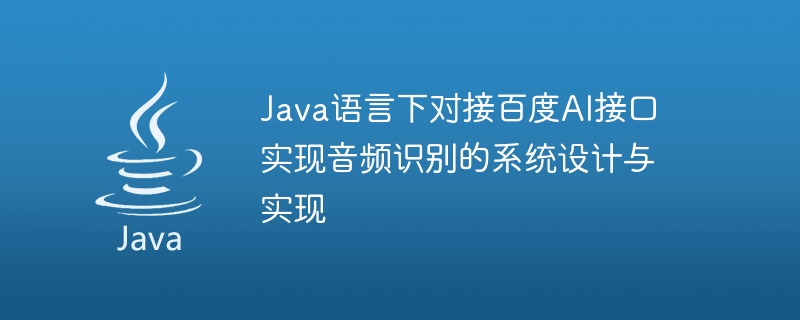
System design and implementation of audio recognition by docking Baidu AI interface in Java language
Abstract:
With the rapid development of artificial intelligence technology, audio recognition is in Voice interaction, voice translation, voice assistants and other fields have been widely used. This article designs and implements an audio recognition system based on Java language and Baidu AI interface to meet the needs of audio recognition. This article first introduces the use of Baidu AI interface, then explains the design ideas and architecture of the system, and finally gives the specific code implementation.
Keywords: audio recognition, Baidu AI interface, Java
- Introduction
With the continuous advancement of speech technology, audio recognition has broad application prospects in many fields. Baidu AI platform provides a rich speech recognition interface, providing developers with convenient audio recognition capabilities. This article will design and implement an audio recognition system based on Java language and combined with Baidu AI interface. - Use of Baidu AI interface
Baidu AI platform provides multiple speech recognition interfaces, including speech synthesis, speech recognition, voice wake-up, etc. In this article, Baidu AI’s speech recognition interface will be used. First, we need to register a developer account on the Baidu AI platform and create an application. Then, obtain the API Key and Secret Key from the application details page as credentials for subsequent access to Baidu AI interface.
Next, we need to use Java's HTTP tool library to send HTTP requests to the Baidu AI interface and parse the returned JSON data. Specific code examples are as follows:
import java.io.BufferedReader;
import java.io.IOException;
import java.io.InputStreamReader;
import java.net.HttpURLConnection;
import java.net.URL;
import java.net.URLEncoder;
public class BaiduSpeechRecognition {
public static void main(String[] args) throws IOException {
// 需要识别的音频文件路径
String filePath = "/path/to/audio/file.wav";
// API Key
String apiKey = "your_api_key";
// Secret Key
String secretKey = "your_secret_key";
// 将音频文件进行Base64编码
String base64Audio = Base64.encodeFromFile(filePath);
// 构建请求URL
String url = "https://vop.baidu.com/server_api" +
"?dev_pid=1536" +
"&cuid=your_cuid" +
"&token=your_token";
// 构建请求参数
String params = "speech=" + URLEncoder.encode(base64Audio, "UTF-8");
// 发送POST请求
HttpURLConnection connection = (HttpURLConnection) new URL(url).openConnection();
connection.setDoOutput(true);
connection.setRequestMethod("POST");
connection.getOutputStream().write(params.getBytes());
// 解析返回的JSON数据
BufferedReader reader = new BufferedReader(new InputStreamReader(connection.getInputStream()));
String line;
StringBuilder result = new StringBuilder();
while ((line = reader.readLine()) != null) {
result.append(line);
}
reader.close();
// 打印识别结果
System.out.println(result.toString());
}
}- System design and implementation
For the audio recognition system, we need to consider the following aspects during the design stage:
(1) System input and output : The input of the system is an audio file, and the output is the audio recognition result.
(2) System processing flow: The system needs to Base64 encode the audio file and send it to Baidu AI interface, then parse the returned JSON data, and finally output the recognition result.
The design of the system includes two parts, one is the front-end part, which is responsible for user interaction and audio recording, and the other is the back-end part, which is responsible for the interaction with Baidu AI interface and the output of recognition results.
The specific code implementation and system architecture diagram are as follows:
// 系统架构图
----------------------------
| 前端 |
----------------------------
|
V
----------------------------
| 后端 |
----------------------------
// Java代码示例(前端部分)
import javax.sound.sampled.*;
public class AudioRecorder {
private TargetDataLine line;
public AudioRecorder() throws LineUnavailableException {
AudioFormat format = new AudioFormat(8000, 16, 1, true, true);
line = AudioSystem.getTargetDataLine(format);
line.open(format);
}
public void start() {
line.start();
}
public void stop() {
line.stop();
line.close();
}
public byte[] getAudioData() {
byte[] audioData = new byte[line.available()];
line.read(audioData, 0, audioData.length);
return audioData;
}
}
// Java代码示例(后端部分)
public class BaiduSpeechRecognition {
public static void main(String[] args) throws IOException, LineUnavailableException {
// 创建音频录制对象
AudioRecorder recorder = new AudioRecorder();
recorder.start();
// 等待用户录制音频
System.out.print("Recording...");
try {
Thread.sleep(5000); // 录制5s音频
} catch (InterruptedException e) {
e.printStackTrace();
}
System.out.println("Done!");
// 停止音频录制
recorder.stop();
// 获取音频数据
byte[] audioData = recorder.getAudioData();
// 将音频数据进行Base64编码,并调用百度AI接口进行识别
// ...
}
}- Conclusion
This article introduces how to use Java language to connect Baidu AI interface to realize the design of audio recognition system and implementation. By calling Baidu AI's speech recognition interface, we can easily realize audio recognition and use the recognition results for subsequent business processing. I hope this article can help readers implement audio recognition systems in Java language.
The above is the detailed content of System design and implementation of audio recognition by docking Baidu AI interface in Java language. For more information, please follow other related articles on the PHP Chinese website!
Related articles
See more- How to implement audio recognition function in uniapp
- How to ensure data privacy and security when connecting to Baidu AI interface in Java development
- A must-read for Java developers: Baidu AI interface usage specifications and best practices
- How to ensure data security and reliability when connecting to Baidu AI interface in Java development
- How to integrate and use Baidu AI interface authentication system in Java projects

