Home >Backend Development >C++ >How to use C++ for efficient data visualization?
How to use C++ for efficient data visualization?
- 王林Original
- 2023-08-25 20:57:052780browse
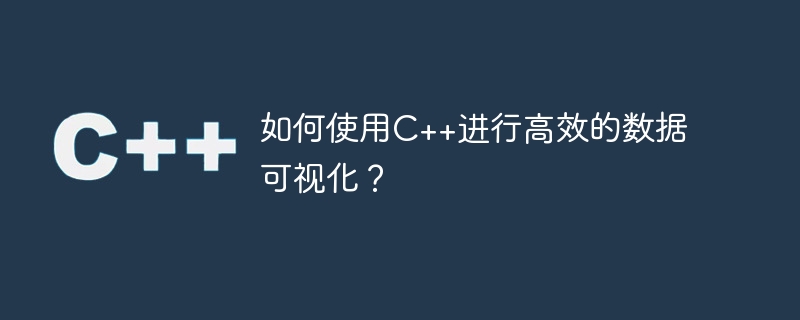
How to use C for efficient data visualization?
Data visualization is to display abstract data through visual means such as charts and graphs, making it easier for people to understand and analyze the data. In the era of big data, data visualization has become an essential skill for workers in various industries. Although many commonly used data visualization tools are mainly developed based on scripting languages such as Python and R, C, as a powerful programming language, has high operating efficiency and flexible memory management, making it also play an important role in data visualization. . This article will introduce how to use C for efficient data visualization and give corresponding code examples.
1. Choose a suitable graphics library
When using C for data visualization, you first need to choose a suitable graphics library. Common graphics libraries include OpenGL, Qt, SFML, etc. These graphics libraries can provide rich graphics drawing and interactive functions, suitable for various visualization needs. The following takes Qt as an example to introduce how to use C and Qt for data visualization.
2. Data preparation
Before starting data visualization, you need to prepare the data to be visualized. Data can come from files, databases, etc. Taking a file as an example, data can be loaded into memory by reading the file.
#include <iostream>
#include <fstream>
#include <vector>
int main() {
std::ifstream file("data.txt"); // 打开文件
std::vector<double> data; // 存储数据的容器
if (file.is_open()) {
double value;
while (file >> value) {
data.push_back(value);
}
file.close();
} else {
std::cout << "无法打开文件" << std::endl;
return 1;
}
// 对数据进行处理和分析
// ...
return 0;
}3. Data visualization
After preparing the data, you can use Qt for data visualization.
#include <QtWidgets/QApplication>
#include <QtWidgets/QMainWindow>
#include <QtCharts/QChartView>
#include <QtCharts/QBarSet>
#include <QtCharts/QBarSeries>
#include <QtCharts/QBarCategoryAxis>
int main(int argc, char *argv[]) {
QApplication a(argc, argv);
// 创建柱状图数据系列
QtCharts::QBarSeries *series = new QtCharts::QBarSeries();
QtCharts::QBarSet *set = new QtCharts::QBarSet("数据");
for (double value : data) {
*set << value;
}
series->append(set);
// 创建柱状图的横坐标
QtCharts::QBarCategoryAxis *axisX = new QtCharts::QBarCategoryAxis();
for (int i = 0; i < data.size(); ++i) {
axisX->append(QString::number(i + 1));
}
// 创建图表视图
QtCharts::QChartView *chartView = new QtCharts::QChartView();
QMainWindow mainWindow;
mainWindow.setCentralWidget(chartView);
// 设置图表
QtCharts::QChart *chart = new QtCharts::QChart();
chart->addSeries(series);
chart->setAxisX(axisX, series);
chart->setTitle("数据可视化");
chartView->setChart(chart);
// 显示图表窗口
mainWindow.show();
return a.exec();
}4. Run and display
After writing the code, you can compile and run the code to see the generated data visualization chart window. The specific effects vary according to different data and graphics libraries, and can be customized and optimized according to actual needs.
Through the above steps, we can use C and graphics libraries for efficient data visualization. Of course, this is just a simple example, and actual applications will also involve more complex data processing, drawing and interaction of various chart types, and other issues. However, by mastering the use of C and graphics libraries, I believe you will be able to handle these problems and achieve richer and more efficient data visualization applications.
The above is the detailed content of How to use C++ for efficient data visualization?. For more information, please follow other related articles on the PHP Chinese website!

