Home >Web Front-end >JS Tutorial >How do I access an object that contains spaces in the object key using JavaScript?
How do I access an object that contains spaces in the object key using JavaScript?
- 王林forward
- 2023-08-25 20:05:131525browse
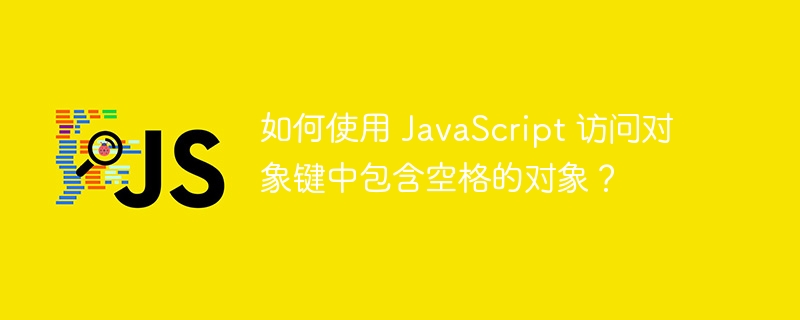
In this article, you will learn how to use JavaScript to access objects that contain spaces in their object keys. In this case, we use the bracket notation "[]" to access the object, or the dot notation (.) to access the object. Let’s look at a few examples below.
Example 1
In this example, we use square bracket notation [] to access the object.
console.log("The input object is a key value pair with key as firstName and value as Joseph");
const inputObject = {'firstName': 'Joseph'};
console.log("Using bracket notation to access value")
console.log(inputObject['firstName']);
console.log("Using bracket notation to change the value to Alice")
inputObject['firstName'] = 'Alice';
console.log(inputObject);
illustrate
Step 1 - Define the key-value object and declare the value
Step 2 - Use bracket notation to access the value of the object. Show results.
Step 3 - Use bracket notation to change the value. Show new value.
Example 2
console.log("The input object is a key value pair with key as firstName and value as Joseph");
const inputObject = {'firstName': 'Joseph'};
console.log("Using dot notation to access value")
console.log(inputObject.firstName);
illustrate
Step 1 - Define the key-value object and declare the values.
Step 2 - Use dot notation to access the value of the object. Show results.
The above is the detailed content of How do I access an object that contains spaces in the object key using JavaScript?. For more information, please follow other related articles on the PHP Chinese website!
Related articles
See more- An in-depth analysis of the Bootstrap list group component
- Detailed explanation of JavaScript function currying
- Complete example of JS password generation and strength detection (with demo source code download)
- Angularjs integrates WeChat UI (weui)
- How to quickly switch between Traditional Chinese and Simplified Chinese with JavaScript and the trick for websites to support switching between Simplified and Traditional Chinese_javascript skills

