Home >Web Front-end >Vue.js >How to implement real-time monitoring statistical charts under the Vue framework
How to implement real-time monitoring statistical charts under the Vue framework
- WBOYWBOYWBOYWBOYWBOYWBOYWBOYWBOYWBOYWBOYWBOYWBOYWBOriginal
- 2023-08-25 19:24:341552browse
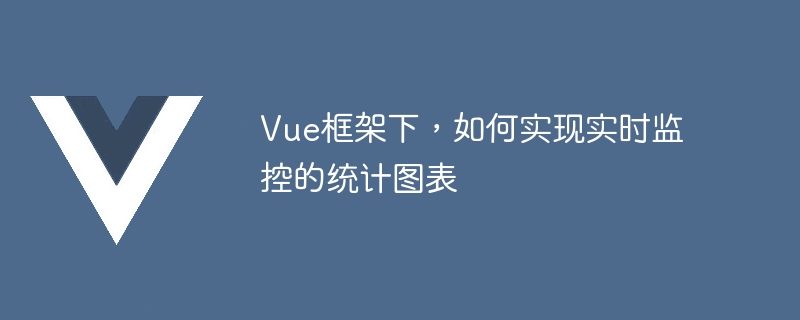
How to achieve real-time monitoring of statistical charts under the Vue framework
Introduction:
In today's big data era, real-time data monitoring is important for enterprises and individuals , appears particularly important. For developers, it has become relatively simple and efficient to implement real-time monitoring of statistical charts under the Vue framework. This article will introduce how to use the Vue framework and some common libraries to implement a simple real-time monitoring statistical chart.
1. Project preparation
Before you start, you first need to ensure that you have installed the Vue framework and introduced vue-chartjs and socket.io# into the project. ##Waiting for libraries. If it is not installed, you can install it through NPM.
npm install vue-chartjs chart.js socket.io-client2. Data Acquisition and Processing
Before implementing real-time monitoring statistical charts, it is necessary to prepare the data obtained in real time and process the data.
- In the Vue component, define a data attribute to store monitoring data.
data() { return { chartData: [], } },
- In the
- created
life cycle, initialize the Socket.IO connection and listen to data events.
created() {
const socket = io('your_socket_server_url');
socket.on('data', (data) => {
this.chartData = data;
});
},Next, we need to introduce the chart component into the Vue component and pass the data to the chart component for rendering.
- Introduce the
- vue-chartjs
library into the Vue component.
import { Line } from 'vue-chartjs';- Create a subcomponent that extends the Line component and pass monitoring data to the subcomponent through the props attribute.
export default { extends: Line, props: ['data'], mounted() { this.renderChart(this.data, this.options); }, }
- In the Vue template, use the chart component and pass in monitoring data.
<template> <line-chart :data="chartData"></line-chart> </template>
In addition to basic chart rendering, we can also customize the chart style and configure some related parameters.
- In the
- data
method of the chart component, define the style and configuration of the chart.
data() {
return {
options: {
responsive: true, // 图表自适应
maintainAspectRatio: false,
scales: {
xAxes: [{
display: true,
scaleLabel: {
display: true,
labelString: '时间',
},
}],
yAxes: [{
display: true,
scaleLabel: {
display: true,
labelString: '数据',
},
}],
},
},
}
},- In the Vue template, you can customize the style of the chart through CSS.
<style scoped> .line-chart { width: 100%; height: 400px; } </style>
In order to refresh the chart in real time, we also need to re-render the chart when the data is updated.
- In the Vue component, listen to data updates and re-render the chart.
watch: { chartData() { this.$data._chart.destroy(); // 销毁之前的图表实例 this.renderChart(this.chartData, this.options); // 重新渲染图表 }, },
- In the update method of the chart component, determine whether the chart needs to be re-rendered.
updated() { if (this.data !== this.$data._data) { this.$data._data = this.data; this.$data._chart.update(); } },
Through the above steps, we can implement a simple real-time monitoring statistical chart under the Vue framework. We obtain data in real time through Socket.IO, and use Vue's responsive mechanism and the
vue-chartjs library to bind data to charts. At the same time, by customizing the chart style and parameters, the chart can better meet the needs of the project.
The above is the detailed content of How to implement real-time monitoring statistical charts under the Vue framework. For more information, please follow other related articles on the PHP Chinese website!

