Home >Web Front-end >Vue.js >How to draw lines and shapes of pictures through Vue?
How to draw lines and shapes of pictures through Vue?
- WBOYWBOYWBOYWBOYWBOYWBOYWBOYWBOYWBOYWBOYWBOYWBOYWBOriginal
- 2023-08-25 17:27:242641browse
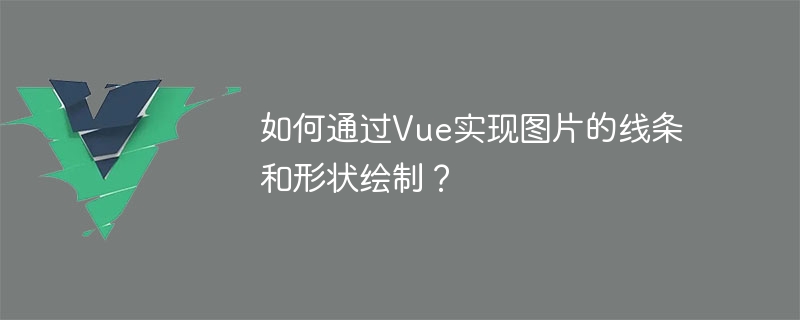
How to draw lines and shapes of pictures through Vue?
With the continuous development of front-end technology, more and more interactive effects and graphics processing requirements have come into our sight. As a popular front-end framework, Vue.js is fast, flexible and powerful and is widely used in the development of various web applications. This article will introduce how to use Vue.js to achieve the line and shape drawing effects of pictures.
First, we need to set up a basic Vue.js environment. You can create a new Vue project by following these steps:
-
Install the Vue command line tool (Vue CLI):
npm install -g @vue/cli
-
Create a new Vue project:
vue create my-project
-
Enter the project directory:
cd my-project
Next, we need to import some necessary dependency packages. In the project directory, run the following command:
npm install fabric
Fabric.js is a powerful JavaScript Canvas library that can be used to implement image drawing and shape processing.
In the Vue component, we can create a canvas element and use Fabric.js to draw it. First, add a canvas element to the component's template:
<template>
<div class="drawing-board">
<canvas ref="canvas"></canvas>
</div>
</template>Then, in the script part of the component, we can use Fabric.js to initialize the canvas and add drawing logic. First, import Fabric.js:
import fabric from 'fabric';
Then, in the component’s life cycle function, create a fabric.Canvas instance and set its width and height:
export default {
mounted() {
const canvas = new fabric.Canvas(this.$refs.canvas, {
width: 800,
height: 600,
});
// 继续添加绘制逻辑
}
};Now, we can pass Fabric.js API to add lines and shapes to canvas. For example, we can use the fabric.Line class to add a straight line, the code is as follows:
const line = new fabric.Line([100, 100, 200, 200], {
fill: 'red',
stroke: 'red',
strokeWidth: 3,
});
canvas.add(line);Similarly, we can use the fabric.Rect class to add a rectangle, the code is as follows:
const rect = new fabric.Rect({
left: 300,
top: 300,
fill: 'blue',
width: 100,
height: 100,
});
canvas.add(rect);Except Lines and rectangles, Fabric.js also provides other shapes and objects such as circles, ellipses, polygons, etc. By combining different shapes we can create more complex graphics.
After completing the drawing, we can use the API provided by Fabric.js to further process the drawn graphics, such as scaling, rotation, translation, etc.
Finally, we need to introduce the component in the template of the Vue component and use it in the parent component:
<template>
<div>
<h1>图片线条和形状绘制</h1>
<DrawingBoard></DrawingBoard>
</div>
</template>
<script>
import DrawingBoard from './DrawingBoard.vue';
export default {
components: {
DrawingBoard,
},
};
</script>Through the above steps, we can implement the lines of the image in Vue.js and shape drawing effects. Through the rich API provided by Fabric.js, we can implement more complex and powerful graphics processing functions. I hope this article will help you achieve drawing effects in Vue.js!
The above is the detailed content of How to draw lines and shapes of pictures through Vue?. For more information, please follow other related articles on the PHP Chinese website!
Related articles
See more- Detailed explanation of the use of mapState and mapGetters in vuex
- Detailed explanation of registration and login steps for vue2.0
- Vue tutorial recommendation: 5 latest vue.js video tutorial selections in 2023
- How to draw iPhone mobile phone pattern in python? (code example)
- How to make blurry text in PS pictures clearer

