Home >Backend Development >Golang >Golang development tips: How to use Baidu AI interface to implement text review
Golang development tips: How to use Baidu AI interface to implement text review
- WBOYWBOYWBOYWBOYWBOYWBOYWBOYWBOYWBOYWBOYWBOYWBOYWBOriginal
- 2023-08-25 17:16:561587browse
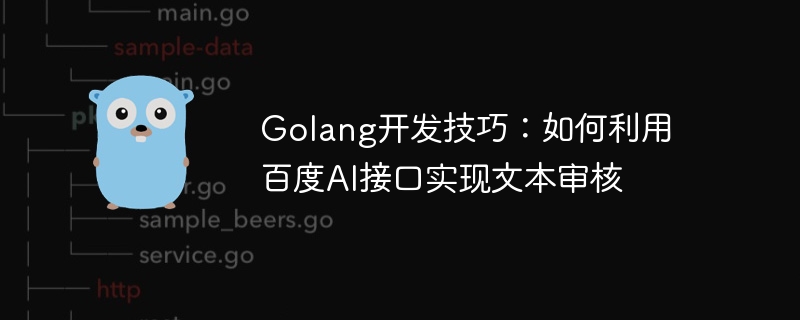
Golang development skills: How to use Baidu AI interface to implement text review
Abstract:
In today’s digital age, text review is an essential technology to Ensure the legality and safety of online content. Baidu AI provides a powerful text review interface. This article will introduce how to use the Golang programming language to implement the text review function and give code examples.
Introduction:
With the rapid development and popularization of the Internet, massive amounts of information have poured into the Internet, making it difficult for users to identify the authenticity and legality of the data. In order to ensure user information security and a good network environment, various text review technologies have emerged. In Golang development, we can use Baidu AI interface to achieve fast and accurate text review.
1. Register a Baidu AI developer account and create an application
First, we need to register a Baidu AI developer account and create a new application in the console. After creating the application, we can obtain the API Key and Secret Key for subsequent interface call authentication.
2. Install Baidu AI Development Kit
In Golang, we can use the open source Baidu AI development kit github.com/chenqinghe/baidu-ai-go-sdk to easily implement text review Function. We can use the following command to install the development package:
go get github.com/chenqinghe/baidu-ai-go-sdk
3. Write code to implement the text review function
Below Let's write Golang code to implement the text review function. First, we need to import the Baidu AI development package and initialize the Baidu AI client.
package main
import (
"fmt"
"github.com/chenqinghe/baidu-ai-go-sdk/vision"
)
func main() {
// 初始化百度AI客户端
client := vision.NewClient("API Key", "Secret Key")
// 调用文本审核接口
result, err := client.AntiSpamCheckText("需要审核的文本内容")
if err != nil {
fmt.Println("文本审核失败:", err)
return
}
// 解析返回结果
fmt.Println("审核结果:", result)
}In the above code, we use the vision.NewClient function to create a Baidu AI client, and call the text review interface through the client.AntiSpamCheckText function. In the parameters of this function, we need to pass in the text content that needs to be reviewed.
4. Run the code and view the audit results
Save the above code into a main.go file, and run the following command on the command line to compile and run the code:
go run main.go
If everything goes well, we will see the audit results of the output. If the interface call is successful, the returned result will include the audit results of the text.
5. Summary
This article introduces how to use the Golang programming language to implement the text review function, and combines it with the interface of Baidu AI for specific implementation. By making reasonable use of relevant development packages and interfaces, we can quickly and accurately review text content, improving user information security and the quality of the network environment. Of course, in addition to text review, Baidu AI's interface also covers various functions such as image review and voice review. Readers can choose the appropriate interface for development according to their own needs.
The above is the detailed content of Golang development tips: How to use Baidu AI interface to implement text review. For more information, please follow other related articles on the PHP Chinese website!
Related articles
See more- What language is golang?
- How to determine whether int is empty in Golang
- Baidu AI interface and Golang: realize face comparison and make applications more intelligent
- A must-read for Golang developers! Baidu AI interface implements web crawler function
- Java experts will take you to practice: practical skills for docking Baidu AI interface

