Home >Backend Development >C++ >Solve the 'error: 'variable' undeclared' problem in C++ code
Solve the 'error: 'variable' undeclared' problem in C++ code
- WBOYWBOYWBOYWBOYWBOYWBOYWBOYWBOYWBOYWBOYWBOYWBOYWBOriginal
- 2023-08-25 15:27:221435browse
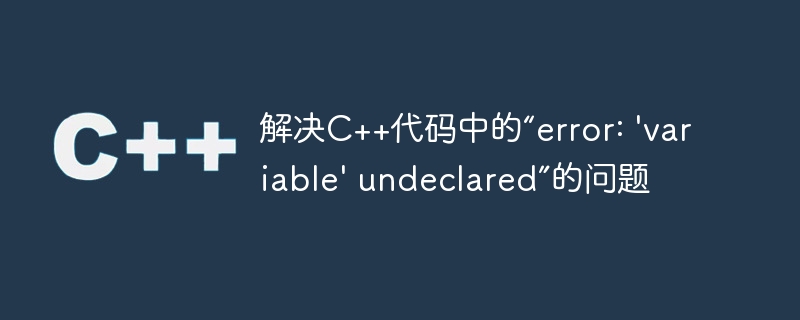
Solve the "error: 'variable' undeclared" problem in C code
In the process of writing C code, we often encounter various compilation error. Among them, a common error is the "error: 'variable' undeclared" problem. This error means that a variable has not been declared or defined before it is used. This article will introduce several common situations and provide corresponding solutions.
Situation 1: The variable is not declared or defined correctly
When we use a variable directly without declaring or defining it first, the error "error: 'variable' undeclared" will occur. For example:
#include <iostream>
int main() {
std::cout << x << std::endl;
return 0;
}In the above code, we use the variable x directly, but do not declare it first. Therefore, the compiler will report an error saying "x is not declared".
Solution: Before using a variable, you need to declare or define it. For the above code, we can add the following declaration statement before using x:
#include <iostream>
int main() {
int x;
std::cout << x << std::endl;
return 0;
}Case 2: Variable declaration after use
If we declare or define the variable before using it, but declare Or the defined position is after the used position, and the error "error: 'variable' undeclared" will also appear. For example:
#include <iostream>
int main() {
std::cout << x << std::endl;
int x = 10;
return 0;
}In the above code, we have used the variable x first and then declared or defined it in the following code. Therefore, the compiler will report an error saying "x is not declared".
Solution: Make sure the variable is declared or defined before use. For the above code, we can put the code that uses If a variable is defined and used in another scope, the error "error: 'variable' undeclared" will also occur. For example:
#include <iostream>
int main() {
int x = 10;
std::cout << x << std::endl;
return 0;
}In the above code, we defined the variable x in the inner scope and then tried to use it in the outer scope. Since the scope of variable x is limited to the inner layer and is inaccessible to the outer layer, the compiler will report an error and prompt "x is not declared".
Solution: Make sure the scope of the variable covers the code used. For the above code, we can put the code using x in the inner scope:
#include <iostream>
int main() {
{
int x = 10;
}
std::cout << x << std::endl;
return 0;
}Summary:
When writing C code, we encountered "error: 'variable' undeclared" Errors are very common. The key to solving this problem is to ensure that the variable is properly declared or defined before use, and that the place where it is declared or defined precedes the place where it is used. In addition, you also need to pay attention to the scope of the variable to ensure that the scope of the variable can cover the code used. By following these principles, we can better avoid "error: 'variable' undeclared" errors and improve the quality and readability of our code.
The above is the detailed content of Solve the 'error: 'variable' undeclared' problem in C++ code. For more information, please follow other related articles on the PHP Chinese website!

