How to use Naive Bayes for sentiment analysis in Python?
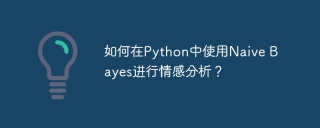
With the popularity of Internet platforms such as social media, people can easily post or browse various comments, messages, articles, etc. on the Internet. Understanding people's opinions, attitudes, emotional tendencies, etc. from these texts is an important task in various natural language processing and artificial intelligence application fields. Sentiment analysis is an important branch. It can classify text into several emotional polarities such as positive, neutral or negative, and provide useful information for subsequent business decisions, brand management, user surveys, etc.
This article will introduce how to use the Naive Bayes algorithm to implement sentiment analysis in Python. Naive Bayes is a commonly used machine learning algorithm with the advantages of simple calculation, easy to understand, and scalability. It is widely used in text classification, spam filtering, information retrieval and other fields. In sentiment analysis, we can use the Naive Bayes algorithm to train a classifier to classify text into several emotional polarities such as positive, neutral or negative.
Specifically, we can use the scikit-learn library in Python to implement the Naive Bayes classification model. First, we need to prepare some training data labeled with emotional polarity and convert it into text feature vectors. Suppose we have a data set named "sentiment.csv", in which each record is a line of text and its corresponding sentiment label. We can use the pandas library to read the data into a DataFrame object and extract features from the text. Commonly used feature extraction methods include:
- Bag-of-Words model: all words in the text are used as features, and the number of occurrences is used as the feature value.
- TF-IDF model: Calculate feature values based on the frequency of word occurrence and the frequency of occurrence in all texts.
Here, we use TF-IDF as the feature extraction method. The code is as follows:
import pandas as pd
from sklearn.feature_extraction.text import TfidfVectorizer
# 读取数据集为DataFrame
df = pd.read_csv('sentiment.csv')
# 获取训练文本和标签
X_train = df['text']
y_train = df['sentiment']
# 初始化特征提取器
vectorizer = TfidfVectorizer()
# 对训练文本进行特征提取
X_train_vec = vectorizer.fit_transform(X_train)In the above code, we use the TfidfVectorizer class to create a feature extractor and use the fit_transform() method to extract features from the text. After feature extraction, X_train_vec is a sparse matrix, and each row represents the feature vector of a text.
Next, we use this feature vector to train a Naive Bayes classifier. In the scikit-learn library, we can choose to use two Naive Bayes algorithms, MultinomialNB or BernoulliNB. The difference between them is that for each feature, MultinomialNB uses counts, while BernoulliNB uses binary values. Here we choose to use MultinomialNB. The code is as follows:
from sklearn.naive_bayes import MultinomialNB # 初始化分类器 clf = MultinomialNB() # 训练分类器 clf.fit(X_train_vec, y_train)
After training is completed, we can use the above classifier to predict the sentiment of new text. The code is as follows:
# 假设有一条新的文本 new_text = ['这家餐厅太好吃了,强烈推荐!'] # 将新文本转化为特征向量 new_text_vec = vectorizer.transform(new_text) # 对新文本进行情感预测 pred = clf.predict(new_text_vec) # 输出预测结果 print(pred)
In the above code, we use the transform() method to convert the new text into a feature vector, and then use the predict() method to perform emotion prediction on it. The final output prediction result is the emotional polarity of the new text.
To summarize, sentiment analysis of the Naive Bayes algorithm can be easily implemented using Python and the scikit-learn library. First, you need to prepare training data labeled with emotional polarity and convert it into feature vectors. Then use the fit() method to train a Naive Bayes classifier, you can choose between MultinomialNB or BernoulliNB algorithms. Finally, the transform() method is used to convert the new text into a feature vector, and the predict() method is used to predict sentiment.
The above is the detailed content of How to use Naive Bayes for sentiment analysis in Python?. For more information, please follow other related articles on the PHP Chinese website!
 The Main Purpose of Python: Flexibility and Ease of UseApr 17, 2025 am 12:14 AM
The Main Purpose of Python: Flexibility and Ease of UseApr 17, 2025 am 12:14 AMPython's flexibility is reflected in multi-paradigm support and dynamic type systems, while ease of use comes from a simple syntax and rich standard library. 1. Flexibility: Supports object-oriented, functional and procedural programming, and dynamic type systems improve development efficiency. 2. Ease of use: The grammar is close to natural language, the standard library covers a wide range of functions, and simplifies the development process.
 Python: The Power of Versatile ProgrammingApr 17, 2025 am 12:09 AM
Python: The Power of Versatile ProgrammingApr 17, 2025 am 12:09 AMPython is highly favored for its simplicity and power, suitable for all needs from beginners to advanced developers. Its versatility is reflected in: 1) Easy to learn and use, simple syntax; 2) Rich libraries and frameworks, such as NumPy, Pandas, etc.; 3) Cross-platform support, which can be run on a variety of operating systems; 4) Suitable for scripting and automation tasks to improve work efficiency.
 Learning Python in 2 Hours a Day: A Practical GuideApr 17, 2025 am 12:05 AM
Learning Python in 2 Hours a Day: A Practical GuideApr 17, 2025 am 12:05 AMYes, learn Python in two hours a day. 1. Develop a reasonable study plan, 2. Select the right learning resources, 3. Consolidate the knowledge learned through practice. These steps can help you master Python in a short time.
 Python vs. C : Pros and Cons for DevelopersApr 17, 2025 am 12:04 AM
Python vs. C : Pros and Cons for DevelopersApr 17, 2025 am 12:04 AMPython is suitable for rapid development and data processing, while C is suitable for high performance and underlying control. 1) Python is easy to use, with concise syntax, and is suitable for data science and web development. 2) C has high performance and accurate control, and is often used in gaming and system programming.
 Python: Time Commitment and Learning PaceApr 17, 2025 am 12:03 AM
Python: Time Commitment and Learning PaceApr 17, 2025 am 12:03 AMThe time required to learn Python varies from person to person, mainly influenced by previous programming experience, learning motivation, learning resources and methods, and learning rhythm. Set realistic learning goals and learn best through practical projects.
 Python: Automation, Scripting, and Task ManagementApr 16, 2025 am 12:14 AM
Python: Automation, Scripting, and Task ManagementApr 16, 2025 am 12:14 AMPython excels in automation, scripting, and task management. 1) Automation: File backup is realized through standard libraries such as os and shutil. 2) Script writing: Use the psutil library to monitor system resources. 3) Task management: Use the schedule library to schedule tasks. Python's ease of use and rich library support makes it the preferred tool in these areas.
 Python and Time: Making the Most of Your Study TimeApr 14, 2025 am 12:02 AM
Python and Time: Making the Most of Your Study TimeApr 14, 2025 am 12:02 AMTo maximize the efficiency of learning Python in a limited time, you can use Python's datetime, time, and schedule modules. 1. The datetime module is used to record and plan learning time. 2. The time module helps to set study and rest time. 3. The schedule module automatically arranges weekly learning tasks.
 Python: Games, GUIs, and MoreApr 13, 2025 am 12:14 AM
Python: Games, GUIs, and MoreApr 13, 2025 am 12:14 AMPython excels in gaming and GUI development. 1) Game development uses Pygame, providing drawing, audio and other functions, which are suitable for creating 2D games. 2) GUI development can choose Tkinter or PyQt. Tkinter is simple and easy to use, PyQt has rich functions and is suitable for professional development.


Hot AI Tools

Undresser.AI Undress
AI-powered app for creating realistic nude photos

AI Clothes Remover
Online AI tool for removing clothes from photos.

Undress AI Tool
Undress images for free

Clothoff.io
AI clothes remover

AI Hentai Generator
Generate AI Hentai for free.

Hot Article

Hot Tools

ZendStudio 13.5.1 Mac
Powerful PHP integrated development environment

Zend Studio 13.0.1
Powerful PHP integrated development environment

EditPlus Chinese cracked version
Small size, syntax highlighting, does not support code prompt function

Safe Exam Browser
Safe Exam Browser is a secure browser environment for taking online exams securely. This software turns any computer into a secure workstation. It controls access to any utility and prevents students from using unauthorized resources.

Dreamweaver CS6
Visual web development tools





