Home >Web Front-end >JS Tutorial >FabricJS - How to disable multiple specific control points of a Line object?
FabricJS - How to disable multiple specific control points of a Line object?
- WBOYforward
- 2023-08-24 20:17:061210browse
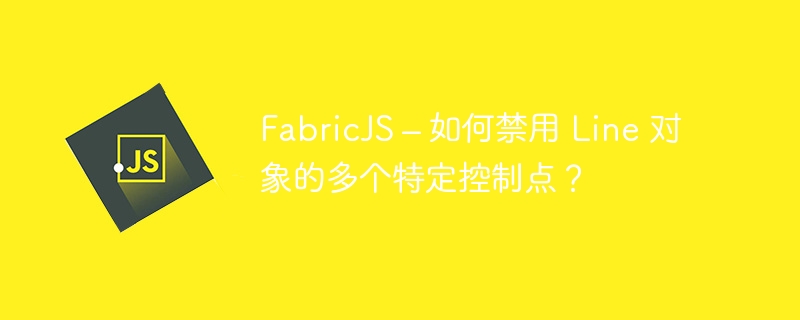
In this tutorial, we will learn how to disable multiple specific control points of a Line object using FabricJS. Line element is one of the basic elements provided in FabricJS. It is used to create straight lines. Since line elements are geometrically one-dimensional and contain no interiors, they are never filled. We can create a line object by creating an instance of Fabric.Line, specifying the x and y coordinates of the line, and adding it to the canvas. To disable multiple specific control points of a Line object, we use the setControlsVisibility method.
Syntax
setControlsVisibility(options: Object): fabric.Object
Parameters
-
Options - This parameter accepts an object value that Setup controls. Possible values are -
'tl' - This property accepts a Boolean value that enables or disables the upper left control.
'tr' - This property accepts a Boolean value that enables or disables the upper-right control.
'br' - This property accepts a boolean value that enables or disables the bottom control right control.
'bl' - This property accepts a Boolean value that enables or disables the lower left control.
'ml' - This property accepts a Boolean value that enables or disables the center-left control.
'mt' - This property accepts a boolean value that enables or disables the center-top control.
-
'mr' - This property accepts a boolean value that enables or disables the center-right control.
'mb' - This property accepts a boolean value that enables or disables the center-lower control.
'mtr' - This property accepts a boolean value that enables or disables the mid-top rotation control.
Using setControlsVisibilityMethod
Example
Let’s look at a code example to see the output when When using the setControlsVisibility method. setControlsVisibility Method sets the visibility of multiple specified controls. In this case, since we passed a false value to the "tl" and "bl" controls, the top left and bottom left controls will be disabled.
<!DOCTYPE html>
<html>
<head>
<!-- Adding the Fabric JS Library-->
<script src="https://cdnjs.cloudflare.com/ajax/libs/fabric.js/510/fabric.min.js"></script>
</head>
<body>
<h2>Using setControlsVisibility method</h2>
<p>
You can select the line object to see that the bottom-left and top-left controls have been disabled
</p>
<canvas id="canvas"></canvas>
<script>
// Initiate a canvas instance
var canvas = new fabric.Canvas("canvas");
canvas.setWidth(document.body.scrollWidth);
canvas.setHeight(250);
// Initiate a Line object
var line = new fabric.Line([200, 100, 100, 40], {
stroke: "blue",
strokeWidth: 6,
});
// Add it to the canvas
canvas.add(line);
// Using setControlsVisibility method
line.setControlsVisibility({
tl: false,
bl: false,
});
</script>
</body>
</html>
Disable the center-upper rotation control using the setControlsVisibility method
Example
In this example, we will use setControlsVisibility to disable the "mtr" control method, this control is also called the upper-center rotation control.
<!DOCTYPE html>
<html>
<head>
<!-- Adding the Fabric JS Library-->
<script src="https://cdnjs.cloudflare.com/ajax/libs/fabric.js/510/fabric.min.js"></script>
</head>
<body>
<h2>Using setControlsVisibility method</h2>
<p>
You can select the line object to see that the middle-top-rotate control has been disabled
</p>
<canvas id="canvas"></canvas>
<script>
// Initiate a canvas instance
var canvas = new fabric.Canvas("canvas");
canvas.setWidth(document.body.scrollWidth);
canvas.setHeight(250);
// Initiate a Line object
var line = new fabric.Line([200, 100, 100, 40], {
stroke: "blue",
strokeWidth: 6,
});
// Add it to the canvas
canvas.add(line);
// Using setControlsVisibility method
line.setControlsVisibility({
'mtr': false,
});
</script>
</body>
</html>
The above is the detailed content of FabricJS - How to disable multiple specific control points of a Line object?. For more information, please follow other related articles on the PHP Chinese website!
Related articles
See more- An in-depth analysis of the Bootstrap list group component
- Detailed explanation of JavaScript function currying
- Complete example of JS password generation and strength detection (with demo source code download)
- Angularjs integrates WeChat UI (weui)
- How to quickly switch between Traditional Chinese and Simplified Chinese with JavaScript and the trick for websites to support switching between Simplified and Traditional Chinese_javascript skills

