Home >Web Front-end >JS Tutorial >How to return a passed string with letters in alphabetical order in JavaScript?
How to return a passed string with letters in alphabetical order in JavaScript?
- WBOYWBOYWBOYWBOYWBOYWBOYWBOYWBOYWBOYWBOYWBOYWBOYWBforward
- 2023-08-24 14:21:02821browse
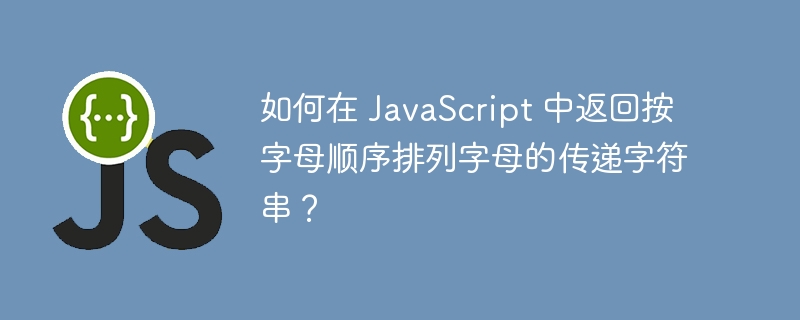
We can use String split(), Array sort() and Array join() methods to write Returns an alphabetical string of letters in the passed function JavaScript. A JavaScript function is a block of code that executes when called. A string is a sequence of characters. In JavaScript, strings are represented by the String type.
Input string : tutorialspoint Output string: aiilnooprstttu
Steps
Split the string into an array of characters using the split() method.
Apply the sort() method to sort characters alphabetically.
Finally, we use join()Method to join the characters back into a string.
The Array.sort() method sorts the elements of an array and returns the array. Sorting is not necessarily stable. The default sort order is based on string Unicode code points.
Example 1
The following program sorts the characters in a string alphabetically -
<!doctype html>
<html>
<head>
<title>Examples</title>
</head>
<body>
<div id="result"></div>
<script>
function alphaOrder(str){
var arr = str.split("");
arr.sort();
var sortedStr = arr.join("");
return sortedStr
}
document.getElementById("result").innerHTML = alphaOrder("tutorialspoint")
</script>
</body>
</html>Explanation
In the above program, we define A string str whose value is "tutorialspoint". We use the split() method to split the string into an array of characters. We use the sort() method to sort the characters alphabetically. Finally, we concatenate the characters back into a string using the join() method.
We can also sort the characters in a string in reverse alphabetical order using the Array.sort() method.
Example 2
The following program sorts the characters in a string in reverse alphabetical order -
<!doctype html>
<html>
<head>
<title>Examples</title>
</head>
<body>
<div id="result"></div>
<script>
function alphaOrder(str){
var arr = str.split("");
arr.sort();
arr.reverse()
var sortedStr = arr.join("");
return sortedStr
}
document.getElementById("result").innerHTML = alphaOrder("tutorialspoint")
</script>
</body>
</html>In the above code, we have used the reverse() method to reverse the array.
Advantages
Using Array.sort()The method of sorting characters in a string has the following advantages-
Easy to understand and write.
-
It is efficient in both time and space complexity.
Disadvantages
Some disadvantages of using Array.sort() method to sort characters in a string as follows-
The sorting is not necessarily stable.
The default sort order is based on string Unicode code points.
There are other methods available for sorting the characters in a string in alphabetical order as shown below -
String.prototype .localeCompare() method
String.prototype.charCodeAt() method
Conclusion
In this tutorial, We discussed how to write a function that returns a passed string containing letters in alphabetical order in JavaScript. We saw how to sort the characters in a string alphabetically using the Array sort() method. We also saw how to sort the characters in a string in reverse alphabetical order using the Array sort() method. Finally, we saw some advantages and disadvantages of using the Array sort() method to sort characters in a string.
The above is the detailed content of How to return a passed string with letters in alphabetical order in JavaScript?. For more information, please follow other related articles on the PHP Chinese website!
Related articles
See more- An in-depth analysis of the Bootstrap list group component
- Detailed explanation of JavaScript function currying
- Complete example of JS password generation and strength detection (with demo source code download)
- Angularjs integrates WeChat UI (weui)
- How to quickly switch between Traditional Chinese and Simplified Chinese with JavaScript and the trick for websites to support switching between Simplified and Traditional Chinese_javascript skills

