Home >Web Front-end >JS Tutorial >How to center align text content using JavaScript?
How to center align text content using JavaScript?
- WBOYWBOYWBOYWBOYWBOYWBOYWBOYWBOYWBOYWBOYWBOYWBOYWBforward
- 2023-08-24 11:09:064493browse
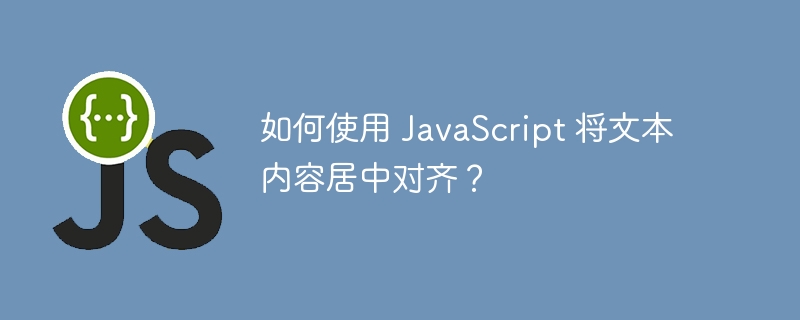
We can use JavaScript to align text content to the center by manipulating the CSS properties of the element. This can be done by selecting the element and setting the "text-align" property to "center". In addition, we can also use the "margin" attribute to adjust the position of the element.
method
There are multiple ways to center text content using JavaScript -
The most common method is to set the text-align property to "center" in the CSS stylesheet.
-
Another way is to use the
tag. Finally, you can use the margin property to center the text content.
Example
Below we will see code to center text using only JavaScript.
<html>
<head>
<title>JavaScript - Center Text</title>
</head>
<body>
<script>
const centerText = () => {
var centerText = document.createElement('p');
centerText.innerText = 'Center Text';
centerText.style.color = 'black';
centerText.style.textAlign = 'center';
document.body.appendChild(centerText);
}
centerText();
</script>
</body>
</html>
Example
Let’s look at another example of center aligning text content -
<!DOCTYPE html>
<html>
<head>
<title>
Align Text
</title>
</head>
<body>
<h1>Demo Heading</h1>
<p id="demo">
This text will be center aligned
</p>
<button onclick="demoFunc();">Align</button>
<script>
function demoFunc() {
let txt = document.getElementById("demo");
txt.style.textAlign = "center";
}
</script>
</body>
</html>
The above is the detailed content of How to center align text content using JavaScript?. For more information, please follow other related articles on the PHP Chinese website!
Related articles
See more- An in-depth analysis of the Bootstrap list group component
- Detailed explanation of JavaScript function currying
- Complete example of JS password generation and strength detection (with demo source code download)
- Angularjs integrates WeChat UI (weui)
- How to quickly switch between Traditional Chinese and Simplified Chinese with JavaScript and the trick for websites to support switching between Simplified and Traditional Chinese_javascript skills

