Home >Web Front-end >CSS Tutorial >How to center in CSS Grid?
How to center in CSS Grid?
- 王林forward
- 2023-08-22 23:13:011486browse
A grid arranges content in a row and column layout. The same goes for CSS grids.
Using Flex for centering in CSS Grid
Set grid items as flexible containers−
display: flex
To center vertically and horizontally, use −
align-items: center; justify-content: center;
Example
Let’s look at a complete example −
<!DOCTYPE html>
<html>
<head>
<title>Grid and Flex Example</title>
<style>
html,body {
margin: 0;
padding: 0;
}
.box {
display: grid;
grid-template-columns: 1fr 1fr;
grid-template-rows: 100vh;
}
.first,
.second {
display: flex;
align-items: center;
justify-content: center;
}
.first {
background-color: orange;
}
.second {
background-color: yellow;
}
</style>
</head>
<body>
<div class="box">
<div class="first">Left</div>
<div class="second">Right</div>
</div>
</body>
</html>
Output

Use CSS Grid to achieve centering without using Flex
We can also center without using Flex. We set the grid container to display: grid. When the display attribute is set to grid, the HTML element becomes a grid container -
grid-container {
display: grid;
grid-template-columns: 1fr 1fr;
grid-auto-rows: 150px;
grid-gap: 20px;
}
Grid items use relative positioning settings -
grid-item {
position: relative;
text-align: center;
}
Example
However,
<!DOCTYPE html>
<html>
<head>
<title>Grid</title>
<style>
grid-container {
display: grid;
grid-template-columns: 1fr 1fr;
grid-auto-rows: 150px;
grid-gap: 20px;
}
grid-item {
position: relative;
text-align: center;
}
grid-container {
background-color: red;
padding: 10px;
}
grid-item {
background-color: orange;
}
</style>
</head>
<body>
<grid-container>
<grid-item>This is in the center</grid-item>
<grid-item>This is in the center</grid-item>
</grid-container>
</body>
</html>
Output
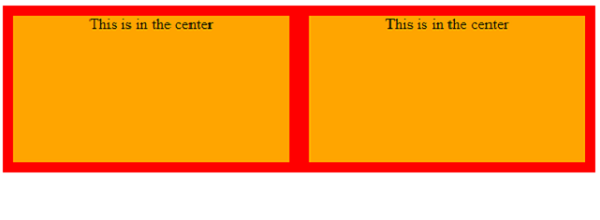
The above is the detailed content of How to center in CSS Grid?. For more information, please follow other related articles on the PHP Chinese website!
Statement:
This article is reproduced at:tutorialspoint.com. If there is any infringement, please contact admin@php.cn delete
Previous article:How to use the `:visited` pseudo-class in CSSNext article:How to use the `:visited` pseudo-class in CSS

