Home >Backend Development >Python Tutorial >Create slice objects using Python's slice() function
Create slice objects using Python's slice() function
- WBOYWBOYWBOYWBOYWBOYWBOYWBOYWBOYWBOYWBOYWBOYWBOYWBOriginal
- 2023-08-22 17:21:52934browse
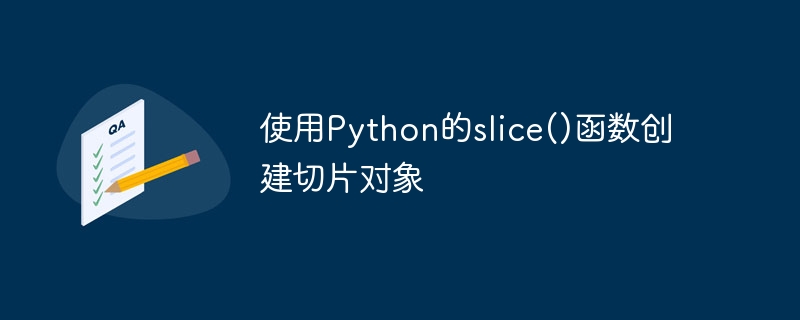
Use Python's slice() function to create a slice object
Slicing is a very common operation in Python. Slicing can easily obtain ideas from a sequence. desired subsequence. Python provides the built-in function slice() to create slice objects, making slicing operations more flexible and scalable.
The basic syntax of the slice() function is as follows:
slice(start, stop, step)
Parameter explanation:
- start: slice The starting position, if not specified, defaults to None.
- stop: The end position of the slice, that is, the elements of the slice do not include the elements at this position.
- step: The step size of the slice. If not specified, it defaults to None.
Below we use some code examples to demonstrate how to use the slice() function to create slice objects.
- Create slice objects and perform slicing operations
data = [1, 2, 3, 4, 5, 6, 7, 8, 9, 10] s = slice(2, 8, 2) result = data[s] print(result) # 输出:[3, 5, 7]
In the above code, we first create a list data, and then use the slice() function to create a slice object s , this slice object represents elements starting from index 2 to index 8 (exclusive), with a step size of 2. Finally, we perform slicing operations through data[s] and obtain the required subsequences [3, 5, 7].
- Case in which parameters can be omitted
data = [1, 2, 3, 4, 5, 6, 7, 8, 9, 10] s = slice(None, None) result = data[s] print(result) # 输出:[1, 2, 3, 4, 5, 6, 7, 8, 9, 10]
In the above code, we omit all parameters of the slice object, that is, from the beginning to the end, including the entire list. So the result is a copy of the entire list.
- Specify the step size only
data = [1, 2, 3, 4, 5, 6, 7, 8, 9, 10] s = slice(None, None, 2) result = data[s] print(result) # 输出:[1, 3, 5, 7, 9]
In the above code, we only specify the step size to be 2, that is, only elements at odd positions are extracted.
- Use negative index
data = [1, 2, 3, 4, 5, 6, 7, 8, 9, 10] s = slice(-4, -1) result = data[s] print(result) # 输出:[7, 8, 9]
In the above code, we use negative index to represent the fourth to last element to the second to last element.
Summary:
- The slice() function can easily create slice objects, making slicing operations more flexible and scalable.
- Slicing objects can be applied to iterable objects through indexing to perform slicing operations.
I hope this article will be helpful to you in learning slicing operations in Python!
The above is the detailed content of Create slice objects using Python's slice() function. For more information, please follow other related articles on the PHP Chinese website!

