Home >Backend Development >Golang >Golang Image Processing: Learn how to perform density clustering and image analysis of images
Golang Image Processing: Learn how to perform density clustering and image analysis of images
- WBOYWBOYWBOYWBOYWBOYWBOYWBOYWBOYWBOYWBOYWBOYWBOYWBOriginal
- 2023-08-22 12:56:011416browse
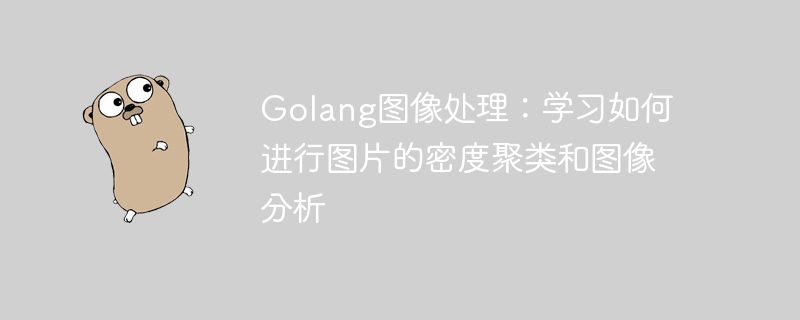
Golang Image Processing: Learn how to perform density clustering and image analysis of images
Introduction:
In the field of image processing, density clustering and image analysis are Two common tasks. Density clustering can help us cluster pixels in the image according to density and find clusters among them. Image analysis can extract image features, perform object recognition, etc. This article will use Golang language to introduce how to use some commonly used libraries and algorithms for density clustering and image analysis in image processing.
1. Density clustering
Density clustering is a density-based clustering algorithm that determines the clustering of clusters by calculating the density around the data points. In image processing, we can cluster pixels as data points to achieve image segmentation and extraction.
First, we need to import the relevant libraries:
import (
"fmt"
"image"
"image/color"
"image/jpeg"
"os"
"github.com/mjibson/go-dsp/fft"
)Next, we can write a function to read the image file and convert it to a grayscale image:
func readImage(filename string) (image.Image, error) {
file, err := os.Open(filename)
if err != nil {
return nil, err
}
defer file.Close()
img, err := jpeg.Decode(file)
if err != nil {
return nil, err
}
grayImg := image.NewGray(img.Bounds())
for x := 0; x < img.Bounds().Dx(); x++ {
for y := 0; y < img.Bounds().Dy(); y++ {
grayImg.Set(x, y, img.At(x, y))
}
}
return grayImg, nil
}Then , we can implement a function to perform density clustering:
func densityClustering(img image.Image, epsilon float64, minPts int) {
width := img.Bounds().Dx()
height := img.Bounds().Dy()
data := make([][]int, width)
visited := make([][]bool, width)
for x := 0; x < width; x++ {
data[x] = make([]int, height)
visited[x] = make([]bool, height)
}
// 遍历每个像素点,计算其灰度值
for x := 0; x < width; x++ {
for y := 0; y < height; y++ {
r, _, _, _ := img.At(x, y).RGBA()
gray := int(r)
data[x][y] = gray
}
}
// 进行密度聚类
for x := 0; x < width; x++ {
for y := 0; y < height; y++ {
if !visited[x][y] {
visited[x][y] = true
neighbors := getNeighbors(x, y, data, epsilon)
if len(neighbors) < minPts {
// 噪声点
continue
}
// 新簇
cluster := make([]image.Point, 0)
cluster = append(cluster, image.Point{x, y})
for len(neighbors) > 0 {
current := neighbors[0]
neighbors = neighbors[1:]
cx, cy := current.X, current.Y
if !visited[cx][cy] {
visited[cx][cy] = true
n := getNeighbors(cx, cy, data, epsilon)
if len(n) >= minPts {
neighbors = append(neighbors, n...)
}
}
// 将当前点加入簇
cluster = append(cluster, current)
}
fmt.Println(cluster)
}
}
}
}
func getNeighbors(x, y int, data [][]int, epsilon float64) []image.Point {
neighbors := make([]image.Point, 0)
for dx := -1; dx <= 1; dx++ {
for dy := -1; dy <= 1; dy++ {
nx := x + dx
ny := y + dy
if nx >= 0 && ny >= 0 && nx < len(data) && ny < len(data[nx]) {
if abs(float64(data[x][y]-data[nx][ny])) <= epsilon {
neighbors = append(neighbors, image.Point{nx, ny})
}
}
}
}
return neighbors
}
func abs(x float64) float64 {
if x < 0 {
return -x
}
return x
}In the sample code, we use epsilon and minPts to control the parameters of clustering. epsilon represents the maximum value of the grayscale difference between two pixels, and minPts represents the minimum density threshold.
2. Image Analysis
Image analysis refers to the process of feature extraction and object recognition of images. In Golang, we can use the FFT (Fast Fourier Transform) method in the go-dsp library to extract the frequency domain features of the image.
First, we need to import the go-dsp library:
import (
"fmt"
"github.com/mjibson/go-dsp/fft"
)Next, we can write a function to perform the Fourier transform of the image:
func fourierTransform(img image.Image) {
width := img.Bounds().Dx()
height := img.Bounds().Dy()
data := make([][]float64, width)
for x := 0; x < width; x++ {
data[x] = make([]float64, height)
}
// 遍历每个像素点,计算其灰度值
for x := 0; x < width; x++ {
for y := 0; y < height; y++ {
r, _, _, _ := img.At(x, y).RGBA()
gray := float64(r)
data[x][y] = gray
}
}
// 进行傅里叶变换
fftImg := make([][]complex128, width)
for x := 0; x < width; x++ {
fftImg[x] = make([]complex128, height)
}
for x := 0; x < width; x++ {
temp := make([]complex128, height)
for y := 0; y < height; y++ {
temp[y] = complex(data[x][y], 0)
}
fft.FFT(temp)
fftImg[x] = temp
}
fmt.Println(fftImg)
}In the sample code , we traverse each pixel, calculate its gray value, and use it as the input data of Fourier transform. Finally, we can output the resulting frequency domain features.
Conclusion:
This article introduces density clustering and image analysis in Golang image processing. By implementing the density clustering algorithm, we can cluster and segment pixels in the image. Through Fourier transform, we can extract the frequency domain features of the image. I hope the sample code in this article can help readers get inspired when using Golang for image processing.
The above is the detailed content of Golang Image Processing: Learn how to perform density clustering and image analysis of images. For more information, please follow other related articles on the PHP Chinese website!

