Home >Web Front-end >Vue.js >How to use Vue to generate and display thumbnails of images?
How to use Vue to generate and display thumbnails of images?
- 王林Original
- 2023-08-21 21:58:514331browse
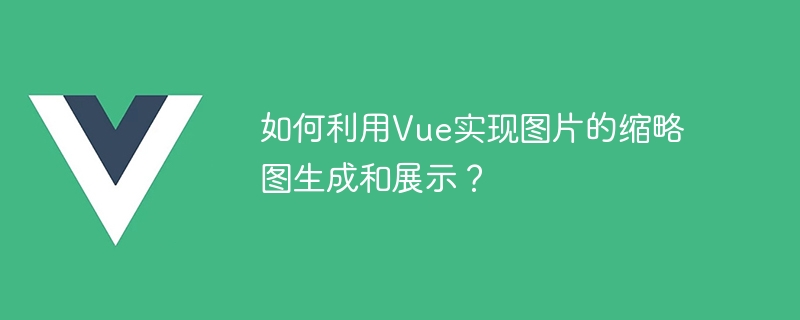
How to use Vue to generate and display thumbnails of images?
Vue is a popular JavaScript framework for building user interfaces. It provides rich functionality and flexible design, allowing developers to easily build interactive and responsive applications. This article will introduce how to use Vue to generate and display thumbnails of images.
- Installing and introducing Vue.js
First, you need to install Vue.js.
Vue.js can be introduced through CDN, or installed using npm.
Introduce Vue.js through CDN:
<script src="https://cdn.jsdelivr.net/npm/vue/dist/vue.js"></script>
Or install through npm:
npm install vue
Then introduce Vue.js in the page that needs to use Vue:
<script src="path/to/vue.js"></script>
- Create Vue component
Next, we need to create a Vue component to handle the generation and display of image thumbnails.
Create a container for Vue components in HTML:
<div id="thumbnail-app"> <thumbnail :images="images"></thumbnail> </div>
Write Vue components in JavaScript:
Vue.component('thumbnail', {
props: ['images'],
template: `
<div>
<div v-for="image in images" :key="image.id">
<img src="/static/imghwm/default1.png" data-src="image.url" class="lazy" : @click="showThumbnail(image)"/ alt="How to use Vue to generate and display thumbnails of images?" >
<div class="thumbnail" v-if="selectedImage === image">
<img src="/static/imghwm/default1.png" data-src="selectedImage.url" class="lazy" : @click="closeThumbnail"/ alt="How to use Vue to generate and display thumbnails of images?" >
</div>
</div>
</div>
`,
data() {
return {
selectedImage: null
}
},
methods: {
showThumbnail(image) {
this.selectedImage = image;
},
closeThumbnail() {
this.selectedImage = null;
}
}
});
new Vue({
el: '#thumbnail-app',
data() {
return {
images: [
{ id: 1, url: 'path/to/image1.jpg' },
{ id: 2, url: 'path/to/image2.jpg' },
// 添加更多图片
]
}
}
});In the above code, we create a container named "thumbnail" Vue component. This component receives an "images" attribute for passing image data. In the template, we use the "v-for" instruction to loop through all images, and control the display and hiding of thumbnails through the "v-if" instruction. When the user clicks on the image, the "showThumbnail" method will be triggered to display the thumbnail, and the "closeThumbnail" method will close the thumbnail.
- CSS Style
In order to give the thumbnail a better style effect, you can add some CSS styles. Here is a simple example:
.thumbnail {
position: fixed;
top: 50%;
left: 50%;
transform: translate(-50%, -50%);
width: 80%;
height: 80%;
background: #fff;
z-index: 9999;
overflow: auto;
padding: 20px;
}
.thumbnail img {
display: block;
margin: 0 auto;
max-width: 100%;
max-height: 100%;
}- Run and test
Finally, the application can be run and tested in a browser.
Open an HTML file and add the above code to the file. Then, open the HTML file through your browser. You'll see a web page with an image, and clicking on the image will bring up the corresponding thumbnail.
Through the above steps, we successfully used Vue to realize the thumbnail generation and display function of images. Through this example, you can learn how to use data binding and event handling in Vue, and build complex applications through components. I hope this article will help you understand and learn Vue!
The above is the detailed content of How to use Vue to generate and display thumbnails of images?. For more information, please follow other related articles on the PHP Chinese website!

