Home >Backend Development >Golang >How to convert pictures to character paintings and ASCII art using Golang
How to convert pictures to character paintings and ASCII art using Golang
- WBOYWBOYWBOYWBOYWBOYWBOYWBOYWBOYWBOYWBOYWBOYWBOYWBOriginal
- 2023-08-21 16:40:461402browse
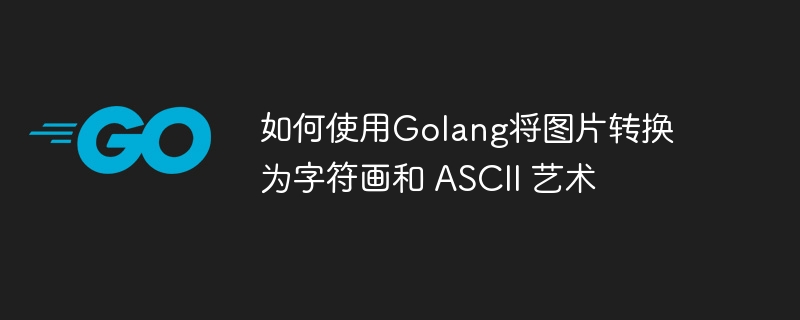
How to use Golang to convert pictures into character paintings and ASCII art
Overview:
Character paintings and ASCII art is a method of converting images into characters composed of art form. In this article, we will write a program using Golang to convert images into character paintings and ASCII art.
Steps:
- Import the required libraries and packages:
First, we need to import the required libraries and packages. In this example, we will use the image package to process images, and the bufio and os packages to write output files.
package main
import (
"bufio"
"image"
"image/draw"
"image/jpeg"
"image/png"
"os"
)- Load image file:
Next, we need to load the input image file. This can be achieved by using the image.Decode() function. Make sure the input image file exists and pass its path to the function.
func loadImage(filename string) (image.Image, error) {
file, err := os.Open(filename)
if err != nil {
return nil, err
}
defer file.Close()
img, format, err := image.Decode(file)
if err != nil {
return nil, err
}
return img, nil
}- Resize the image:
To make character drawing and ASCII art look better, we need to resize the image. We can use golang's resize package to achieve this.
func resizeImage(img image.Image, width, height int) image.Image {
rect := image.Rect(0, 0, width, height)
resized := image.NewRGBA(rect)
draw.Draw(resized, rect, img, image.Point{0, 0}, draw.Src)
return resized
}- Convert to character painting:
Now, we can start converting the image into character painting. We can convert each pixel of the image into the corresponding character and output it to the console or file.
func convertToCharacterArt(img image.Image, outputFilename string) error {
file, err := os.Create(outputFilename)
if err != nil {
return err
}
defer file.Close()
writer := bufio.NewWriter(file)
for y := 0; y < img.Bounds().Max.Y; y++ {
for x := 0; x < img.Bounds().Max.X; x++ {
r, g, b, _ := img.At(x, y).RGBA()
// 将RGB值映射为字符
character := mapPixelToCharacter(r, g, b)
// 将字符写入文件
writer.WriteString(string([]rune{character}))
}
// 写入换行符
writer.WriteString("
")
}
writer.Flush()
return nil
}- Running example:
In order to test our program, we can write a main function to call the above function and pass the input image file and output character painting file as parameters.
func main() {
inputFilename := "input.jpg"
outputFilename := "output.txt"
width := 100
height := 100
img, err := loadImage(inputFilename)
if err != nil {
panic(err)
}
img = resizeImage(img, width, height)
err = convertToCharacterArt(img, outputFilename)
if err != nil {
panic(err)
}
}Note: Please ensure that the actual input image file (input.jpg) and output character drawing file (output.txt) paths are set correctly.
Summary:
In this article, we use Golang to write a program to convert images into character paintings and ASCII art. We first load the image file and then resize the image. We then convert each pixel of the image into the corresponding character and output it to a file. By resizing the input image, you can achieve varying levels of detail and precision. This is a simple example that you can modify and extend as needed. I hope you can understand how to use Golang for image processing and character art conversion through this example.
The above is the detailed content of How to convert pictures to character paintings and ASCII art using Golang. For more information, please follow other related articles on the PHP Chinese website!
Related articles
See more- Why Does fmt.Printf Output \'-101\' for a Signed Integer Represented in Two\'s Complement?
- Why are HTML comments disappearing in my Go web application?
- How Can We Implement Generic Error Handling in Go Without Losing Type Information?
- How to Get the Final URL After Redirects in Go\'s `http.Client`?
- Please provide me with the article. I need the text of the article to generate a suitable question-based title.

