 Web Front-end
Web Front-end Vue.js
Vue.js How to solve Vue error: Unable to correctly use data attribute to initialize component data
How to solve Vue error: Unable to correctly use data attribute to initialize component data
How to solve Vue error: Unable to correctly use the data attribute to initialize component data
In the process of using Vue to develop, we often encounter error messages, one of which is common The error reported is "Unable to correctly use the data attribute to initialize component data." This problem usually occurs when a function is used to initialize data in the component's data attribute instead of returning an object. Below I'll show you how to solve this problem and provide some code examples.
1. Problem Analysis
In Vue, we can use the data attribute to initialize the data of the component. Under normal circumstances, we can directly use objects in the data attribute to initialize data, for example:
data() {
return {
name: '张三',
age: 18
}
}However, in some cases, we need to initialize data according to some logic, then we can use functions to Return an object to initialize data, for example:
data() {
return {
userInfo: this.getUserInfo()
}
},
methods: {
getUserInfo() {
// 一些逻辑处理
return {
name: '张三',
age: 18
}
}
}However, when we use a function to initialize data, if we do not use the return statement to return an object, then an error "Unable to correctly use the data attribute to initialize component data" will be reported. ".
2. Solution
In order to solve this problem, we need to ensure that when using a function to return object initialization data, we must use the return statement.
For example, if our getUserInfo method needs to determine the returned data based on the parameters passed in, then we can simply use a judgment statement:
data() {
return {
userInfo: this.getUserInfo()
}
},
methods: {
getUserInfo() {
if (someCondition) {
return {
name: '张三',
age: 18
}
} else {
return {
name: '李四',
age: 20
}
}
}
}Note that when using the return statement, Be sure to make sure there is a return statement in each branch of the conditional judgment, otherwise an error will occur.
3. Code Example
The following is a complete code example to demonstrate how to correctly use functions to initialize component data:
<template>
<div>
<p>姓名:{{ userInfo.name }}</p>
<p>年龄:{{ userInfo.age }}</p>
</div>
</template>
<script>
export default {
data() {
return {
userInfo: this.getUserInfo()
}
},
methods: {
getUserInfo() {
if (someCondition) {
return {
name: '张三',
age: 18
}
} else {
return {
name: '李四',
age: 20
}
}
}
}
}
</script>Through the above code example, we As you can see, when using a function to initialize data, be sure to use the return statement in the function to return an object to avoid errors.
4. Summary
During the development process of Vue, when we use functions to initialize the data of components, if we do not use the return statement to return an object, there will be a message "Unable to use the data attribute correctly." "Initializing component data" error. In order to solve this problem, we need to ensure that when using a function to initialize data, we must use the return statement to return an object. I hope this article can help everyone understand and solve this problem.
The above is the detailed content of How to solve Vue error: Unable to correctly use data attribute to initialize component data. For more information, please follow other related articles on the PHP Chinese website!
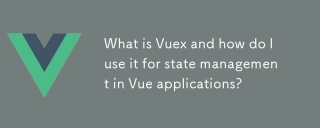 What is Vuex and how do I use it for state management in Vue applications?Mar 11, 2025 pm 07:23 PM
What is Vuex and how do I use it for state management in Vue applications?Mar 11, 2025 pm 07:23 PMThis article explains Vuex, a state management library for Vue.js. It details core concepts (state, getters, mutations, actions) and demonstrates usage, emphasizing its benefits for larger projects over simpler alternatives. Debugging and structuri
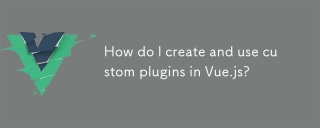 How do I create and use custom plugins in Vue.js?Mar 14, 2025 pm 07:07 PM
How do I create and use custom plugins in Vue.js?Mar 14, 2025 pm 07:07 PMArticle discusses creating and using custom Vue.js plugins, including development, integration, and maintenance best practices.
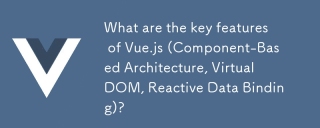 What are the key features of Vue.js (Component-Based Architecture, Virtual DOM, Reactive Data Binding)?Mar 14, 2025 pm 07:05 PM
What are the key features of Vue.js (Component-Based Architecture, Virtual DOM, Reactive Data Binding)?Mar 14, 2025 pm 07:05 PMVue.js enhances web development with its Component-Based Architecture, Virtual DOM for performance, and Reactive Data Binding for real-time UI updates.
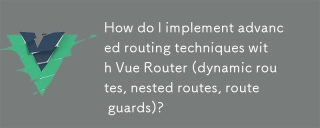 How do I implement advanced routing techniques with Vue Router (dynamic routes, nested routes, route guards)?Mar 11, 2025 pm 07:22 PM
How do I implement advanced routing techniques with Vue Router (dynamic routes, nested routes, route guards)?Mar 11, 2025 pm 07:22 PMThis article explores advanced Vue Router techniques. It covers dynamic routing (using parameters), nested routes for hierarchical navigation, and route guards for controlling access and data fetching. Best practices for managing complex route conf
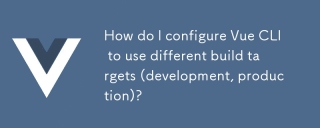 How do I configure Vue CLI to use different build targets (development, production)?Mar 18, 2025 pm 12:34 PM
How do I configure Vue CLI to use different build targets (development, production)?Mar 18, 2025 pm 12:34 PMThe article explains how to configure Vue CLI for different build targets, switch environments, optimize production builds, and ensure source maps in development for debugging.
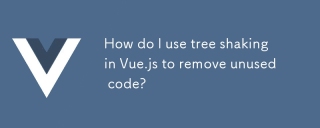 How do I use tree shaking in Vue.js to remove unused code?Mar 18, 2025 pm 12:45 PM
How do I use tree shaking in Vue.js to remove unused code?Mar 18, 2025 pm 12:45 PMThe article discusses using tree shaking in Vue.js to remove unused code, detailing setup with ES6 modules, Webpack configuration, and best practices for effective implementation.Character count: 159
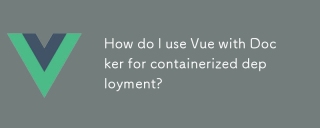 How do I use Vue with Docker for containerized deployment?Mar 14, 2025 pm 07:00 PM
How do I use Vue with Docker for containerized deployment?Mar 14, 2025 pm 07:00 PMThe article discusses using Vue with Docker for deployment, focusing on setup, optimization, management, and performance monitoring of Vue applications in containers.
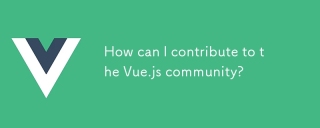 How can I contribute to the Vue.js community?Mar 14, 2025 pm 07:03 PM
How can I contribute to the Vue.js community?Mar 14, 2025 pm 07:03 PMThe article discusses various ways to contribute to the Vue.js community, including improving documentation, answering questions, coding, creating content, organizing events, and financial support. It also covers getting involved in open-source proje


Hot AI Tools

Undresser.AI Undress
AI-powered app for creating realistic nude photos

AI Clothes Remover
Online AI tool for removing clothes from photos.

Undress AI Tool
Undress images for free

Clothoff.io
AI clothes remover

AI Hentai Generator
Generate AI Hentai for free.

Hot Article

Hot Tools

Dreamweaver CS6
Visual web development tools

DVWA
Damn Vulnerable Web App (DVWA) is a PHP/MySQL web application that is very vulnerable. Its main goals are to be an aid for security professionals to test their skills and tools in a legal environment, to help web developers better understand the process of securing web applications, and to help teachers/students teach/learn in a classroom environment Web application security. The goal of DVWA is to practice some of the most common web vulnerabilities through a simple and straightforward interface, with varying degrees of difficulty. Please note that this software

WebStorm Mac version
Useful JavaScript development tools

Atom editor mac version download
The most popular open source editor

MinGW - Minimalist GNU for Windows
This project is in the process of being migrated to osdn.net/projects/mingw, you can continue to follow us there. MinGW: A native Windows port of the GNU Compiler Collection (GCC), freely distributable import libraries and header files for building native Windows applications; includes extensions to the MSVC runtime to support C99 functionality. All MinGW software can run on 64-bit Windows platforms.





