Home >Backend Development >Golang >golang error: undefined function 'x', solution
golang error: undefined function 'x', solution
- WBOYWBOYWBOYWBOYWBOYWBOYWBOYWBOYWBOYWBOYWBOYWBOYWBOriginal
- 2023-08-20 16:24:131412browse
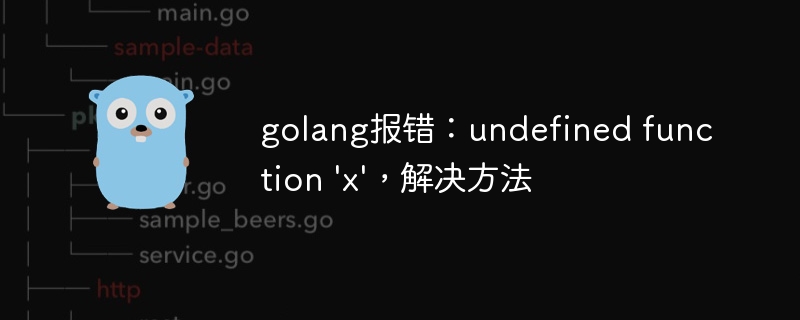
Title: golang error: undefined function 'x', solution
Abstract: This article will introduce common error messages in Golang development: undefined function 'x' , and provide a code example that solves this problem.
Text:
During the development process of Golang, we often encounter various error messages. One of the common errors is "undefined function 'x'", which means that we are trying to call a certain function x in our code, but the Go compiler cannot find the definition of the function. This error usually occurs in the following situations:
- Function not exported: If the name of function x starts with a lowercase letter, then the function is private and can only be used in the current package use. When we try to call it in other packages, the compiler will complain "undefined function 'x'". The solution to this problem is to export the function by capitalizing it.
Sample code:
package main
import "fmt"
func main() {
result := calculate(5, 10)
fmt.Println(result)
}
func calculate(a, b int) int {
return a + b
}In the above sample code, the calculate function is private, so calling it in the main function will cause the error "undefined function 'calculate'". To fix this problem, we just need to change the name of the calculate function to Calculate.
- Function not imported: If function x is defined in another package, we need to import the package into the current code file through the import statement. If we forget this step, the error "undefined function 'x'" will be reported when calling the function. The solution to this problem is to add the correct import statement at the top of the code file.
Sample code:
package main
import (
"fmt"
"github.com/example/utils" // 假设x函数定义在utils包中
)
func main() {
result := utils.Add(5, 10) // 调用utils包中的Add函数
fmt.Println(result)
}In the above sample code, we called the Add function in the utils package, but forgot to import the package, so the compiler will report an error "undefined function" 'Add'". We need to add the correct package path in the import statement of the code file to fix this problem.
Summary:
In Golang development, when we encounter the error "undefined function 'x'", we need to carefully check the function definitions in the code and the imported packages. If the function is not exported or imported and the compiler cannot find the definition of the function, it will report this error. We can solve this problem by changing the visibility of the function or adding the correct import statement. Timely troubleshooting and repair of such errors can improve the maintainability and readability of the code and reduce later maintenance costs.
The above is the detailed content of golang error: undefined function 'x', solution. For more information, please follow other related articles on the PHP Chinese website!

