Home >Web Front-end >H5 Tutorial >Use HTML5 Canvas to create a water ripple effect that will be triggered when you click on the picture_html5 tutorial skills
Use HTML5 Canvas to create a water ripple effect that will be triggered when you click on the picture_html5 tutorial skills
- WBOYWBOYWBOYWBOYWBOYWBOYWBOYWBOYWBOYWBOYWBOYWBOYWBOriginal
- 2016-05-16 15:47:292359browse
Today, we continue to share examples of effects implemented in JavaScript. This article will introduce the use of JavaScript to achieve the water ripple effect. The water wave effect uses the picture as the background and will be triggered by clicking anywhere on the picture. Sometimes, we can create an interesting solution using plain Javascript. 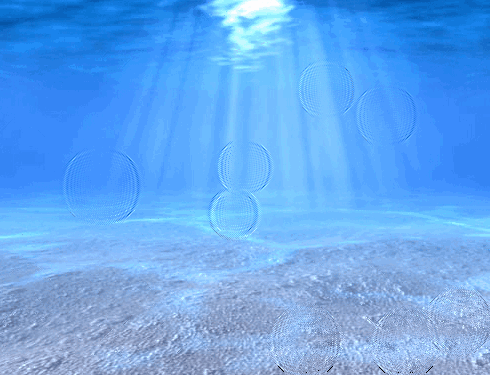
Source code download
Step 1. HTML
As before, the first is the HTML code:
Copy code
The code is as follows:

