How to draw graphics and shapes on pictures using Golang
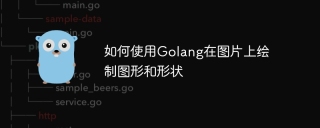
How to use Golang to draw graphics and shapes on pictures
Abstract: This article introduces how to use the Golang programming language to draw graphics and shapes on pictures. We will demonstrate through sample code how to use Golang's image processing library to create different types of graphics and shapes.
Introduction:
In many applications, we often need to draw graphics and shapes on pictures, such as drawing lines, rectangles, circles, etc. Golang provides some powerful image processing libraries that can help us easily implement these functions.
In this article, we will mainly use Golang's image and draw packages to draw graphics and shapes on pictures. First, we need to install the Go development environment and import the image and draw packages. Now let's start writing code.
Code example:
package main
import (
"image"
"image/color"
"image/draw"
"image/png"
"log"
"os"
)
func main() {
// 创建一个新的图片,并设置宽高
width := 300
height := 200
img := image.NewRGBA(image.Rect(0, 0, width, height))
// 设置绘制的颜色和形状
red := color.RGBA{255, 0, 0, 255} // 设置为红色
blue := color.RGBA{0, 0, 255, 255} // 设置为蓝色
green := color.RGBA{0, 255, 0, 255} // 设置为绿色
yellow := color.RGBA{255, 255, 0, 255} // 设置为黄色
// 在图片上绘制直线
drawLine(img, 10, 10, width-10, height-10, red)
// 在图片上绘制矩形
drawRectangle(img, 20, 20, width-20, height-20, blue)
// 在图片上绘制圆形
drawCircle(img, width/2, height/2, 50, green)
// 在图片上绘制椭圆形
drawEllipse(img, width/2, height/2, 100, 50, yellow)
// 将图片保存为PNG文件
saveToPNG(img, "shapes.png")
}
// 在图片上绘制直线
func drawLine(img *image.RGBA, x1, y1, x2, y2 int, color color.RGBA) {
drawLine := func(img *image.RGBA, x0, y0, x1, y1 int, color color.RGBA) {
dx := abs(x1 - x0)
dy := abs(y1 - y0)
sx, sy := 0, 0
if x0 < x1 {
sx = 1
} else {
sx = -1
}
if y0 < y1 {
sy = 1
} else {
sy = -1
}
err := dx - dy
for {
img.Set(x0, y0, color)
if x0 == x1 && y0 == y1 {
break
}
e2 := 2 * err
if e2 > -dy {
err -= dy
x0 += sx
}
if e2 < dx {
err += dx
y0 += sy
}
}
}
drawLine(img, x1, y1, x2, y2, color)
}
// 在图片上绘制矩形
func drawRectangle(img *image.RGBA, x1, y1, x2, y2 int, color color.RGBA) {
draw.Draw(img, image.Rect(x1, y1, x2, y2), &image.Uniform{color}, image.ZP, draw.Src)
}
// 在图片上绘制圆形
func drawCircle(img *image.RGBA, x, y, r int, color color.RGBA) {
for px := -r; px <= r; px++ {
for py := -r; py <= r; py++ {
if px*px+py*py <= r*r {
img.Set(x+px, y+py, color)
}
}
}
}
// 在图片上绘制椭圆形
func drawEllipse(img *image.RGBA, x, y, rx, ry int, color color.RGBA) {
for px := -rx; px <= rx; px++ {
for py := -ry; py <= ry; py++ {
if (px*px)/(rx*rx)+(py*py)/(ry*ry) <= 1 {
img.Set(x+px, y+py, color)
}
}
}
}
// 将图片保存为PNG文件
func saveToPNG(img image.Image, filename string) {
f, err := os.Create(filename)
if err != nil {
log.Fatal(err)
}
defer f.Close()
err = png.Encode(f, img)
if err != nil {
log.Fatal(err)
}
}
// 辅助函数:获取值的绝对值
func abs(x int) int {
if x < 0 {
return -x
}
return x
}Code analysis:
The above code defines a main function, which is mainly used to realize the drawing of graphics and shapes. First, we create a new RGBA image object img and set its width and height. Then, we defined some color constants and used these color constants to draw lines, rectangles, circles, and ovals.
The drawLine function uses the Bresenham algorithm to draw a straight line. It accepts the coordinate parameters and color parameters of two points, and then draws a straight line connecting the two points on the image.
The drawRectangle function uses the Draw function of the draw package to draw a rectangle. It accepts four coordinate parameters and a color parameter, and then draws a rectangle on the image.
The drawCircle function uses two for loops to draw a circle. It accepts a center coordinate parameter, radius parameter and color parameter, and then draws a circle on the image.
The drawEllipse function uses two for loops to draw an ellipse. It accepts a center coordinate parameter, two radius parameters and a color parameter, and then draws an ellipse on the image.
saveToPNG function is used to save the drawn image as a PNG file.
Finally, we call these functions to draw graphics and shapes, and save the drawn images as shapes.png files.
Summary:
This article introduces how to use Golang to draw graphics and shapes on pictures. We used Golang's image and draw packages to implement graphics and shape drawing, and demonstrated through sample code how to use these functions to draw lines, rectangles, circles, and ovals. By reading this article, we can better understand how to use Golang's image processing library to achieve the function of drawing graphics and shapes on pictures.
The above is the detailed content of How to draw graphics and shapes on pictures using Golang. For more information, please follow other related articles on the PHP Chinese website!
 String Manipulation in Go: Mastering the 'strings' PackageMay 14, 2025 am 12:19 AM
String Manipulation in Go: Mastering the 'strings' PackageMay 14, 2025 am 12:19 AMMastering the strings package in Go language can improve text processing capabilities and development efficiency. 1) Use the Contains function to check substrings, 2) Use the Index function to find the substring position, 3) Join function efficiently splice string slices, 4) Replace function to replace substrings. Be careful to avoid common errors, such as not checking for empty strings and large string operation performance issues.
 Go 'strings' package tips and tricksMay 14, 2025 am 12:18 AM
Go 'strings' package tips and tricksMay 14, 2025 am 12:18 AMYou should care about the strings package in Go because it simplifies string manipulation and makes the code clearer and more efficient. 1) Use strings.Join to efficiently splice strings; 2) Use strings.Fields to divide strings by blank characters; 3) Find substring positions through strings.Index and strings.LastIndex; 4) Use strings.ReplaceAll to replace strings; 5) Use strings.Builder to efficiently splice strings; 6) Always verify input to avoid unexpected results.
 'strings' Package in Go: Your Go-To for String OperationsMay 14, 2025 am 12:17 AM
'strings' Package in Go: Your Go-To for String OperationsMay 14, 2025 am 12:17 AMThestringspackageinGoisessentialforefficientstringmanipulation.1)Itofferssimpleyetpowerfulfunctionsfortaskslikecheckingsubstringsandjoiningstrings.2)IthandlesUnicodewell,withfunctionslikestrings.Fieldsforwhitespace-separatedvalues.3)Forperformance,st
 Go bytes package vs strings package: Which should I use?May 14, 2025 am 12:12 AM
Go bytes package vs strings package: Which should I use?May 14, 2025 am 12:12 AMWhendecidingbetweenGo'sbytespackageandstringspackage,usebytes.Bufferforbinarydataandstrings.Builderforstringoperations.1)Usebytes.Bufferforworkingwithbyteslices,binarydata,appendingdifferentdatatypes,andwritingtoio.Writer.2)Usestrings.Builderforstrin
 How to use the 'strings' package to manipulate strings in Go step by stepMay 13, 2025 am 12:12 AM
How to use the 'strings' package to manipulate strings in Go step by stepMay 13, 2025 am 12:12 AMGo's strings package provides a variety of string manipulation functions. 1) Use strings.Contains to check substrings. 2) Use strings.Split to split the string into substring slices. 3) Merge strings through strings.Join. 4) Use strings.TrimSpace or strings.Trim to remove blanks or specified characters at the beginning and end of a string. 5) Replace all specified substrings with strings.ReplaceAll. 6) Use strings.HasPrefix or strings.HasSuffix to check the prefix or suffix of the string.
 Go strings package: how to improve my code?May 13, 2025 am 12:10 AM
Go strings package: how to improve my code?May 13, 2025 am 12:10 AMUsing the Go language strings package can improve code quality. 1) Use strings.Join() to elegantly connect string arrays to avoid performance overhead. 2) Combine strings.Split() and strings.Contains() to process text and pay attention to case sensitivity issues. 3) Avoid abuse of strings.Replace() and consider using regular expressions for a large number of substitutions. 4) Use strings.Builder to improve the performance of frequently splicing strings.
 What are the most useful functions in the GO bytes package?May 13, 2025 am 12:09 AM
What are the most useful functions in the GO bytes package?May 13, 2025 am 12:09 AMGo's bytes package provides a variety of practical functions to handle byte slicing. 1.bytes.Contains is used to check whether the byte slice contains a specific sequence. 2.bytes.Split is used to split byte slices into smallerpieces. 3.bytes.Join is used to concatenate multiple byte slices into one. 4.bytes.TrimSpace is used to remove the front and back blanks of byte slices. 5.bytes.Equal is used to compare whether two byte slices are equal. 6.bytes.Index is used to find the starting index of sub-slices in largerslices.
 Mastering Binary Data Handling with Go's 'encoding/binary' Package: A Comprehensive GuideMay 13, 2025 am 12:07 AM
Mastering Binary Data Handling with Go's 'encoding/binary' Package: A Comprehensive GuideMay 13, 2025 am 12:07 AMTheencoding/binarypackageinGoisessentialbecauseitprovidesastandardizedwaytoreadandwritebinarydata,ensuringcross-platformcompatibilityandhandlingdifferentendianness.ItoffersfunctionslikeRead,Write,ReadUvarint,andWriteUvarintforprecisecontroloverbinary


Hot AI Tools

Undresser.AI Undress
AI-powered app for creating realistic nude photos

AI Clothes Remover
Online AI tool for removing clothes from photos.

Undress AI Tool
Undress images for free

Clothoff.io
AI clothes remover

Video Face Swap
Swap faces in any video effortlessly with our completely free AI face swap tool!

Hot Article

Hot Tools

Atom editor mac version download
The most popular open source editor

WebStorm Mac version
Useful JavaScript development tools

SublimeText3 English version
Recommended: Win version, supports code prompts!

Dreamweaver Mac version
Visual web development tools

Safe Exam Browser
Safe Exam Browser is a secure browser environment for taking online exams securely. This software turns any computer into a secure workstation. It controls access to any utility and prevents students from using unauthorized resources.






