Java programs display different access levels

Access modifiers are used to set the feature of visibility of some particular classes, interfaces, variables, methods, constructors, data members, and the setter methods in Java programming language.
In Java environment, we have different types of access modifiers.
Default - If we declare a function, it will only be visible in a specific package.
Private - If we declare a function, it will be visible only within a specific class.
Protected- If we declare a function, it will be visible only within a specific package or in all subclasses.
Public - If we declare a function, it will be visible everywhere.
Example
is:Example
class Study {
public void method16() {...}
private void method7() {...}
}
Use Java to demonstrate algorithms for different access levels
The following are possible algorithms to show different access levels using Java:
Step one - start.
Step 2 - Define a class that represents a specific object.
Step 3 - Define instance variables in the class.
Step 4 - Specify access modifiers. (There are three access modifiers in Java: private, protected and public.)
Step 5 - Use private modifier on variables.
Step 6 - Use the protected keyword to access a class and subclasses.
Step 7 - Access anywhere using the public modifier.
Step 8 - In order to manipulate variables, declare accessor and modifier methods.
Step 9 - Termination.
Syntax for displaying different access levels using Java
Java program defines default modifiers:
package a1;
class Tutorialspoint{
void display(){
System.out.println("Welcome To Tutorialspoint!");
}
}
Java program defines private modifiers:
package a1;
class A07{
private void display(){
System.out.println("Welcome To Tutorialspoint!");
}
}
class B07{
public static void main(String args[]){
A obj = new A();
obj.display();
}
}
Java program defines protected modifier:
package a1;
public class A07{
protected void display(){
System.out.println("Welcome To Tutorialspoint!");
}
}
Java program defines public modifier:
package a1;
public class A{
public void display(){
System.out.println("Welcome To Tutorialspoint!");
}
}
In this Java syntax, we explain how to display different access levels by using the Java environment.
How to follow
Method 1 - Use a single class to display the scope of access modifiers.
Method 2−Use two different classes in the same package to show the scope of access modifiers.
Method 3 - Access private data members of a class.
Method 4 − Use all access modifiers in different codes in a general way.
Use a single class to display the scope of access modifiers
In this particular Java code, we are using various types of access modifiers in a class.
The Chinese translation ofExample 1
is:Example 1
import java.io.*;
public class tutorialspoint {
public static void method07(){
System.out.println("This method uses Public access modifier - method07");
}
private static void method16(){
System.out.println("This method uses Private access modifier-method16");
}
protected static void method10(){
System.out.println("This method uses Protected access modifier-method10");
}
static void method9701(){
System.out.println("This method uses Default access modifier-method10");
}
public static void main(String[] args){
System.out.println("Various access modifiers being used in the same class");
method07();
method16();
method10();
method9701();
}
}
Output
Various access modifiers being used in the same class This method uses Public access modifier - method07 This method uses Private access modifier-method16 This method uses Protected access modifier-method10 This method uses Default access modifier-method10
Use two different classes in the same package to show the scope of access modifiers
In this particular Java code, we declared two different classes in the same package to demonstrate the scope of different access modifiers.
Example 2
import java.io.*;
class Helper {
public static void method1(){
System.out.println("I Want To Travel Varanasi");
}
public static void method2(){
System.out.println("It Is In UP, India");
}
protected static void method3(){
System.out.println("Doon Express Is The Best Option");
}
static void method4(){
System.out.println("__________________");
}
}
public class TP {
public static void main(String[] args){
System.out.println("Various access modifiers being used in the same class");
Helper.method1();
Helper.method2();
Helper.method3();
Helper.method4();
}
}
Output
Various access modifiers being used in the same class I Want To Travel Varanasi It Is In UP, India Doon Express Is The Best Option
Access private data members of a class
In this Java build code, we explain the getter and setter methods. Through this practice, we can get and set the values of various parameters in the Java virtual machine.
The Chinese translation ofExample 3
is:Example 3
import java.io.*;
class Helper {
private int age;
private String name;
public void setAge(int age) { this.age = age; }
public void setName(String name) { this.name = name; }
public int getAge() { return this.age; }
public String getName() { return this.name; }
}
public class Tutorialspoint {
public static void main(String[] args){
Helper ob = new Helper();
ob.setAge(2001);
ob.setName("We Are The Tutors Of Tutorialspoint");
System.out.println("Age: " + ob.getAge());
System.out.println("Name: " + ob.getName());
}
}
Output
Age: 2001 Name: We Are The Tutors Of Tutorialspoint
in conclusion
In this article, we learned about different types of access modifiers and some possible Java codes by following the syntax and algorithm. Hopefully this article helped you understand how the Java access level functions mentioned here operate.
The above is the detailed content of Java programs display different access levels. For more information, please follow other related articles on the PHP Chinese website!
 How does cloud computing impact the importance of Java's platform independence?Apr 22, 2025 pm 07:05 PM
How does cloud computing impact the importance of Java's platform independence?Apr 22, 2025 pm 07:05 PMCloud computing significantly improves Java's platform independence. 1) Java code is compiled into bytecode and executed by the JVM on different operating systems to ensure cross-platform operation. 2) Use Docker and Kubernetes to deploy Java applications to improve portability and scalability.
 What role has Java's platform independence played in its widespread adoption?Apr 22, 2025 pm 06:53 PM
What role has Java's platform independence played in its widespread adoption?Apr 22, 2025 pm 06:53 PMJava'splatformindependenceallowsdeveloperstowritecodeonceandrunitonanydeviceorOSwithaJVM.Thisisachievedthroughcompilingtobytecode,whichtheJVMinterpretsorcompilesatruntime.ThisfeaturehassignificantlyboostedJava'sadoptionduetocross-platformdeployment,s
 How do containerization technologies (like Docker) affect the importance of Java's platform independence?Apr 22, 2025 pm 06:49 PM
How do containerization technologies (like Docker) affect the importance of Java's platform independence?Apr 22, 2025 pm 06:49 PMContainerization technologies such as Docker enhance rather than replace Java's platform independence. 1) Ensure consistency across environments, 2) Manage dependencies, including specific JVM versions, 3) Simplify the deployment process to make Java applications more adaptable and manageable.
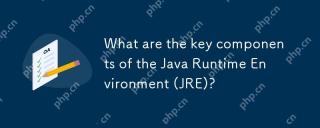 What are the key components of the Java Runtime Environment (JRE)?Apr 22, 2025 pm 06:33 PM
What are the key components of the Java Runtime Environment (JRE)?Apr 22, 2025 pm 06:33 PMJRE is the environment in which Java applications run, and its function is to enable Java programs to run on different operating systems without recompiling. The working principle of JRE includes JVM executing bytecode, class library provides predefined classes and methods, configuration files and resource files to set up the running environment.
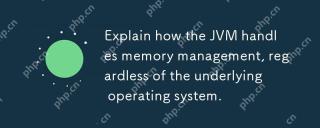 Explain how the JVM handles memory management, regardless of the underlying operating system.Apr 22, 2025 pm 05:45 PM
Explain how the JVM handles memory management, regardless of the underlying operating system.Apr 22, 2025 pm 05:45 PMJVM ensures efficient Java programs run through automatic memory management and garbage collection. 1) Memory allocation: Allocate memory in the heap for new objects. 2) Reference count: Track object references and detect garbage. 3) Garbage recycling: Use the tag-clear, tag-tidy or copy algorithm to recycle objects that are no longer referenced.
 How does IntelliJ IDEA identify the port number of a Spring Boot project without outputting a log?Apr 19, 2025 pm 11:45 PM
How does IntelliJ IDEA identify the port number of a Spring Boot project without outputting a log?Apr 19, 2025 pm 11:45 PMStart Spring using IntelliJIDEAUltimate version...
 How to elegantly obtain entity class variable names to build database query conditions?Apr 19, 2025 pm 11:42 PM
How to elegantly obtain entity class variable names to build database query conditions?Apr 19, 2025 pm 11:42 PMWhen using MyBatis-Plus or other ORM frameworks for database operations, it is often necessary to construct query conditions based on the attribute name of the entity class. If you manually every time...
 Java BigDecimal operation: How to accurately control the accuracy of calculation results?Apr 19, 2025 pm 11:39 PM
Java BigDecimal operation: How to accurately control the accuracy of calculation results?Apr 19, 2025 pm 11:39 PMJava...


Hot AI Tools

Undresser.AI Undress
AI-powered app for creating realistic nude photos

AI Clothes Remover
Online AI tool for removing clothes from photos.

Undress AI Tool
Undress images for free

Clothoff.io
AI clothes remover

Video Face Swap
Swap faces in any video effortlessly with our completely free AI face swap tool!

Hot Article

Hot Tools

ZendStudio 13.5.1 Mac
Powerful PHP integrated development environment

mPDF
mPDF is a PHP library that can generate PDF files from UTF-8 encoded HTML. The original author, Ian Back, wrote mPDF to output PDF files "on the fly" from his website and handle different languages. It is slower than original scripts like HTML2FPDF and produces larger files when using Unicode fonts, but supports CSS styles etc. and has a lot of enhancements. Supports almost all languages, including RTL (Arabic and Hebrew) and CJK (Chinese, Japanese and Korean). Supports nested block-level elements (such as P, DIV),

SublimeText3 Mac version
God-level code editing software (SublimeText3)

PhpStorm Mac version
The latest (2018.2.1) professional PHP integrated development tool

Dreamweaver CS6
Visual web development tools






