Home >Web Front-end >Vue.js >Word cloud and geographical heat map techniques for Vue statistical charts
Word cloud and geographical heat map techniques for Vue statistical charts
- WBOYWBOYWBOYWBOYWBOYWBOYWBOYWBOYWBOYWBOYWBOYWBOYWBOriginal
- 2023-08-19 19:10:522181browse
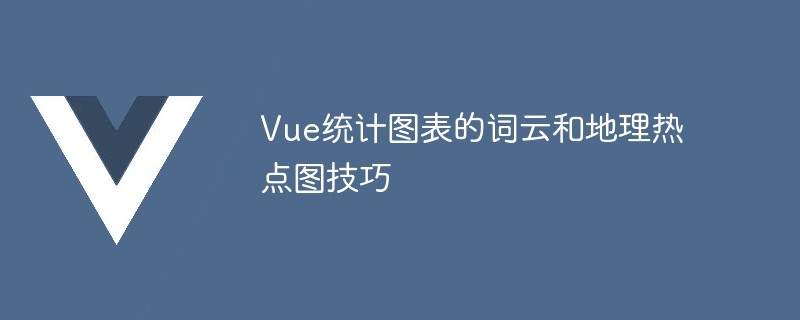
Word cloud and geographical heat map tips for Vue statistical charts
Introduction: In the field of data visualization, statistical charts are a very common and useful tool. In the Vue.js framework, we can use some plug-ins and libraries to implement various types of statistical charts, including word clouds and geographical heat maps. This article will introduce how to use Vue.js to implement these two statistical charts and provide corresponding code examples.
1. Word Cloud
Word cloud is a visual chart that can display data characteristics through text of different sizes and colors. In Vue.js, this function can be achieved by using the word cloud plug-in.
First of all, we need to introduce a suitable word cloud plug-in. Commonly used word cloud plug-ins include wordcloud and wordcloud2. In this article, we use the wordcloud2 plug-in to achieve the word cloud effect.
In the Vue component, we need to install and introduce the plug-in:
npm install wordcloud2
import wordcloud2 from 'wordcloud2'
Next, we can implement the drawing of the word cloud chart in the life cycle hook function created() of the Vue component. In this function, we can draw the word cloud by calling the API of the wordcloud2 plug-in.
The following is an example of drawing a word cloud chart:
<template>
<div ref="wordcloud"></div>
</template>
<script>
import wordcloud2 from 'wordcloud2'
export default {
mounted() {
this.drawWordCloud()
},
methods: {
drawWordCloud() {
wordcloud2(this.$refs.wordcloud, {
list: [
{ text: 'apple', weight: 10 },
{ text: 'banana', weight: 8 },
{ text: 'cherry', weight: 6 },
// ... more data
],
})
},
},
}
</script>With the above code, we can draw a simple word cloud chart in the Vue component. Just put the corresponding words and weights in the list array.
2. Geographical Heat Map
The geographical heat map is a statistical chart that shows the characteristics of a geographical area through color saturation. In Vue.js, we can use some map libraries, such as echarts and leaflet, to achieve this function.
The following is a code example for using the leaflet library to draw a geographical heat map:
First, introduce the leaflet library and the corresponding map tiles:
npm install leaflet leaflet.heat
import L from 'leaflet'
require('leaflet.heat')Then, in the Vue component Create a map container and implement the drawing of a geographical heat map:
<template>
<div id="map"></div>
</template>
<script>
import L from 'leaflet'
require('leaflet.heat')
export default {
mounted() {
this.drawHeatMap()
},
methods: {
drawHeatMap() {
// 创建地图容器
const map = L.map('map').setView([51.505, -0.09], 13)
// 获取地图图层
L.tileLayer('https://{s}.tile.openstreetmap.org/{z}/{x}/{y}.png', {
attribution: 'Map data © <a href="https://openstreetmap.org">OpenStreetMap</a> contributors',
maxZoom: 18,
}).addTo(map)
// 创建热点数据
const heatData = [
[51.5, -0.09, 0.5],
[51.51, -0.1, 1],
[51.49, -0.05, 0.2],
// ... more data
]
// 绘制热点图层
L.heatLayer(heatData, { radius: 15 }).addTo(map)
},
},
}
</script>With the above code, we can draw a simple geographical heat map in the Vue component. You only need to modify the center position, magnification and hotspot data of the map according to actual needs.
Conclusion: Through the Vue.js framework and related plug-ins and libraries, we can easily implement various types of statistical charts such as word clouds and geographical heat maps. This article introduces code examples for drawing word clouds and geographical heat maps in Vue.js, hoping to help readers understand and apply these technologies and improve the effect of data visualization.
Note: The above code examples are for demonstration purposes only, and may need to be modified and optimized according to specific needs in actual applications.
The above is the detailed content of Word cloud and geographical heat map techniques for Vue statistical charts. For more information, please follow other related articles on the PHP Chinese website!
Related articles
See more- About vue using validator: VeeValidate3
- What are the differences between computed and method in Vue?
- Introduction to the method of turning off Eslint verification in the vue project
- Introduction to several methods of defining component templates in Vue.js
- Four places to implement AJAX in Vue applications

