Home >Web Front-end >Vue.js >How to achieve blurring and sharpening effects of images in Vue?
How to achieve blurring and sharpening effects of images in Vue?
- 王林Original
- 2023-08-19 19:00:491685browse
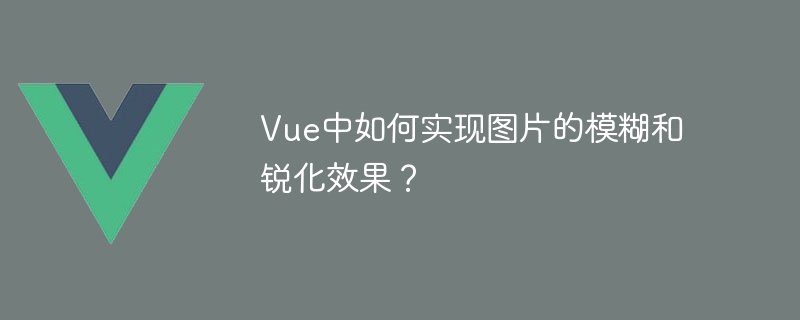
How to achieve blurring and sharpening effects of images in Vue?
Summary:
In Vue, you can use CSS filter effects to blur and sharpen images. By defining the corresponding style class and applying the filter effect to the image elements, the desired effect can be achieved. In the code example, we will demonstrate how to use Vue to achieve blur and sharpen effects on images.
Code implementation:
First, install Vue and Vue CLI, and create a new Vue project. In the project, we create a component called ImageFilter. In the template of this component, we add a picture element and add two buttons above it to switch the blur and sharpen effects of the picture. In the style part of the component, we define two classes: blur (used to achieve the image blur effect) and sharpen (used to achieve the image sharpening effect). In the script part of the component, we use the data attribute to record the currently applied filter effect type, and switch the filter effect according to the current type in the button click event.
<template>
<div>
<img class="filterType lazy" src="/static/imghwm/default1.png" data-src="your-image-url.jpg" : alt="Image" />
<div>
<button @click="toggleFilter('blur')">模糊</button>
<button @click="toggleFilter('sharpen')">锐化</button>
</div>
</div>
</template>
<style>
.blur {
filter: blur(5px);
}
.sharpen {
filter: contrast(150%) brightness(1.2) saturate(1.2);
}
</style>
<script>
export default {
data() {
return {
filterType: ''
}
},
methods: {
toggleFilter(type) {
if (this.filterType === type) {
this.filterType = ''
} else {
this.filterType = type
}
}
}
}
</script>In the above code, we use the Vue instruction :class to dynamically bind the style class of the picture element based on the current filterType attribute. By switching the value of the filterType attribute, you can achieve the blurring and sharpening effects of the image. In the style section, we defined two classes, .blur and .sharpen respectively, and applied corresponding filter effects respectively.
It should be noted that your-image-url.jpg in the code should be replaced with the actual image link or local image path.
Summary:
To achieve blurring and sharpening effects of images in Vue, you can define CSS style classes and dynamically bind them to image elements using the :class directive. By switching attribute values, you can change the filter effect of the image. This article provides code examples for readers' reference. I hope it will be helpful to you in the development of image effects in Vue.
The above is the detailed content of How to achieve blurring and sharpening effects of images in Vue?. For more information, please follow other related articles on the PHP Chinese website!

