Home >Web Front-end >Vue.js >What should I do if 'Cannot read property 'xxx' of null' appears when using axios in a Vue application?
What should I do if 'Cannot read property 'xxx' of null' appears when using axios in a Vue application?
- 王林Original
- 2023-08-19 17:37:041909browse
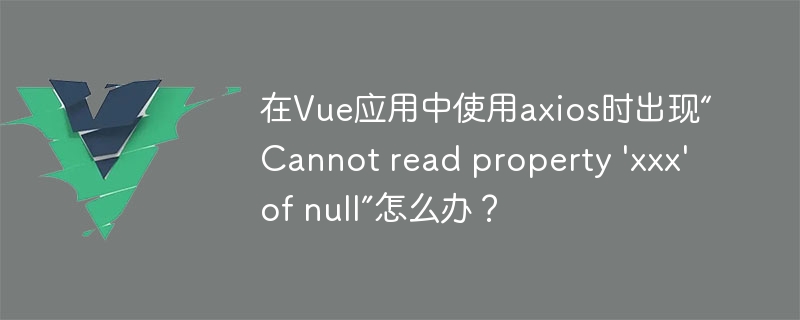
In recent years, the front-end framework Vue has become more and more popular, and it is becoming more and more common to use axios for data requests in Vue applications. However, when using axios, you may encounter some errors, such as "Cannot read property 'xxx' of null". This error caused us a lot of trouble because it did not give a clear prompt message. Let’s take a look at the cause and solution of this error.
First of all, let’s talk about the meaning of this error. Typically, this error is caused by property access on an empty object in a Vue component. For example, the following code:
<template>
<div>{{user.name}}</div>
</template>
<script>
import axios from 'axios'
export default {
data() {
return {
user: null
}
},
created() {
axios.get('/api/user')
.then(res => {
this.user = res.data
})
.catch(error => {
console.log(error)
})
}
}
</script>In this example, we define a variable user in the data option of the component, with an initial value of null. In the created hook function, we use axios to send a request to obtain user data and assign the data to the user variable. In the component template, we use {{user.name}} to display the user name, but this will cause a "Cannot read property 'name' of null" error.
So, how to avoid this mistake? There are two methods:
- Use the v-if instruction to determine whether the object is empty. If it is empty, no attribute access will be performed:
<template>
<div v-if="user">{{user.name}}</div>
</template>
<script>
import axios from 'axios'
export default {
data() {
return {
user: null
}
},
created() {
axios.get('/api/user')
.then(res => {
this.user = res.data
})
.catch(error => {
console.log(error)
})
}
}
</script>In this example, we The v-if directive is used in the component template to determine whether user is empty. If it is empty, attribute access will not be performed. This way the above error will not occur.
- Define a default value for the object to avoid null:
<template>
<div>{{user.name}}</div>
</template>
<script>
import axios from 'axios'
export default {
data() {
return {
user: {
name: ''
}
}
},
created() {
axios.get('/api/user')
.then(res => {
this.user = res.data
})
.catch(error => {
console.log(error)
})
}
}
</script>In this example, we define a default value of {name: in the data option of the component: ''} user object, so that even if the axios request fails or returns a null object, we will not encounter the error "Cannot read property 'name' of null".
To summarize, when using axios to make data requests in Vue applications, you may encounter the error "Cannot read property 'xxx' of null". The cause of this error is attribute access to an empty object. We can use the v-if instruction to make judgments or define a default value for the object to avoid this error.
The above is the detailed content of What should I do if 'Cannot read property 'xxx' of null' appears when using axios in a Vue application?. For more information, please follow other related articles on the PHP Chinese website!
Related articles
See more- What are the commonly used instructions in Vue?
- What is elementUI in vue
- How does a vue subcomponent call the method of the parent component?
- How to solve 'TypeError: Cannot read property 'xxx' of undefined' in Vue application?
- How to solve the problem 'TypeError: Cannot read property 'yyy' of undefined' when using vue-router in a Vue application?

