Home >Web Front-end >Vue.js >How to implement image cutout and fill animation in Vue?
How to implement image cutout and fill animation in Vue?
- 王林Original
- 2023-08-19 14:42:211511browse
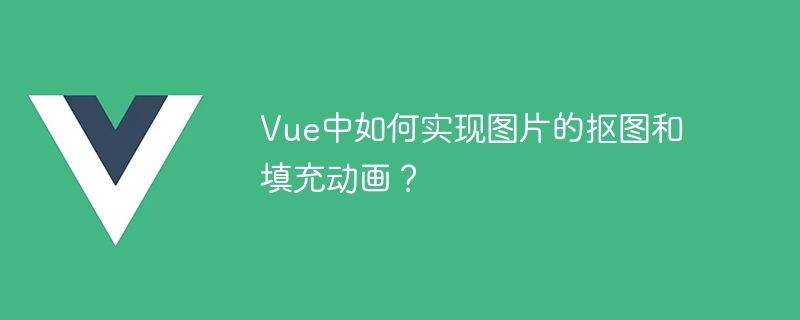
How to implement image cutout and fill animation in Vue?
In web development, we often encounter the need for special processing of images, among which cutting out images and filling animations are relatively common operations. This article will introduce how to use the Vue framework to implement these two functions, and attach corresponding code examples.
- Achievement of cutout effect
Cutout refers to extracting a certain area of the picture, only displaying the content of this area, and making other parts transparent . The image cutout effect in Vue can be achieved with the help of the mask-image attribute in CSS.
First, introduce the image that needs to be cut out into the Vue component. You can use the <img class="masked-image lazy" src="/static/imghwm/default1.png" data-src="path/to/image.png" alt="How to implement image cutout and fill animation in Vue?" > tag or data URI to represent the image.
<template>
<div>
<img class="masked-image lazy" src="/static/imghwm/default1.png" data-src="path/to/image.png" alt="image">
</div>
</template>
<script>
export default {
name: 'MaskedImageExample',
}
</script>
Next, add a cutout effect to the image in CSS, which can be achieved by setting the mask-image attribute. At the same time, you also need to set the mask-size, mask-repeat and mask-position properties of this attribute to adapt to different cutout needs.
<style>
.masked-image {
-webkit-mask-image: url(path/to/mask-image.png);
mask-image: url(path/to/mask-image.png);
-webkit-mask-size: cover;
-webkit-mask-repeat: no-repeat;
-webkit-mask-position: center;
mask-size: cover;
mask-repeat: no-repeat;
mask-position: center;
}
</style>In the above code, url(path/to/mask-image.png) indicates the introduction of a mask image for cutout, and the -webkit- prefix It is to be compatible with different browsers.
- Implementation of fill animation
Fill animation refers to gradually filling a specific color in the picture, thereby producing a dynamic effect. In Vue, you can use CSS's background-image attribute and @keyframes keyword to implement fill animation.
First, set the color and starting position of the fill animation, and use <div> to wrap the picture that needs to be filled with animation. <pre class='brush:vue;toolbar:false;'><template>
<div class="fill-animation">
<img src="/static/imghwm/default1.png" data-src="path/to/image.png" class="lazy" alt="image">
</div>
</template>
<script>
export default {
name: 'FillAnimationExample',
}
</script></pre><p>Then, declare the fill animation-related styles in CSS. </p><pre class='brush:vue;toolbar:false;'><style>
.fill-animation {
background-image: linear-gradient(to bottom, transparent 0%, blue 100%);
background-repeat: no-repeat;
background-size: 100% 0;
animation: fill 3s ease-in-out forwards;
}
@keyframes fill {
0% { background-size: 100% 0; }
100% { background-size: 100% 100%; }
}
</style></pre><p>In the above code, <code>linear-gradient(to bottom, transparent 0%, blue 100%) represents the transition effect from transparent to blue, background-size: 100 % 0; represents the starting position of the animation, animation: fill 3s ease-in-out forwards; represents the name, duration and animation speed of the fill animation.
To sum up, this article introduces the method of implementing image cutout and fill animation under the Vue framework, and provides corresponding code examples. Developers can adjust and optimize the code according to specific needs to meet their own project needs. In actual development, if you need to perform special processing on images, you can use the relevant properties of CSS and the characteristics of the Vue framework to achieve this. Hope this article can be helpful to you!
The above is the detailed content of How to implement image cutout and fill animation in Vue?. For more information, please follow other related articles on the PHP Chinese website!

