Home >Java >javaTutorial >How to fix: Java Date Error: Date calculation error
How to fix: Java Date Error: Date calculation error
- WBOYWBOYWBOYWBOYWBOYWBOYWBOYWBOYWBOYWBOYWBOYWBOYWBOriginal
- 2023-08-19 14:33:161640browse
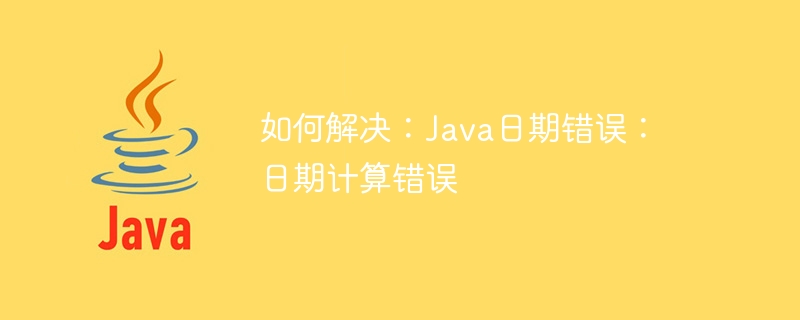
How to solve: Java date error: Date calculation error
During the Java development process, date operations are a very common requirement. However, due to the complexity of date calculations and different date libraries, we may sometimes encounter date calculation errors. This article will introduce some common date calculation errors and provide solutions.
1. Symptoms of date calculation errors
- Wrong date results: When performing date calculation, the obtained date does not meet expectations. For example, when calculating the difference between two dates, the result is inaccurate or negative.
Sample code:
import java.util.Date;
import java.util.Calendar;
public class DateCalculationErrorExample {
public static void main(String[] args) {
Calendar calendar = Calendar.getInstance();
calendar.set(2022, Calendar.JANUARY, 1);
Date date1 = calendar.getTime();
calendar.set(2021, Calendar.DECEMBER, 1);
Date date2 = calendar.getTime();
long diff = date1.getTime() - date2.getTime();
long days = diff / (1000 * 60 * 60 * 24);
System.out.println("计算结果:" + days);
}
}The expected result is 31 days, but the actual result is 30 days.
- Cross-month calculation error: When calculating the difference between two dates, the calculation result is incorrect when it spans one month.
Sample code:
import java.time.LocalDate;
import java.time.temporal.ChronoUnit;
public class DateCalculationErrorExample {
public static void main(String[] args) {
LocalDate date1 = LocalDate.of(2021, 12, 1);
LocalDate date2 = LocalDate.of(2022, 1, 31);
long days = ChronoUnit.DAYS.between(date1, date2);
System.out.println("计算结果:" + days);
}
}The expected result is 61 days, but the actual result is 60 days.
2. Solution
- Use the correct date operation class: Java provides a variety of date operation classes, such as Date, Calendar and LocalDate, etc. When performing date calculations, the appropriate date operation class should be selected based on specific needs. It is recommended to use newer date operation classes, such as LocalDate, which provides a more concise and accurate date calculation method.
- Use the correct date field: When using Calendar for date calculations, you should pay attention to using the correct date field. The month range is 0-11, not 1-12. Therefore, when using Calendar to set the month, you should pay attention to decrementing the month by one. For example, Calendar.DECEMBER means November, not December.
- Use auxiliary libraries: Date calculation in Java is relatively complex. You can consider using some open source date calculation libraries, such as Joda-Time and java.time. These libraries provide richer and easier-to-use date calculation tool classes, which can simplify the implementation of date calculations and avoid some common date calculation errors.
3. Summary
Date calculation errors are a common problem in Java development, but by choosing the appropriate date operation class, using the date field correctly, and using the auxiliary library, we can effectively solve these problems. When performing date calculations, newer date operation classes, such as LocalDate, and appropriate date calculation libraries should be used whenever possible to obtain more accurate and reliable results. I hope this article can help you solve Java date error problems.
The above is the detailed content of How to fix: Java Date Error: Date calculation error. For more information, please follow other related articles on the PHP Chinese website!

